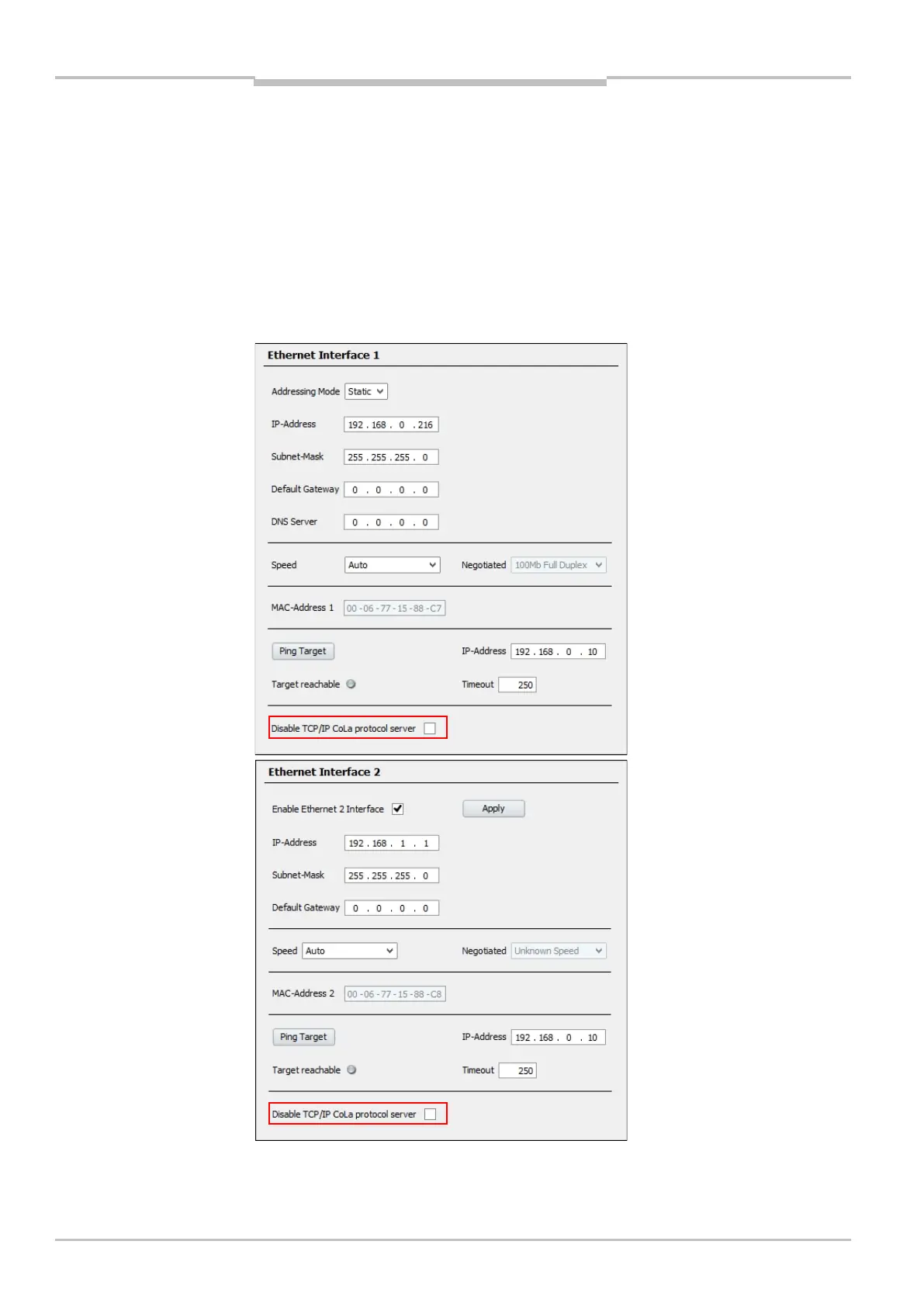Chapter 6
MSC800
80 Operating instructions | SICK 8011540/14B8/2019-06-06
Subject to change without notice
Commissioning and configuration
6.6 Deactivating TCP/IP CoLa protocol server
From the AUTHORIZED CUSTOMER user level, all TCP/IP CoLa protocol servers can be shut
down via a uniform Ethernet interface. In this case, the MSC800 is largely protected
against manipulation via SOPAS commands.
Using this setting in connected customer networks in general is recommended. Shutting
down the CoLa protocol server includes all AUX and HOST interfaces.
Double-click on the
NETWORK / INTERFACES / IOS --> ETHERNET entry in the device tree.
The additional
DEACTIVATE TCP/IP COLA PROTOCOL SERVER check box is available.
Fig. 33: SOPAS - deactivating CoLa protocol server
