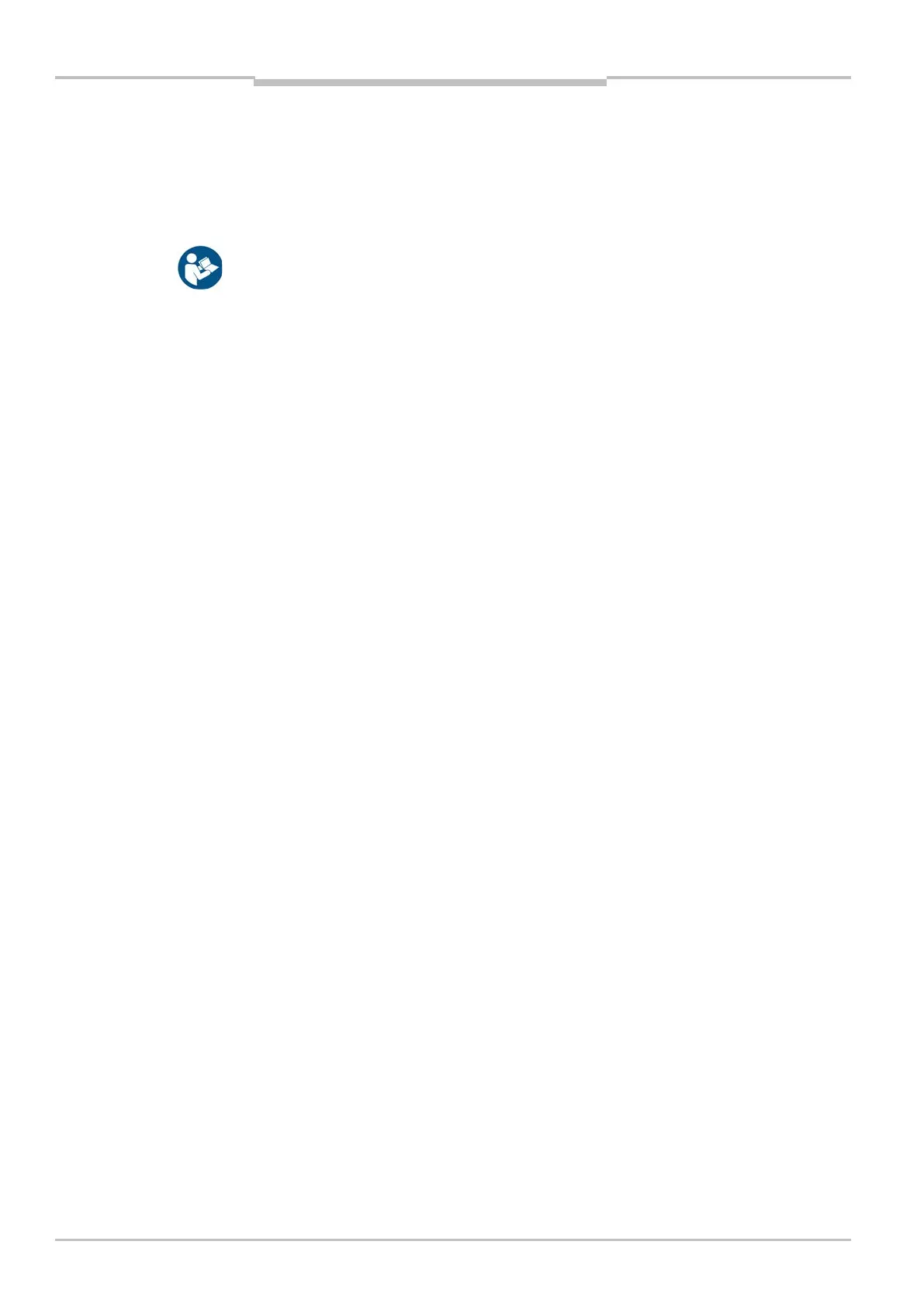Chapter 8
MSC800
88 Operating instructions | SICK 8011540/14B8/2019-06-06
Subject to change without notice
8 Troubleshooting
This chapter describes how to identify and remedy faults on the MSC800 modular system
controller.
For additional information see the “High-End CCD Camera System ICR890” operating
instructions and operating instructions of the other system components.
8.1 Overview of potential errors and faults
8.1.1 Errors during mounting
• MSC800 cabinet placed in the wrong position on the mounting frame.
– Cables are not long enough.
– Cabinet cannot be opened.
– Air inlet or outlet openings are covered.
Read cycle sensor incorrectly positioned (e.g., internal reading interval is opened too late
or closed too early), incremental encoder (optional) incorrectly positioned.
8.1.2 Error during electrical installation
• Interfaces of the MSC800 incorrectly wired
8.1.3 Errors during configuration
• Functions not adapted to local conditions, e.g., parameters for the main data interface
not set correctly.
• Trigger source for read cycle not selected correctly
8.1.4 Faults during operation
• Start/stop operation: external read cycle missing, more than one object is in the reading
field.
• Tracking operation: minimum distance of the objects in the conveying direction not met
• Device faults (hardware/software)
