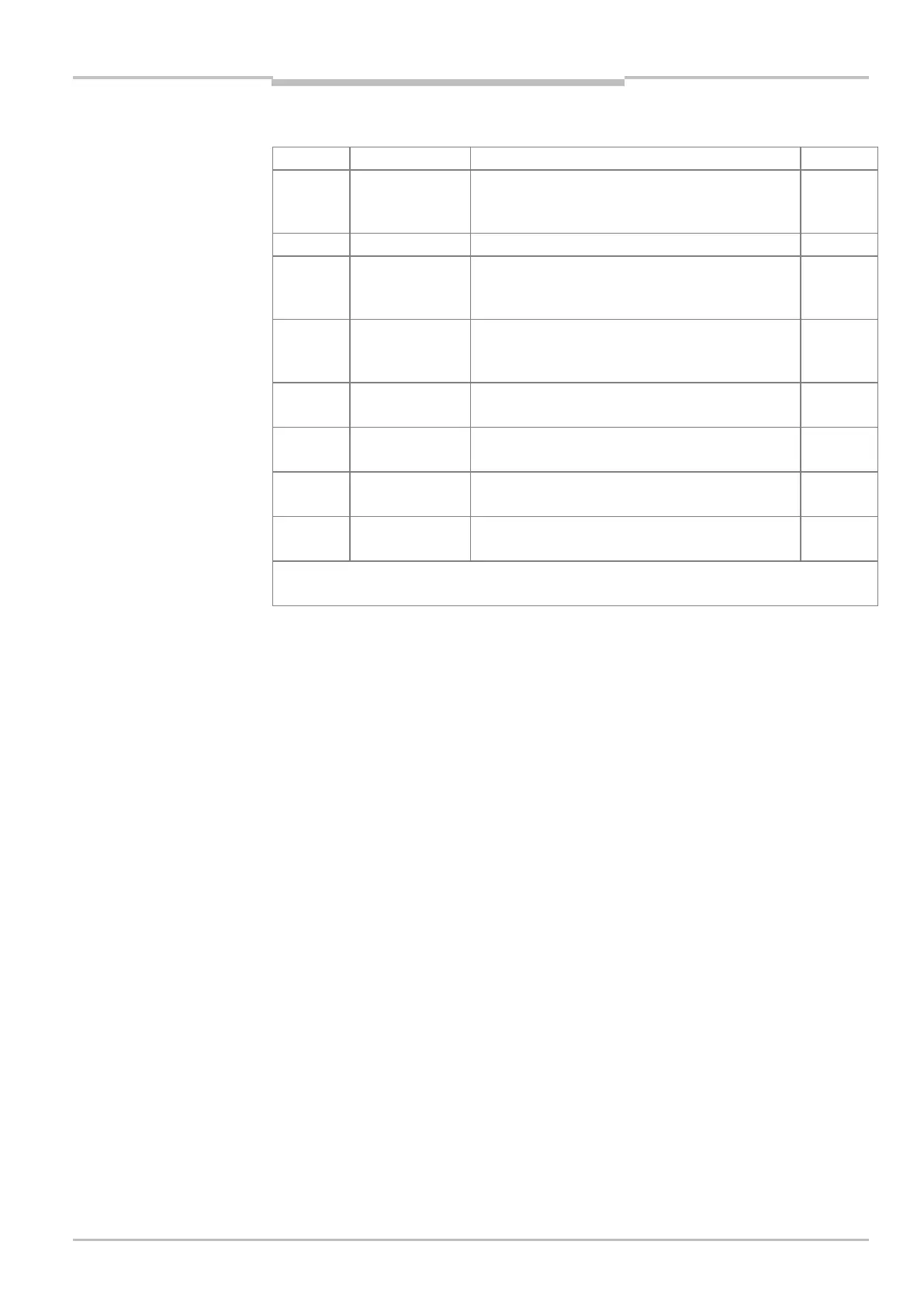Chapter 5
MSC800
8011540/14B8/2019-06-06 Operating instructions | SICK 55
Subject to change without notice
Delivery status of DIP switch on the MSC800-0000 logic unit
S6-2
1)
SGND_6 – GND ON: switches SGND of all inputs IN to GND
of the MSC800
OFF: SGND is insulated from the MSC800
OFF
S6-1
1)
SGND_6 – GND As S6-2 OFF
S5 SGND_5 – GND ON: switches SGND of all inputs TRIGGER to GND of
the MSC800
OFF: SGND is insulated from the MSC800
OFF
S4 SGND_4 – GND ON: switches SGND of all inputs INC to GND of the
MSC800
OFF: SGND is insulated from the MSC800
OFF
S22-2
2)
Term CAN2 ON: terminates the CAN node point CAN2
ON
S22-1
2)
Term CAN2 ON: terminates the CAN node point CAN2
OFF: no termination
ON
S21-2
2)
Term CAN1 ON: terminates the CAN node point CAN1
OFF: no termination
ON
S21-1
2)
Term CAN1 ON: terminates the CAN node point CAN1
ON
1) If the external sensors are supplied from the MSC800 and SGND is laid on GND, use both switches!
2) Both switches must be used in each case for termination.
Tab. 29 MSC800-0000: DIP switch of the logic unit in delivery status
5.3.3 Function of the LEDs of the logic unit
See chapter 3.5.2 Function of the LEDs on page 35.