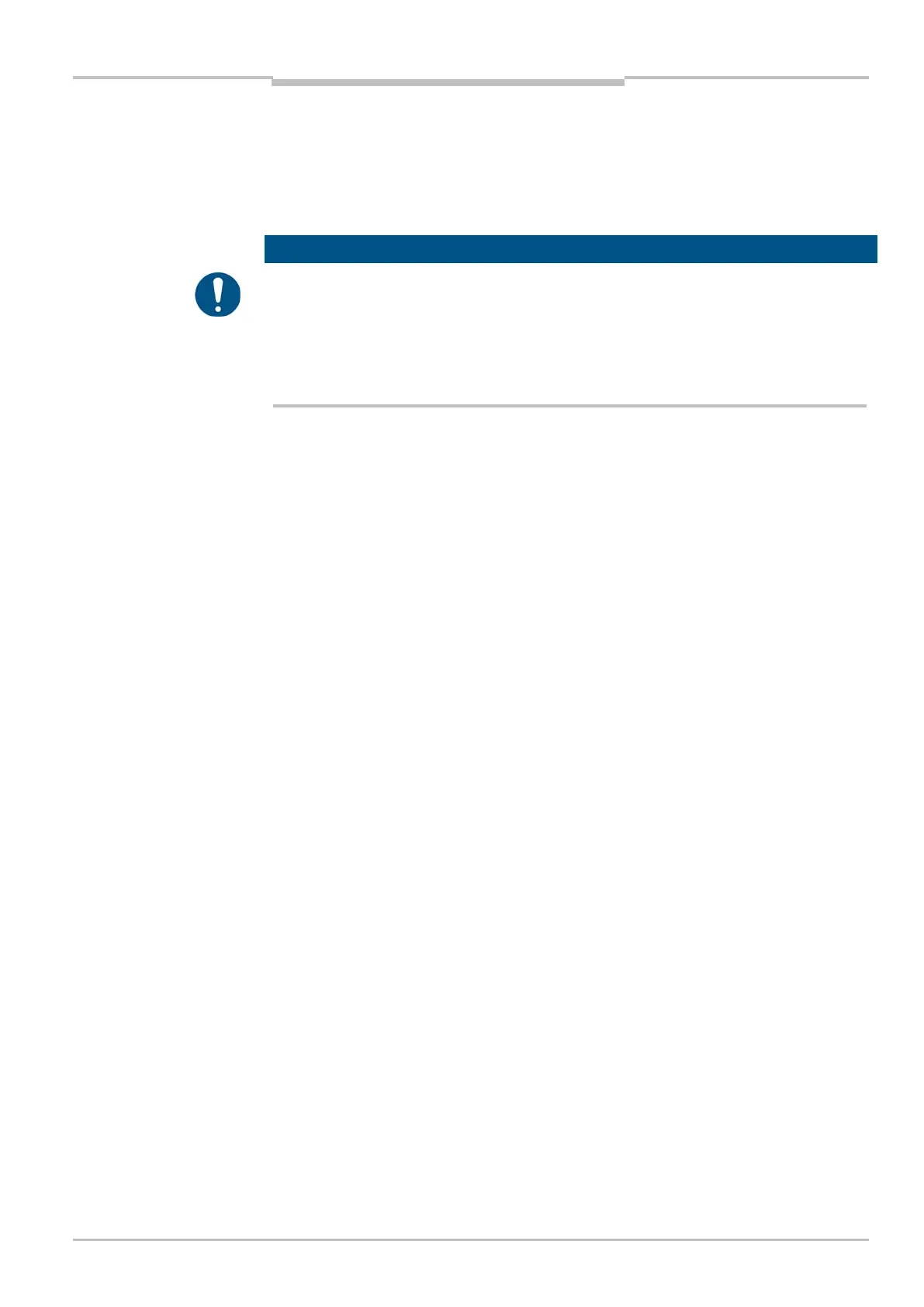Chapter 6
MSC800
8011540/14B8/2019-06-06 Operating instructions | SICK 81
Subject to change without notice
Commissioning and configuration
The activated DEACTIVATE TCP/IP COLA PROTOCOL SERVER parameter is not used right away.
This is not done until you click on the
APPLY button. In this way, you can permanently save
the
DEACTIVATE TCP/IP COLA PROTOCOL SERVER parameter before the SOPAS connection is
completely terminated.
If the DEACTIVATE TCP/IP COLA PROTOCOL SERVER parameter is activated for a single
Ethernet interface, a device can no longer be addressed through this Ethernet interface via
SOPAS.
If the parameter is activated for all available Ethernet interfaces, you must connected via
the serial interface in order to perform other parameterization or diagnostics processes via
SOPAS ET.