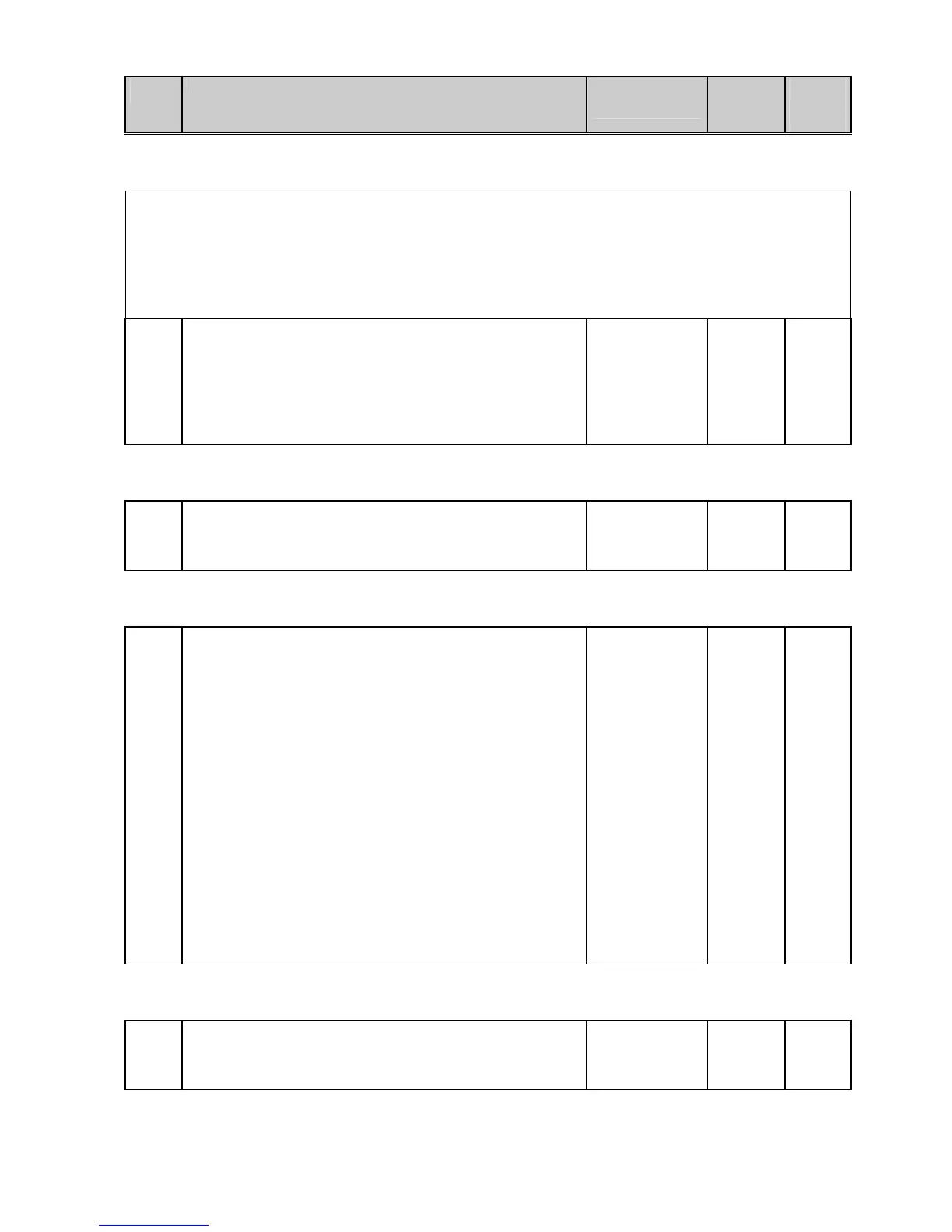05.05 Parameter list
SIEMENS AG 6RX1700-0AD76 11-175
SIMOREG DC Master Operating Instructions
PNU
Description Value range
[Unit]
Steps
No. indices
Factory
setting
Type
See
Change
(Access /
Status)
11.92 Simulation operation
Simulation operation
Simulation operation is used to test the power section (measurement of the firing pulses with a current probe). Firing pulses are output to
a single thyristor (pulse distance = 20 ms, pulse duration = approx. 1 ms, firing pulse chopping as in normal operation). The thyristor is
selected with parameter U840. The line voltage does not have to be applied during simulation operation.
Simulation operation is activated by setting a value > 0 in Parameter U840.
Simulation operation is then actually started when the SIMOREG DC master is in an operating state
≥ o7.
As soon as the SIMOREG DC master is in simulation operation, it goes into operating state o8.1 (simulation operation).
Simulation operation is exited by resetting parameter U840 to zero.
U840
(2840)
*
Control parameters for simulation operation [SW 1.7 and later]
0 No simulation operation
11 Firing cable 11
...
16 Firing cable 16
21 Firing cable 21
...
26 Firing cable 26
0,
11 to 16,
21 to 26
1
Ind: None
FS=0
Type: O2
P052 = 3
P051 = 40
off-line
11.93 Parameter for DriveMonitor
U845
to
n909
(2845 to
2909)
These parameters are used by DriveMonitor
11.94 Slot deactivation
U910
(2910)
*
(G101)
Slot deactivation parameter [SW 1.9 and later]
Parameter for deactivating supplementary boards, e.g. during start-up or
troubleshooting (for details of slot identification codes, see diagram under
parameter r063)
i001: -
i002: Slot D
i003: Slot E
i004: Slot F
i005: Slot G
0 Board in slot active
1 Board in slot not active
The deactivated slot is ignored during the search for installed
supplementary boards when the supply voltage is next switched on.
Likewise, activation of a slot does not take effect until the supply voltage
has been switched off and on again.
Note:
Slot E can simply be deactivated to conceal a technology board (large
format).
If a communications board is installed in addition to the technology board,
and the technology board is concealed, then the communications board will
not be processed either.
0 and 1
1
Ind: 5
FS=0
Type: O2
P052 = 3
P051 = 40
off-line
11.95 Parameter for DriveMonitor
U911
to
n949
(2911 to
2949)
These parameters are used by DriveMonitor
