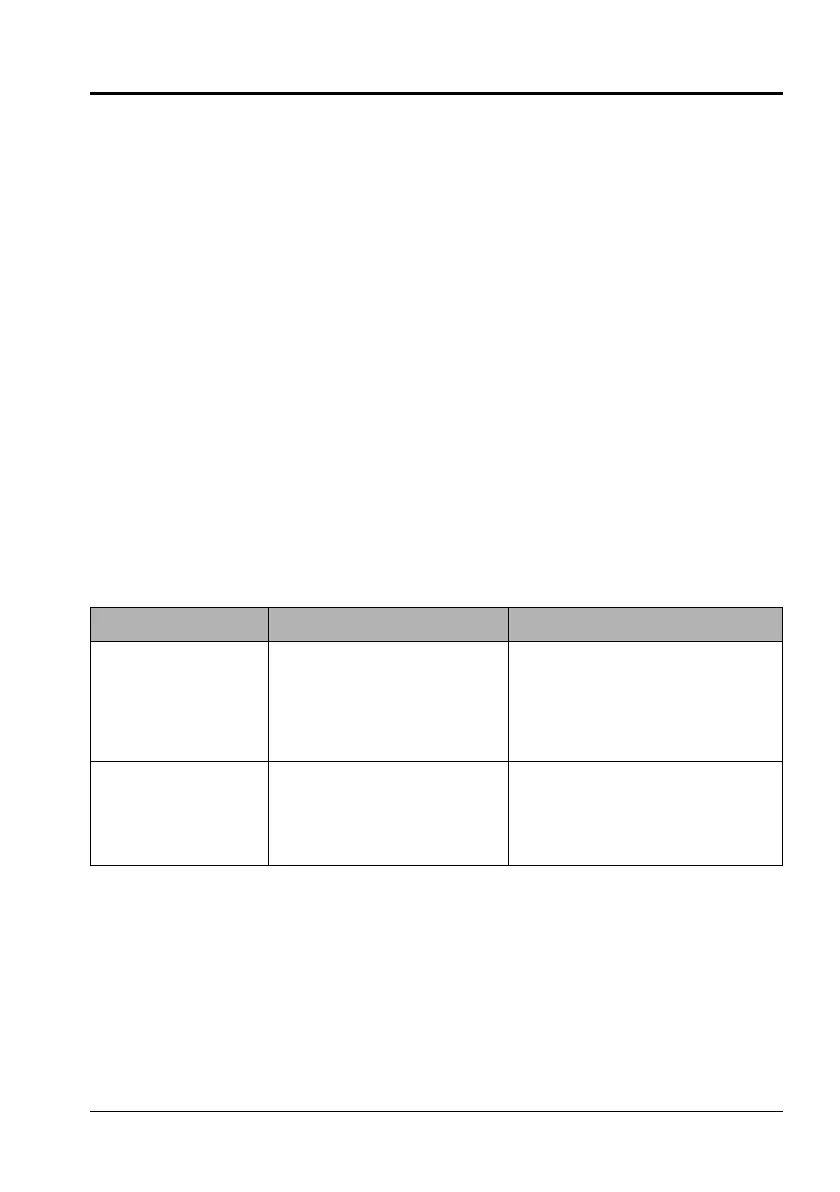© 2008 Siemens Energy & Automation, Inc. All Rights Reserved.
PMCM-9340D-0208 ACCESS 9340 and 9360 Meters
2/2008 Chapter 11—Maintenance and Troubleshooting
EN–117
Heartbeat LED
The heartbeat LED helps to troubleshoot the meter. The LED works
as follows:
• Normal operation — the LED flashes at a steady rate during
normal operation.
• Communications — the LED flash rate changes as the
communications port transmits and receives data. If the LED flash
rate does not change when data is sent from the host computer,
the meter is not receiving requests from the host computer.
• Hardware — if the heartbeat LED remains lit and does not flash
ON and OFF, there is a hardware problem. Do a hard reset of the
meter (turn OFF power to the meter, then restore power to the
meter). If the heartbeat LED remains lit, contact your local sales
representative.
• Control power and display — if the heartbeat LED flashes, but
the display is blank, the display is not functioning properly. If the
display is blank and the LED is not lit, verify that control power is
connected to the meter.
Table 11–1: Troubleshooting
Potential Problem Possible Cause Possible Solution
The maintenance icon is
illuminated on the meter
display.
When the maintenance icon is
illuminated, it indicates a potential
hardware or firmware problem in the
meter.
When the maintenance icon is illuminated,
go to DIAGNOSTICS > MAINTENANCE.
Error messages display to indicate the
reason the icon is illuminated. Note these
error messages and call Technical Support
or contact your local sales representative
for assistance.
The display is blank after
applying control power to
the meter.
The meter may not be receiving the
necessary power.
• Verify that the meter line (L) and
neutral (N) terminals (terminals 25 and
27) are receiving the necessary power.
• Verify that the heartbeat LED is
blinking.
• Check the fuse.
