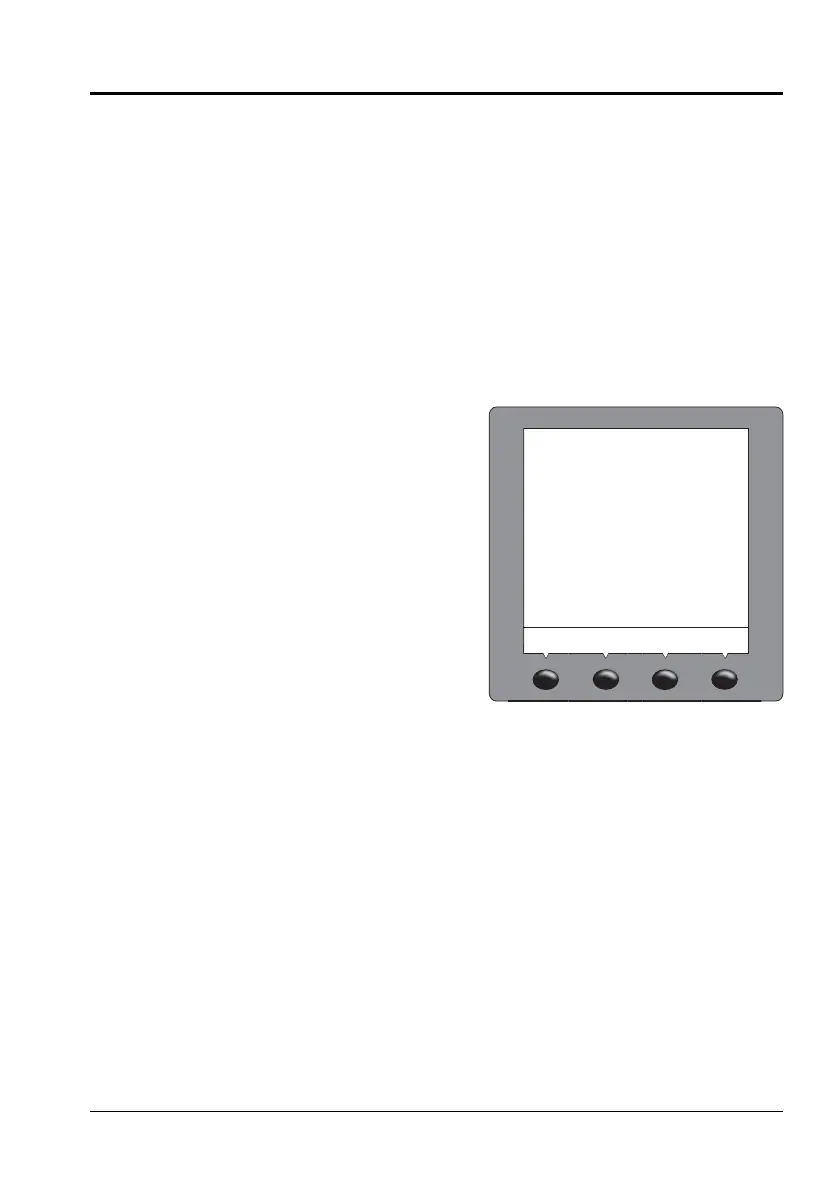© 2008 Siemens Energy & Automation, Inc. All Rights Reserved.
PMCM-9340D-0208 ACCESS 9340 and 9360 Meters
2/2008 Chapter 3—Operation
EN–35
Meter Diagnostics
To begin viewing the meter’s model, firmware version, serial number,
read and write registers, or check the health status, do the following:
1. Scroll through the Level 1 menu list until you see MAINT
(maintenance).
2. Press MAINT.
3. Press DIAG (diagnostics) to open the HEALTH STATUS screen.
4. Continue by following the instructions in the sections below.
View the Meter Information
1. On the HEALTH STATUS screen, press
METER (meter information).
2. View the meter information.
3. Press --> to view more meter information.
4. Press
1; to return to the HEALTH
STATUS screen.
HI
JKLKMNOPQR
SNJ
TU IV
WXYX
MKZKL
ZXPX
JR[K\
NN]
NN]
