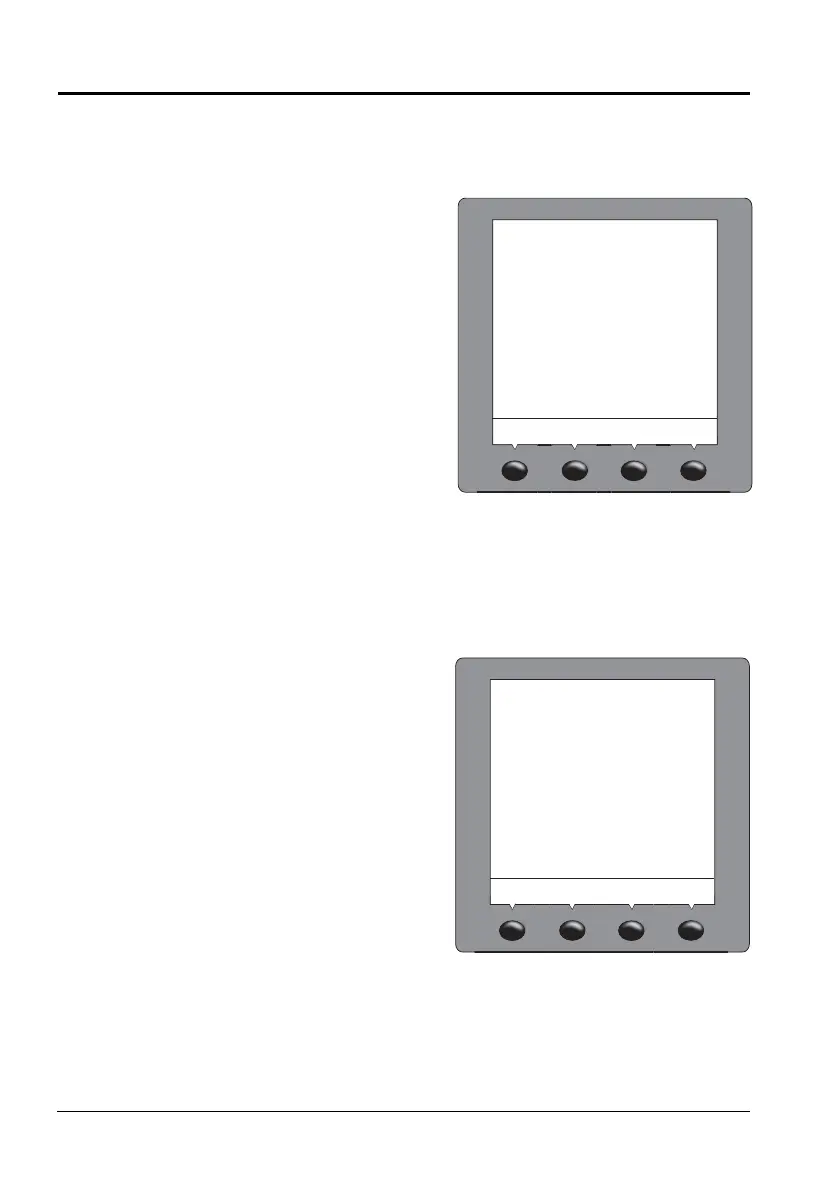© 2008 Siemens Energy & Automation, Inc. All Rights Reserved.
ACCESS 9340 and 9360 Meters PMCM-9340D-0208
Chapter 3—Operation 2/2008
EN–18
Meter With Remote Display Communications Setup
Comm1 Setup
Comm2 Setup
1. Press ###: until COMMS
(communications) is visible.
2. Press COMM1 (communications).
3. Select the protocol: MB.RTU (Modbus
RTU), Jbus, MB. A.8 (Modbus ASCII 8
bits), MB. A.7 (Modbus ASCII 7 bits).
4. Press OK.
5. Enter the ADDR ( meter address).
6. Press OK.
7. Select the BAUD (baud rate).
8. Press OK.
9. Select the parity: EVEN, ODD, or NONE.
10. Press OK.
11. Press
1; until you are asked to save your
changes.
12. Press YES to save the changes.
PLSD110321
1. Press ###: until COMMS
(communications) is visible.
2. Press COMM2 (communications).
3. Select the protocol: MB.RTU (Modbus
RTU), Jbus, MB. A.8 (Modbus ASCII 8
bits), MB. A.7 (Modbus ASCII 7 bits).
4. Press OK.
5. Enter the ADDR ( meter address).
6. Press OK.
7. Select the BAUD (baud rate).
8. Press OK.
9. Select the parity: EVEN, ODD, or NONE.
10. Press OK.
11. Press
1; until you are asked to save your
changes.
12. Press YES to save the changes.
PLSD110273
