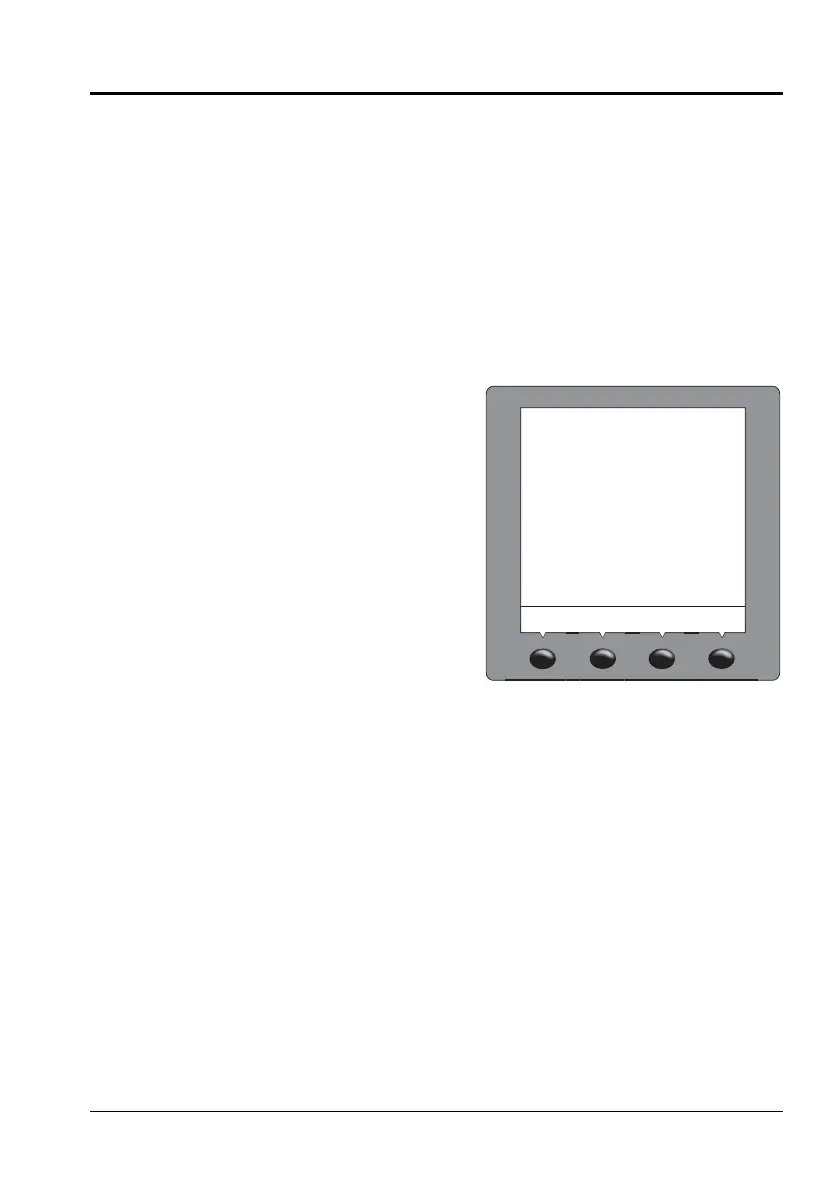© 2008 Siemens Energy & Automation, Inc. All Rights Reserved.
PMCM-9340D-0208 ACCESS 9340 and 9360 Meters
2/2008 Chapter 3—Operation
EN–31
Meter Resets
To access the reset options of the meter, do the following:
1. Scroll through the Level 1 menu list until you see MAINT
(maintenance).
2. Press MAINT.
3. Press RESET.
4. Continue by following the instructions in the sections below.
Initialize the Meter
Initializing the meter resets the energy
readings, minimum/maximum values, and
operating times. Do the following to initialize
the meter:
1. Press
###: until METER is visible.
2. Press METER.
3. Enter the password (the default is 0000).
4. Press YES to initialize the meter and to
return to the RESET MODE screen.
NOTE: We recommend initializing the meter
after you make changes to any of the
following: CTs, PTs, frequency, or system
type.
PLSD110285
