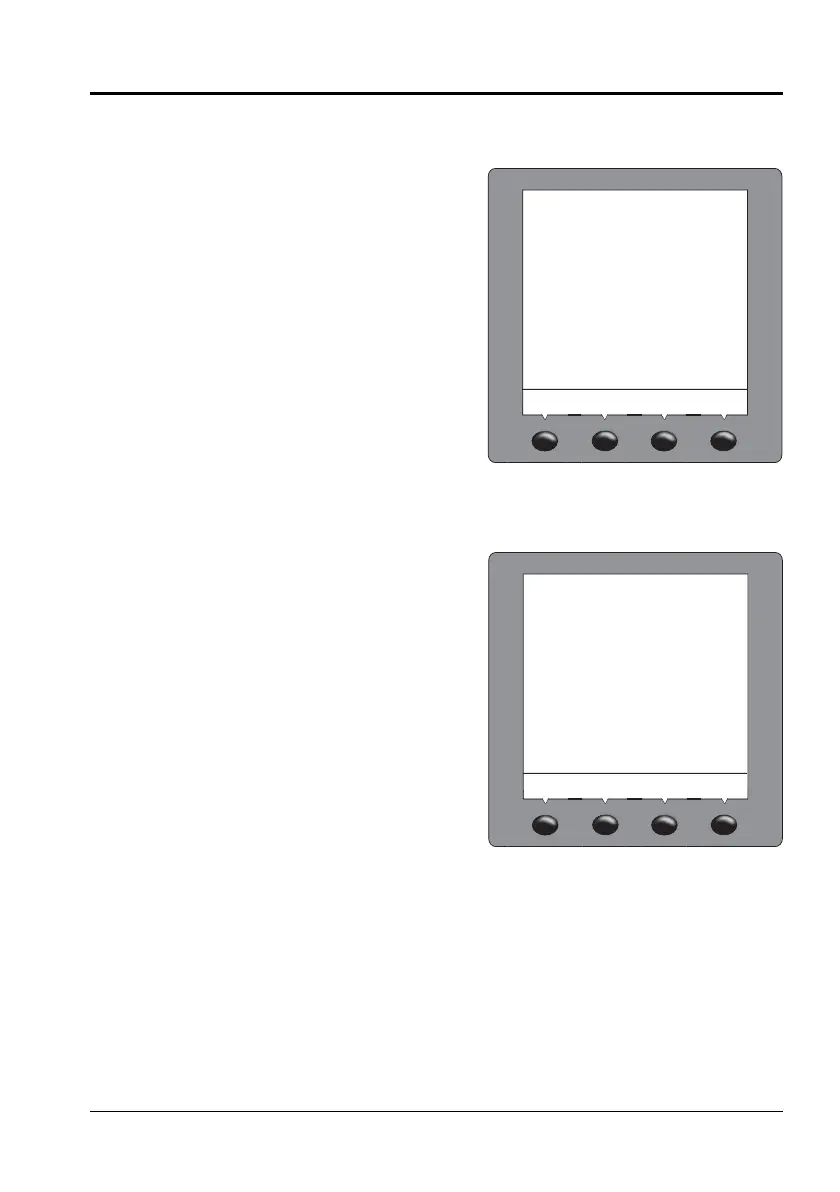© 2008 Siemens Energy & Automation, Inc. All Rights Reserved.
PMCM-9340D-0208 ACCESS 9340 and 9360 Meters
2/2008 Chapter 3—Operation
EN–23
Set Up Alarms
1. Press
###: until ALARM is visible.
2. Press ALARM.
3. Press <- or -> to select the alarm you want
to edit.
4. Press EDIT.
5. Select to enable or disable the alarm:
ENABL (enable) or DISAB (disable).
6. Press OK.
7. Select the PR (priority): NONE, HIGH,
MED, or LOW.
8. Press OK.
9. Select how the alarm values are
displayed: ABSOL (absolute value) or
RELAT (percentage relative to the running
average).
10. Enter the PU VALUE (pick-up value).
11. Press OK.
12. Enter the PU DELAY (pick-up delay).
13. Press OK.
14. Enter the DO VALUE (drop-out value).
15. Press OK.
16. Enter the DO DELAY (drop-out delay).
17. Press OK.
18. Press
1; to return to the alarm summary
screen.
19. Press
1; to return to the SETUP screen.
PLSD110212
PLSD110311
