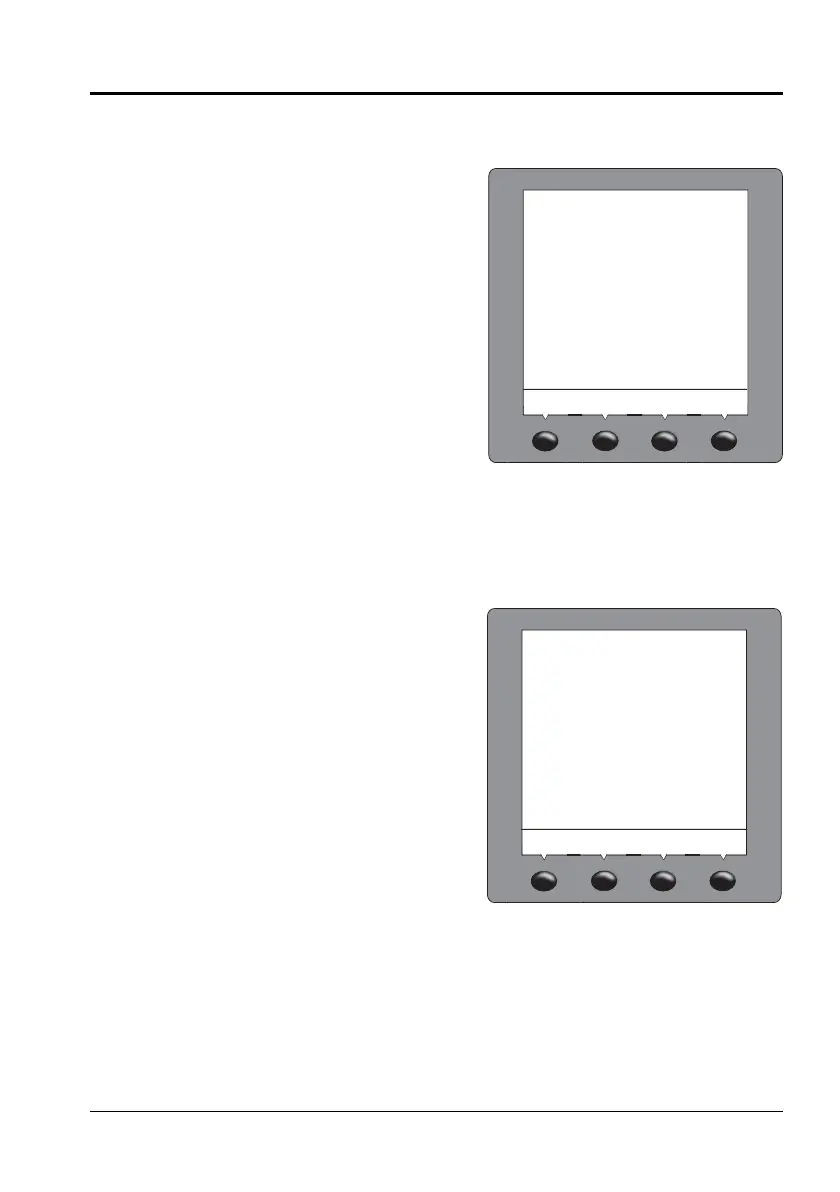© 2008 Siemens Energy & Automation, Inc. All Rights Reserved.
PMCM-9340D-0208 ACCESS 9340 and 9360 Meters
2/2008 Chapter 3—Operation
EN–19
Set Up the Date
Set Up the Time
1. Press
###: until DATE is visible.
2. Press DATE.
3. Enter the MONTH number.
4. Press OK.
5. Enter the DAY number.
6. Press OK.
7. Enter the YEAR number.
8. Press OK.
9. Select how the date is displayed: M/D/Y,
Y/M/D, or D/M/Y).
10. Press
1; to return to the SETUP MODE
screen.
11. To verify the new settings, press MAINT >
DIAGN > CLOCK.
NOTE:
PLSD110218
1. Press ###: until TIME is visible.
2. Press TIME.
3. Enter the HOUR.
4. Press OK.
5. Enter the MIN (minutes).
6. Press OK.
7. Enter the SEC (seconds).
8. Press OK.
9. Select how the time is displayed: 24H or
AM/PM.
10. Press
1; to return to the SETUP MODE
screen.
11. To verify the new settings, press MAINT >
DIAGN > CLOCK.
NOTE:
PLSD110227
