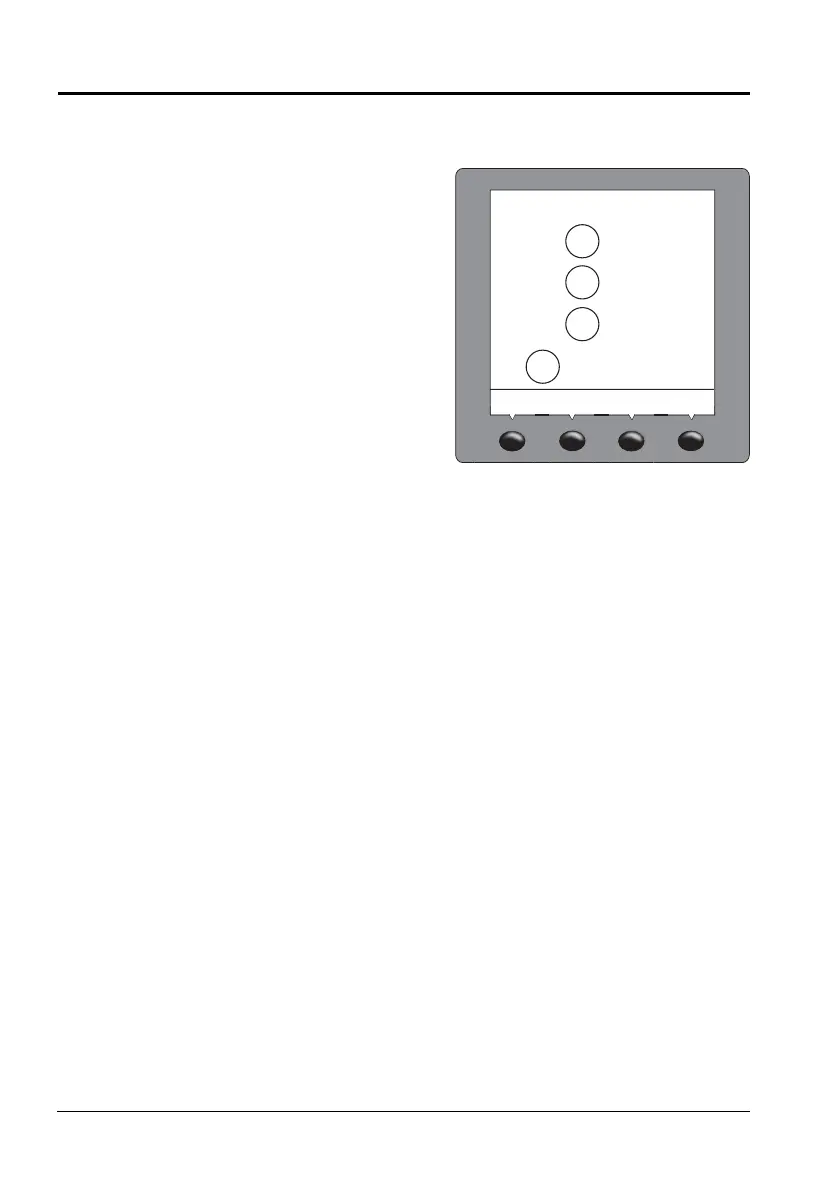© 2008 Siemens Energy & Automation, Inc. All Rights Reserved.
ACCESS 9340 and 9360 Meters PMCM-9340D-0208
Chapter 3—Operation 2/2008
EN–22
Set Up the Meter System Type
1. Press
###: until METER is visible.
2. Press METER.
3. Press ###: until SYS is visible.
4. Press SYS.
5. Select your system type based on the (A)
number of wires, (B) number of CTs, (C)
the number of voltage connections (either
direct connect or with PT), and (D) the
WinPM.Net system type.
6. Press OK.
7. Press
1; until you are asked to save your
changes.
8. Press YES to save the changes.
A
B
C
D
PLSD110324
