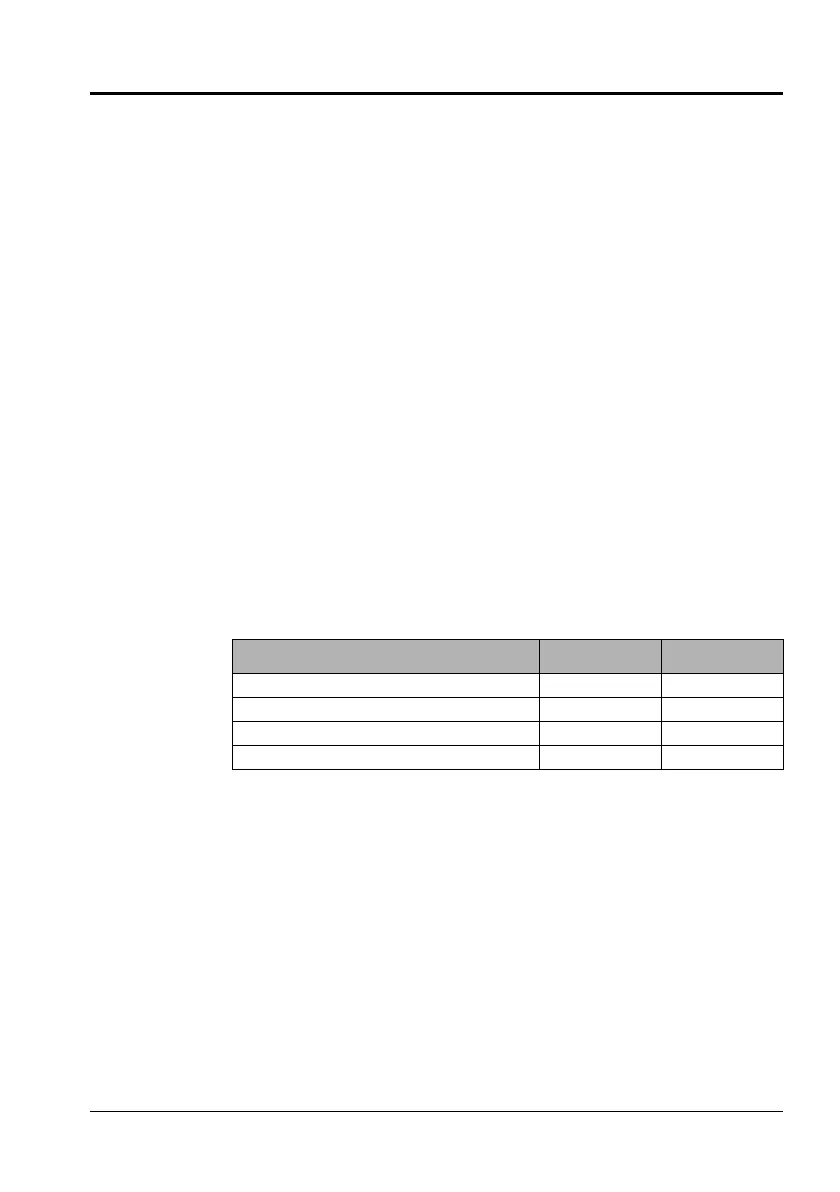© 2008 Siemens Energy & Automation, Inc. All Rights Reserved.
PMCM-9340D-0208 ACCESS 9340 and 9360 Meters
2/2008 Chapter 6—Basic Alarms
EN–71
CHAPTER 6—BASIC ALARMS
This section describes the basic alarm features on all ACCESS
9340/9360s. For information about advanced alarm features, see
Chapter 7—Advanced Alarms on page87.
About Alarms
The meter can detect over 50 alarm conditions, including over or
under conditions, digital input changes, phase unbalance conditions,
and more. It also maintains a counter for each alarm to keep track of
the total number of occurrences. A complete list of default alarm
configurations are described in Table 6–4 on page 82.
When one or more alarm conditions are true, the power meter will
execute a task automatically. An
! alarm icon appears in the upper-
right corner of the power meter display, indicating that an alarm is
active. Using WinPM.Net, you can set up each alarm condition to
force data log entries in up to three user-defined data log files. See
Chapter 8—Logging on page93 for more about data logging.
NOTE: ACCESS 9340 only supports one data log.
Table 6–1: Basic alarm features by model
Basic Alarm Feature 9340 9360
Standard alarms 33 33
Open slots for additional standard alarms 7 7
Digital 12
➀
12
➀
Custom alarms Yes Yes
➀ Requires an input/output option module (9340-60-I/O26, or the 9340-60-I/O2222).
