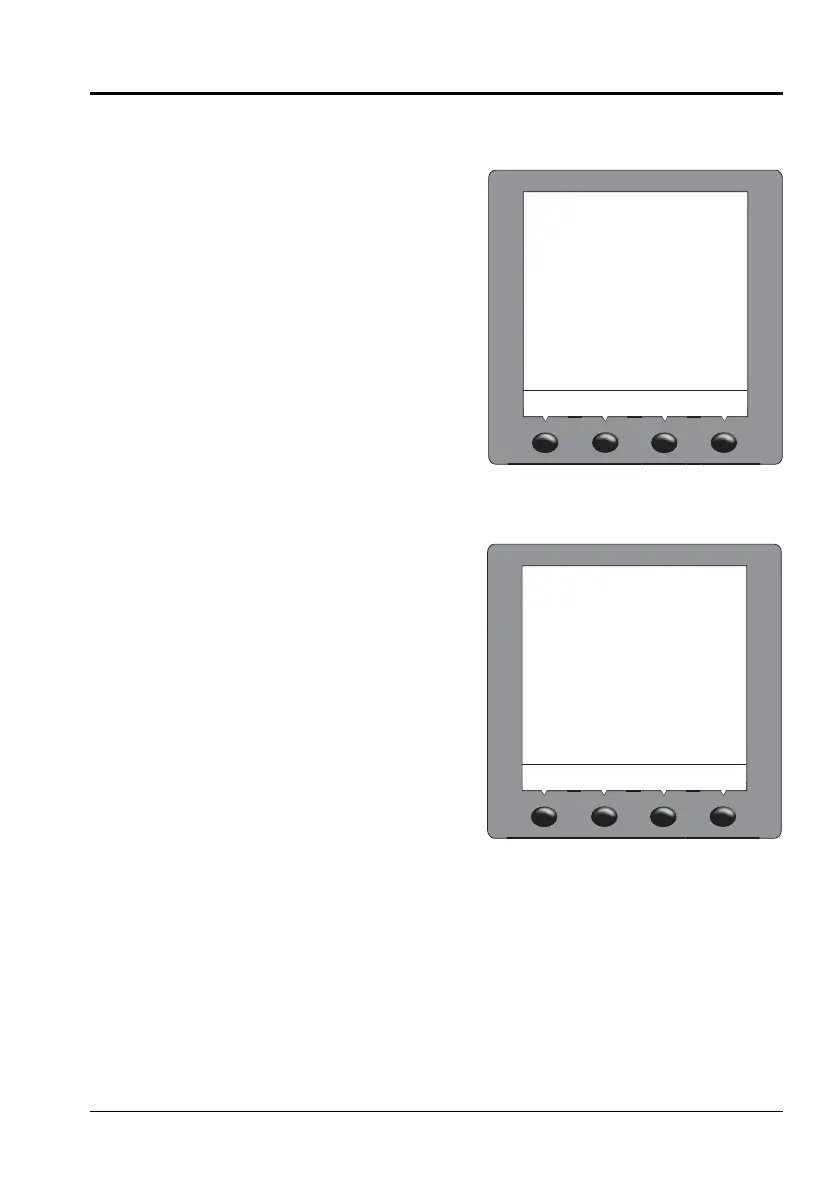© 2008 Siemens Energy & Automation, Inc. All Rights Reserved.
PMCM-9340D-0208 ACCESS 9340 and 9360 Meters
2/2008 Chapter 3—Operation
EN–27
Set Up the Incremental Energy Interval
Set Up the THD Calculation
1. Press
###: until E-INC is visible.
2. Press E-INC (incremental energy).
3. Enter the INTVL (interval). Range is 00 to
1440.
4. Press OK.
5. Press
1; until you are asked to save your
changes.
6. Press YES to save the changes.
PLSD110197
1. Press ###: until THD is visible.
2. Press THD.
3. Select the THD calculation: FUND or
RMS.
4. Press OK.
5. Press
1; until you are asked to save your
changes.
6. Press YES to save the changes.
PLSD110206
