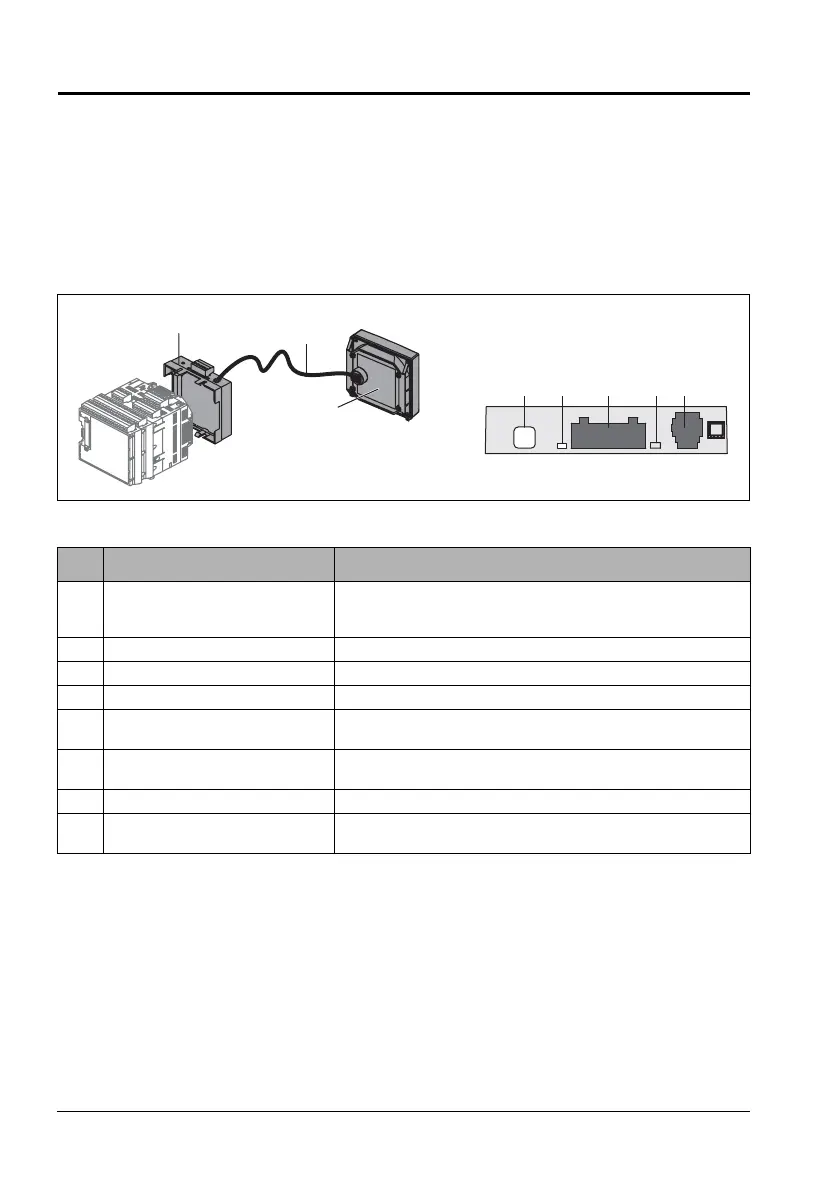© 2008 Siemens Energy & Automation, Inc. All Rights Reserved.
ACCESS 9340 and 9360 Meters PMCM-9340D-0208
Chapter 1—Introduction 2/2008
EN–6
ACCESS 9340/9360 Meter With Remote Display
NOTE: The remote display kit (9340-DISPKIT or 9360-DISPKIT) is
used with a meter without a display. See “ACCESS 9340/9360 Meter
Without Display” on page 5 for the parts of the meter without a
display.
Figure 1–3: Parts of the remote display and the remote display adapter
2
3
1
TX/RX
4 5 6 87
PLSD110318
9340-60-DISPADA Top
Table 1–4: Parts of the Remote Display
No. Part Description
1
Remote display adapter
(9340-60-DISPADA)
Provides the connection between the remote display and the
meter. Also provides an additional RS232/RS485 connection (2-
or 4-wire).
2 Cable CAB3M Connects the remote display to the remote display adapter.
3 Remote display (PM8D) Visual interface to configure and operate the meter.
4 Communications mode button Use to select the communications mode (RS232 or RS485).
5 Communications mode LED
When lit the LED indicates the communications port is in RS232
mode.
6 RS232/RS485 port
The RS485 port is used for communications with a monitoring and
control system. This port can be daisy-chained to multiple devices.
7 Tx/Rx Activity LED The LED flashes to indicate communications activity.
8 CAB3M port
Port for the CAB3M cable used to connect the remote display to
the remote display adapter.
