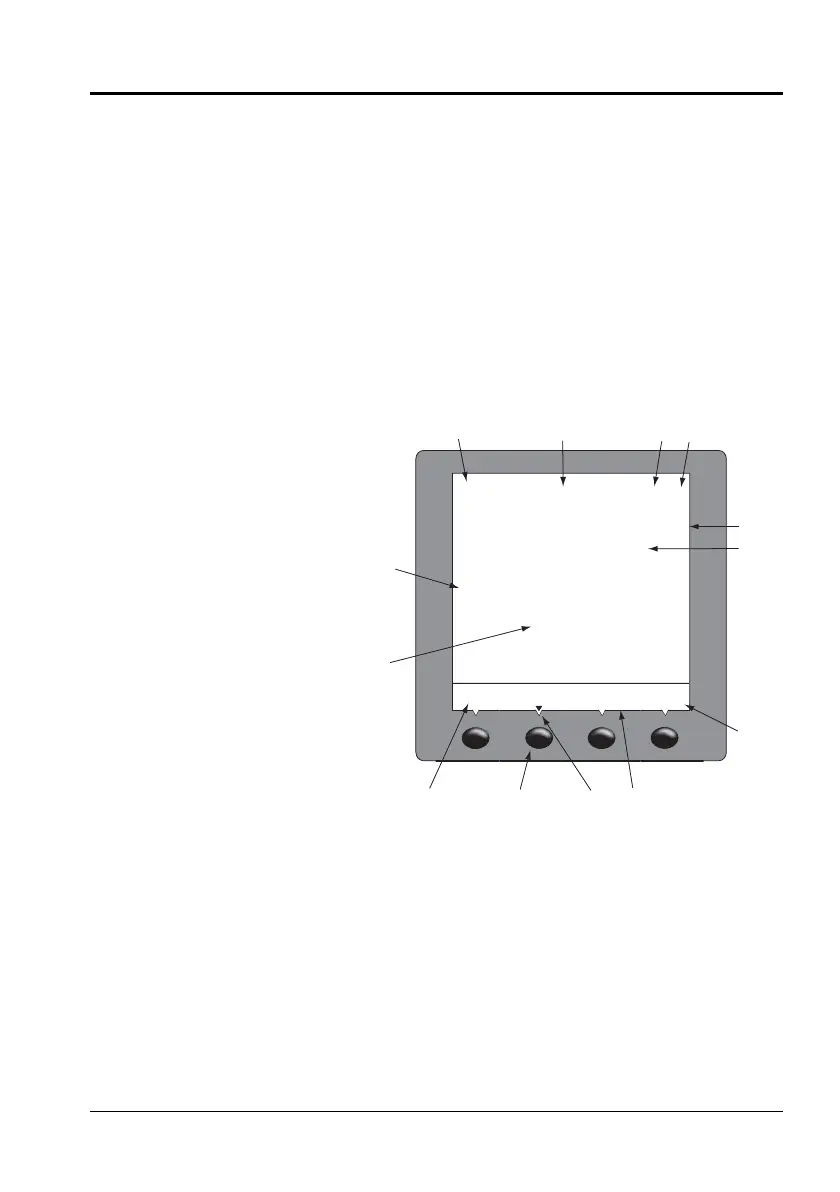© 2008 Siemens Energy & Automation, Inc. All Rights Reserved.
PMCM-9340D-0208 ACCESS 9340 and 9360 Meters
2/2008 Chapter 3—Operation
EN–13
CHAPTER 3—OPERATION
This section explains how to use a display with a meter. For a list of
all meter models using an integrated display or a remote display, see
Table 1–5 on page 7.
Operating the Display
The meter is equipped with a large, back-lit LCD display. It can
display up to five lines of information plus a sixth row of menu
options. Figure 3–1 shows the different parts of the meter.
Figure 3–1: Meter Display
A. Type of measurement
B. Screen Title
C. Alarm indicator
D. Maintenance icon
E. Bar Chart (%)
F. Units
G. Display more menu items
H. Menu item
I. Selected menu indicator
J. Button
K. Return to previous menu
L. Values
M. Phase
A B C D
E
G
H I K
L
M
J
F
PLSD110097
