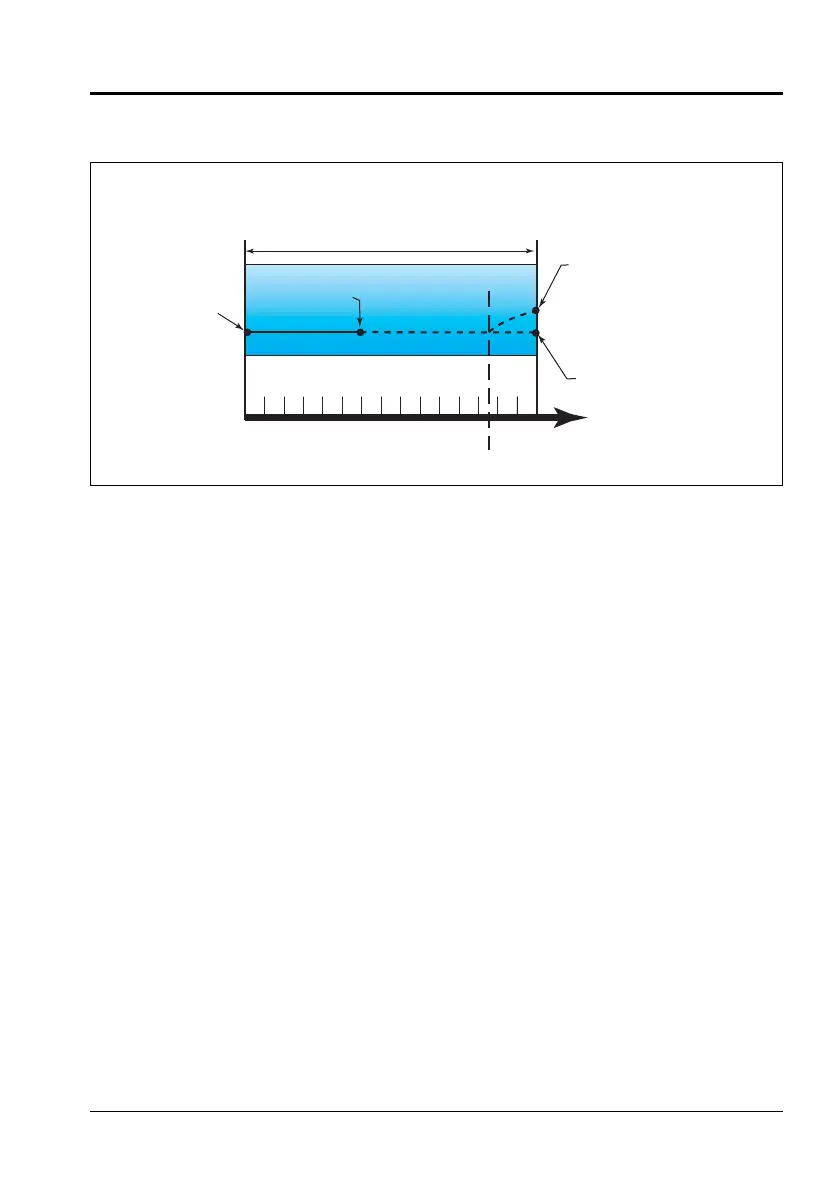© 2008 Siemens Energy & Automation, Inc. All Rights Reserved.
PMCM-9340D-0208 ACCESS 9340 and 9360 Meters
2/2008 Chapter 4—Metering Capabilities
EN–49
Peak Demand
In nonvolatile memory, the meter maintains a running maximum for
power demand values, called “peak demand.” The peak is the highest
average for each of these readings: kWD, kVARD, and kVAD since
the last reset. The meter also stores the date and time when the peak
demand occurred. In addition to the peak demand, the meter also
stores the coinciding average 3-phase power factor. The average 3-
phase power factor is defined as “demand kW/demand kVA” for the
peak demand interval. Table 4–2 on page 44 lists the available peak
demand readings from the meter.
You can reset peak demand values from the meter display. From the
Main Menu, select MAINT > RESET > DMD. You can also reset the
values over the communications link by using WinPM.Net. See the
WinPM.Net online help for instructions.
NOTE: You should reset peak demand after changes to basic meter
setup, such as CT ratio or system type.
The meter also stores the peak demand during the last incremental
energy interval. See “Energy Readings” on page 52 for more about
incremental energy readings.
Figure 4–6: Predicted Demand Example
1:00 1:06 1:15
PLSD110137
15-minute interval
Predicted demand if load is
added during interval;
predicted demand increases
to reflect increase demand
Predicted demand if no load
is added.
Time
Change in Load
Demand
for last
completed
interval
Beginning
of interval
Predicted demand is updated every second.
Partial Interval
Demand
