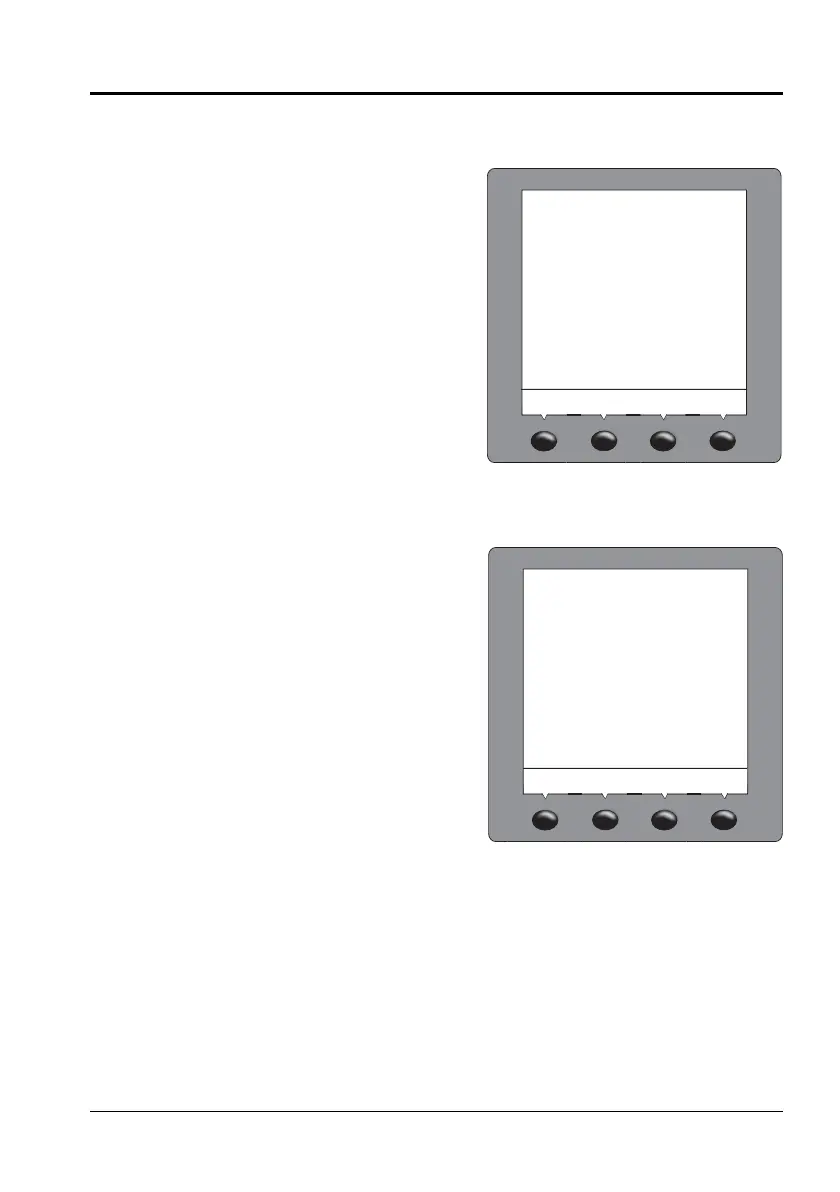© 2008 Siemens Energy & Automation, Inc. All Rights Reserved.
PMCM-9340D-0208 ACCESS 9340 and 9360 Meters
2/2008 Chapter 3—Operation
EN–33
Reset the Minimum/Maximum Values
Change the Mode
1. Press
###: until MINMX is visible.
2. Press MINMX.
3. Enter the password (the default is 0000).
4. Press YES to reset the
minimum/maximum values and to return to
the RESET MODE screen.
PLSD110282
1. Press ###: until MODE is visible.
2. Press MODE.
3. Press IEEE (default for ACCESS
9340/9360 meters) or IEC depending on
the operating mode you want to use.
NOTE: Resetting the mode changes the
menu labels, power factor conventions, and
THD calculations to match the standard mode
selected. To customize the mode changes,
see the register list.
PLSD110283
