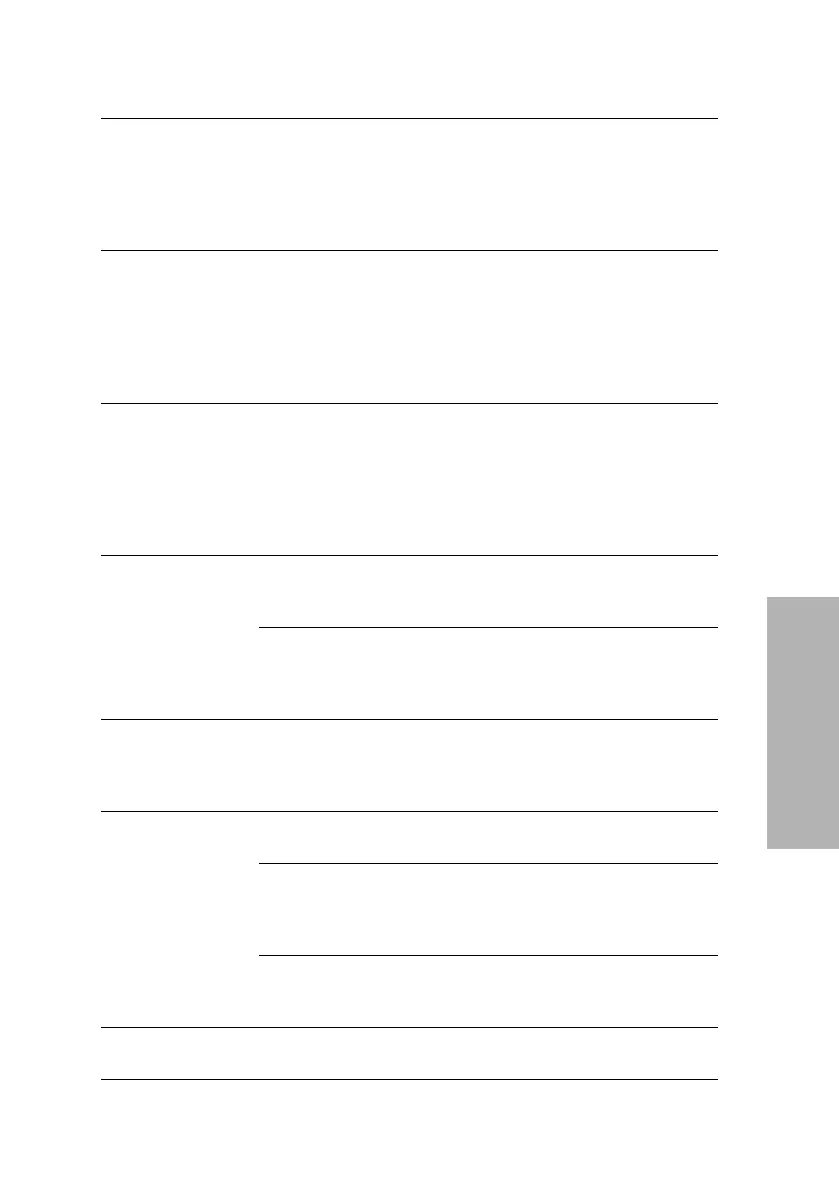DCA Vantage Operator’s Guide 127
Troubleshooting
If the cartridge tab is not broken and
you are unable to remove the
cartridge using the steps in
Removing the Reagent Cartridge‚
page 62, contact your local
technical support provider.
Cartridge is
difficult to remove
from the
instrument.
After removing the cartridge, follow
the steps in Removing and
Cleaning the Cartridge Spring and
Cartridge Area‚ page 98. When the
system returns to normal operating
temperature, perform the steps in
Optical Test‚ page 105.
Cartridge is wet
when removing
from the
instrument.
After removing the cartridge, follow
the steps in Removing and
Cleaning the Cartridge Spring and
Cartridge Area‚ page 98. When the
system returns to normal operating
temperature, perform the steps in
Optical Test‚ page 105.
Door Open error Reagent
compartment
door is open.
Verify all compartment doors are
closed. Rerun the test.
Reagent
compartment
door sensor is
defective.
If this problem continues after
verifying doors are closed, contact
your local technical support
provider.
Display is blank Is the power cord
connected to the
system and the
electrical outlet?
Check that the power cord is firmly
connected to the system and into a
live electrical outlet.
Is the system
turned off?
Turn system power on.
Is the system in
power save?
Touch the screen, open a cartridge
compartment door or use the
internal barcode scanner to resume
operations.
Touchscreen
electronics are
defective.
Contact your local technical support
provider.
Display is dim Contrast is set
too low.
Adjust contrast. Refer to Setting the
System Display‚ page 163.
Symptom Possible Cause Action