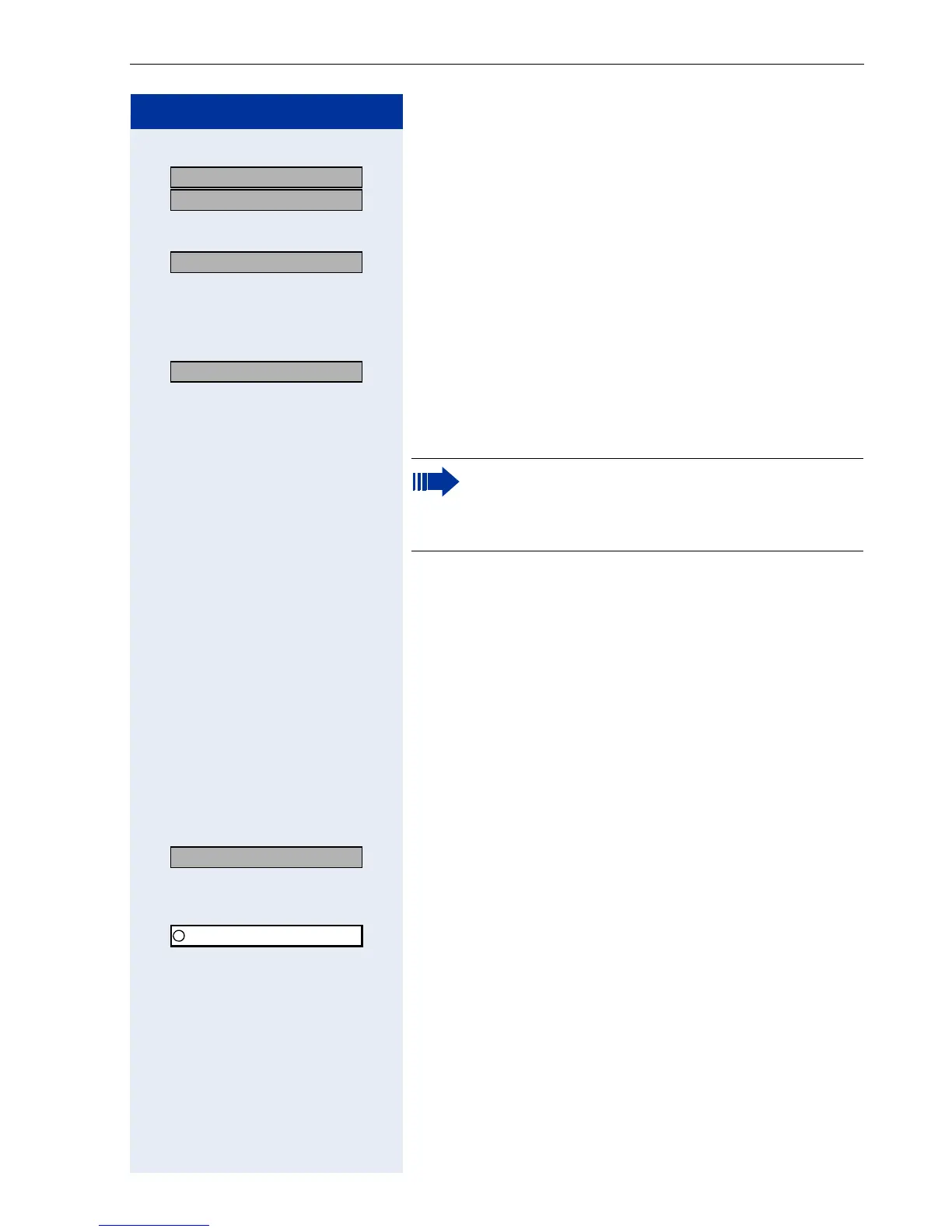Using Team Functions
105
Step by Step
or
r OK
r OK
Select and confirm.
This turns on the audible tone for the displayed group or
trunk.
or
r OK Select and confirm
[1]
.
This turns off the audible tone for all groups and trunks.
or
# Enter the code for "Leave all groups".
or
r OK Select and confirm
1
.
This turns off the audible tone for all groups and trunks.
or
* Enter the code for "Rejoin all groups".
Accepting a Call for Another Member
of Your Team
You can accept calls for other telephones in your team
(call pickup group; consult your service personnel) at
your own telephone even while engaged in another call.
Precondition: Your telephone rings briefly. "Call for:" ap-
pears on the upper display line with the station number
or name of the originator; the station number or name
of the caller appears on the lower line.
OK Confirm.
or
FCN Press the display key.
OK Confirm.
*5M Enter the code.
US: Join group?
UK: Join hunt group?
#=Leave all groups?
[1] ”Different Displays (HiPath 4000 Environment)”
Æ Page 135
*
=Rejoin all groups?
If you deactivate the audible tone for another
group or trunk, or deactivate it for all groups and
trunks to which you belong, a special dial tone
sounds when you lift the handset.
Pickup - group?
Program/Service
