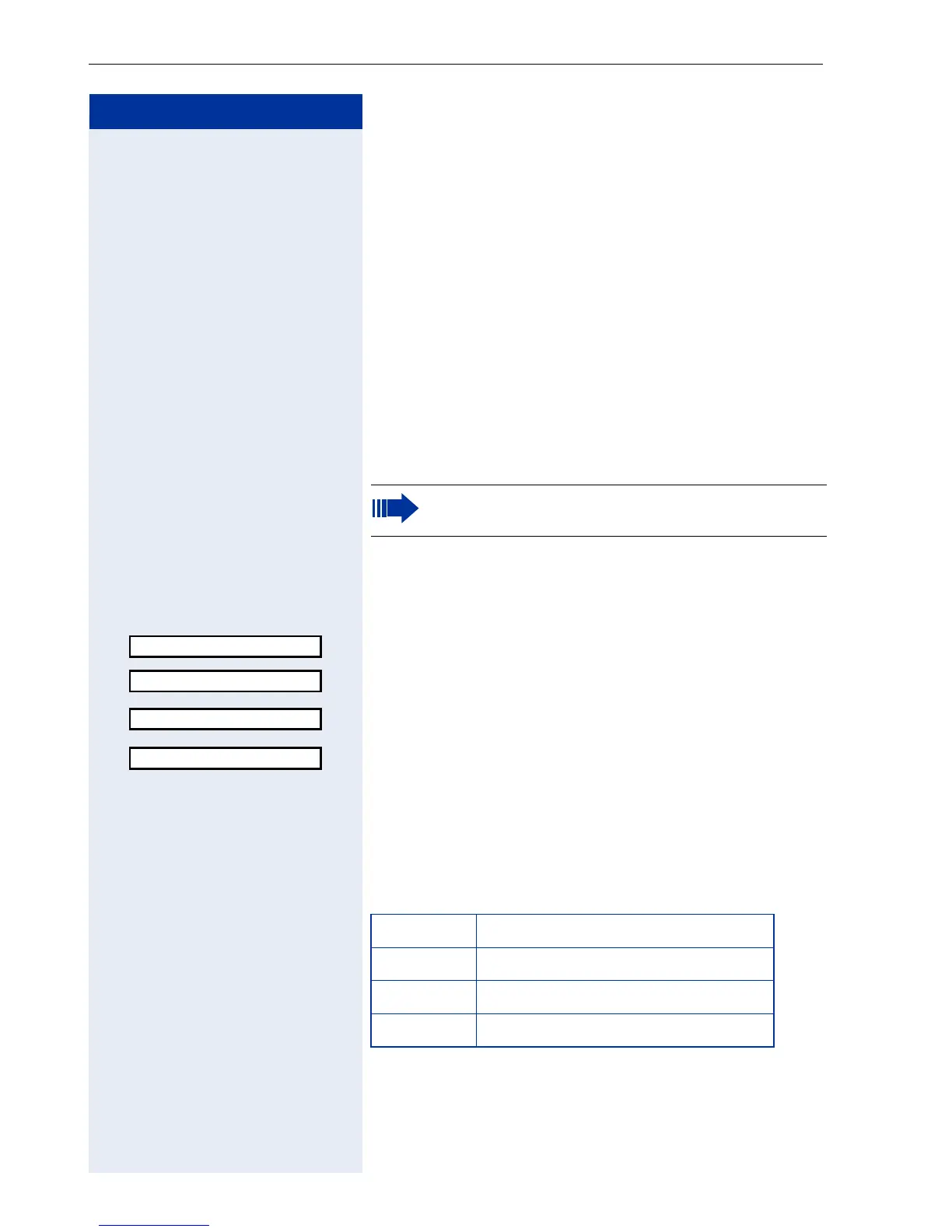Step by Step
Programming the Handset
118
Programming the Handset
You can configure audio and visual settings directly at
your optiPoint WL 2 professional via the main menu or
over the Web interface Æ Page 130. You can also view
or check various settings.
Handset Configuration
Setting the Display Color
You can choose from four color settings.
These entries can also be changed via the Web inter-
face Æ Page 132.
t Open the main menu.
2 Enter the code.
or
s OK Select and confirm.
OK Confirm.
OK Confirm.
s OK Select and confirm the color setting you want.
” or u Quit the menu.
"Default" color setting
The default color setting uses different colors to repre-
sent the different handset states:
The display contrast can only be set via the Web
interface.
Settings
Display
Colour Scheme
Brown
Color Handset state:
Brown Idle, call and system state
Ochre FCN mode
Blue Main menu, directory list
