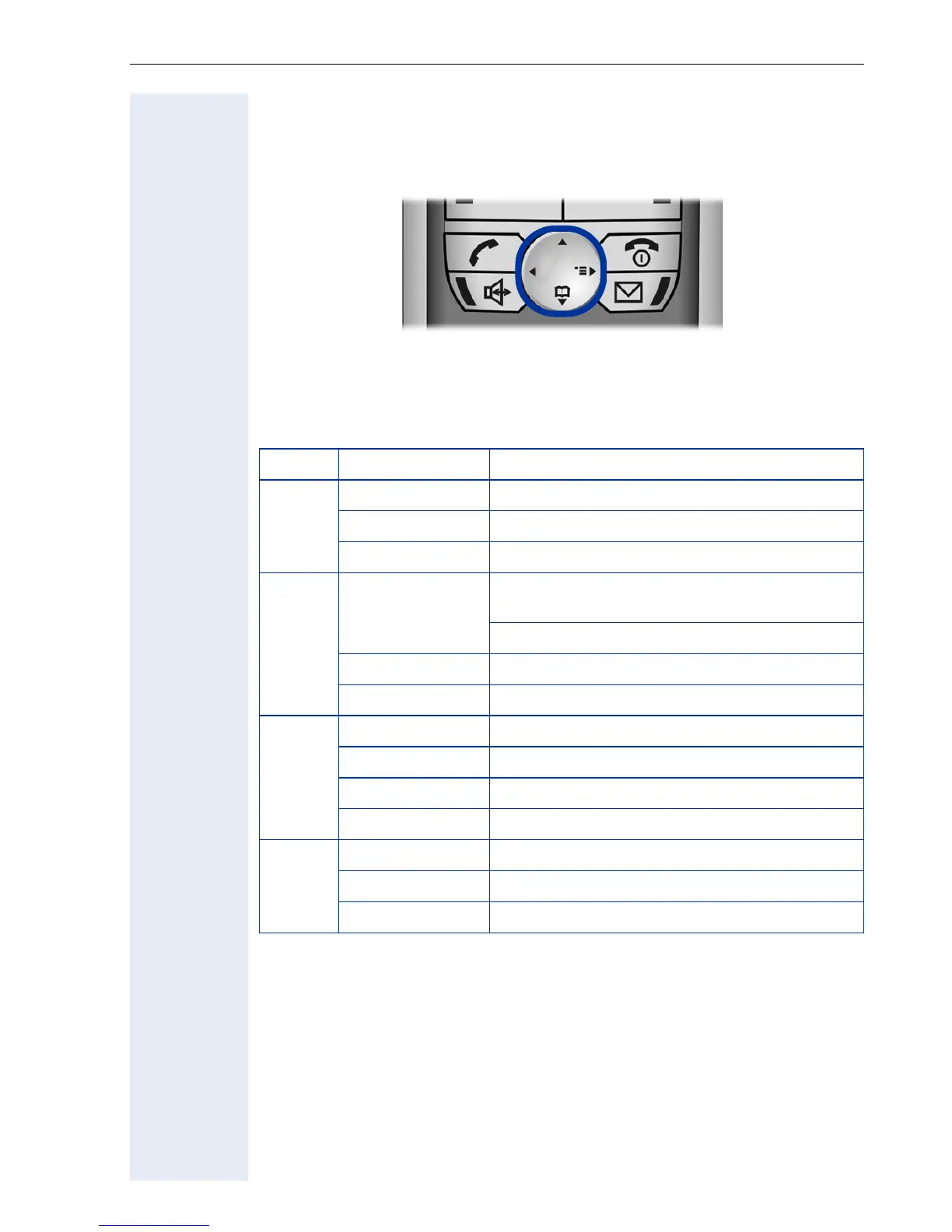Basic Operating Instructions
17
Keyboard
Navigation Key
Navigation key functions
The side of the navigation key (up, down, right, left) to be pressed is
marked black.
Key Mode Function
t
Idle state Open the main menu Æ Page 20
Lists
[1]
/menus
[1] Call lists, such as the directory list
Scroll up
Text entry Move the cursor up
s
Idle state
Press quickly: Open the directory
Æ Page 112
Hold down: Start voice dialing Æ Page 52
Lists
[1]
/menus Scroll down
Text entry Move the cursor down
v
Idle state Open the System menu Æ Page 20
System menu Scroll through functions Æ Page 20
Lists
[1]
/menus Confirm the selected entry
Text entry Move the cursor right
u
Lists
[1]
/menus Jump back to the previous layer or cancel
System menu Scroll through functions Æ Page 20
Text entry Move the cursor left
