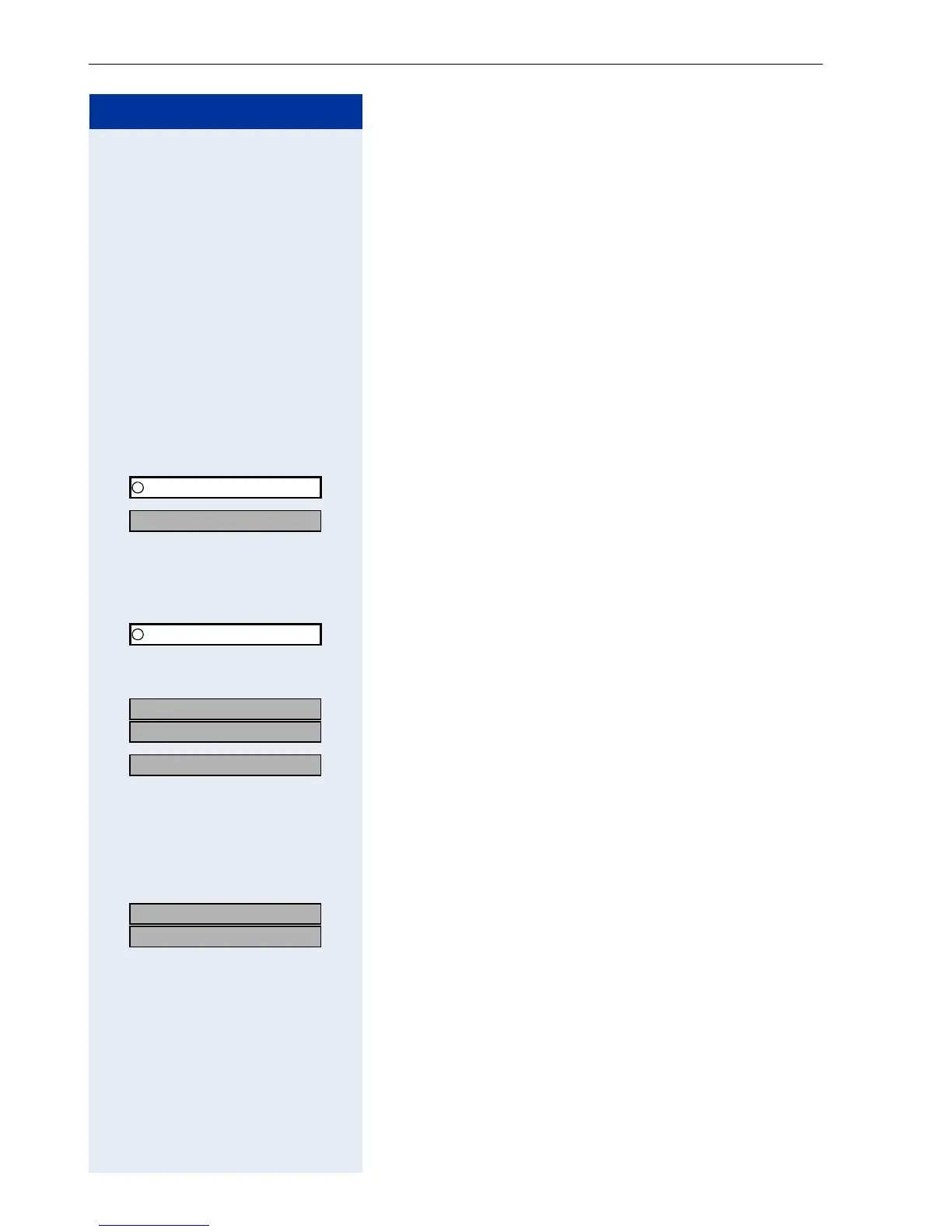Step by Step
Saving Functions, Procedures, Wake-Up Calls, and Reminders
74
Saving a Procedure (Operating Steps)
as an FCN Entry
Station numbers and functions which require additional
inputs, i.e. comprise several operating steps, can be
saved as FCN entries.
Using the associated dial function Æ Page 58,
for example, you can save all the remaining inputs re-
quired (station number of the calling party and the sta-
tion number to be dialed) as an FCN entry.
Station numbers which require additional inputs but
also dial pauses can also be stored.
FCN Press the display key.
OK Confirm.
r OK Select and confirm.
or
*O1 Enter the code.
FCN Press the display key.
q OK Select and confirm.
If the selected entry has already been programmed, the
programming is displayed.
OK
OK
Confirm.
r OK Select and confirm.
Enter the procedure, for example, "*67 231
089123456".
*67= code for associated dial
231= station number of the calling party
089123456 = number to be dialed.
OK
OK
Confirm.
Program/Service
*
91=Prog. feature key?
US: Change key?
UK: Change feature?
Procedure key?
US: Save?
UK: Save entry?
