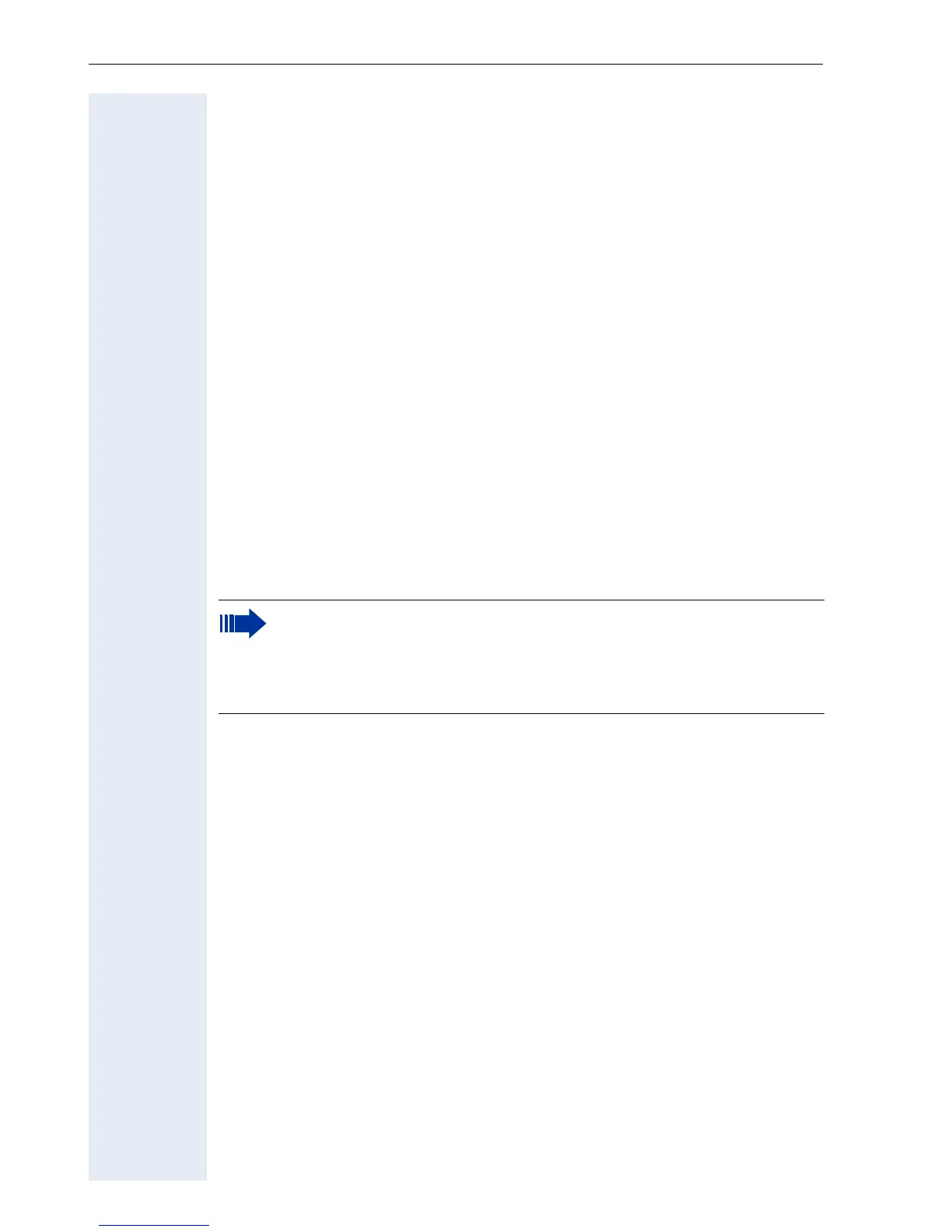Basic Operating Instructions
14
Placing the Handset in the Charging Unit and Charging the
Battery
1. Connect the charging unit’s power supply to the power outlet.
2. Place the handset in the charging unit with the display facing towards
you.
You can perform manual logon for the handset if "No Access" or "No Server"
appears on the display Æ Page 129.
Leave the handset in the charging unit to charge the batteries.
= Battery charging is indicated on the upper right of the display by the battery
icon’s change level indicator. The battery icon shows the battery charging
status during operation Æ Page 16.
Initial battery charging and discharging
Accurate charging status display can only be guaranteed if the battery is
first fully charged and then discharged.
Do this by leaving the handset in the charging unit for five straight hours.
Then, remove the handset from the charging unit and do not put it back in
until the battery is fully discharged.
Once the battery has been initially charged and discharged, you can return
your handset to the charging unit after every call.
Your handset is now ready for use!
• You must repeat this procedure every time you remove and re-
place your handset battery.
• The battery can warm up during charging. This is not dangerous.
• For technical reasons, the battery’s charging capacity decreases
over time.
