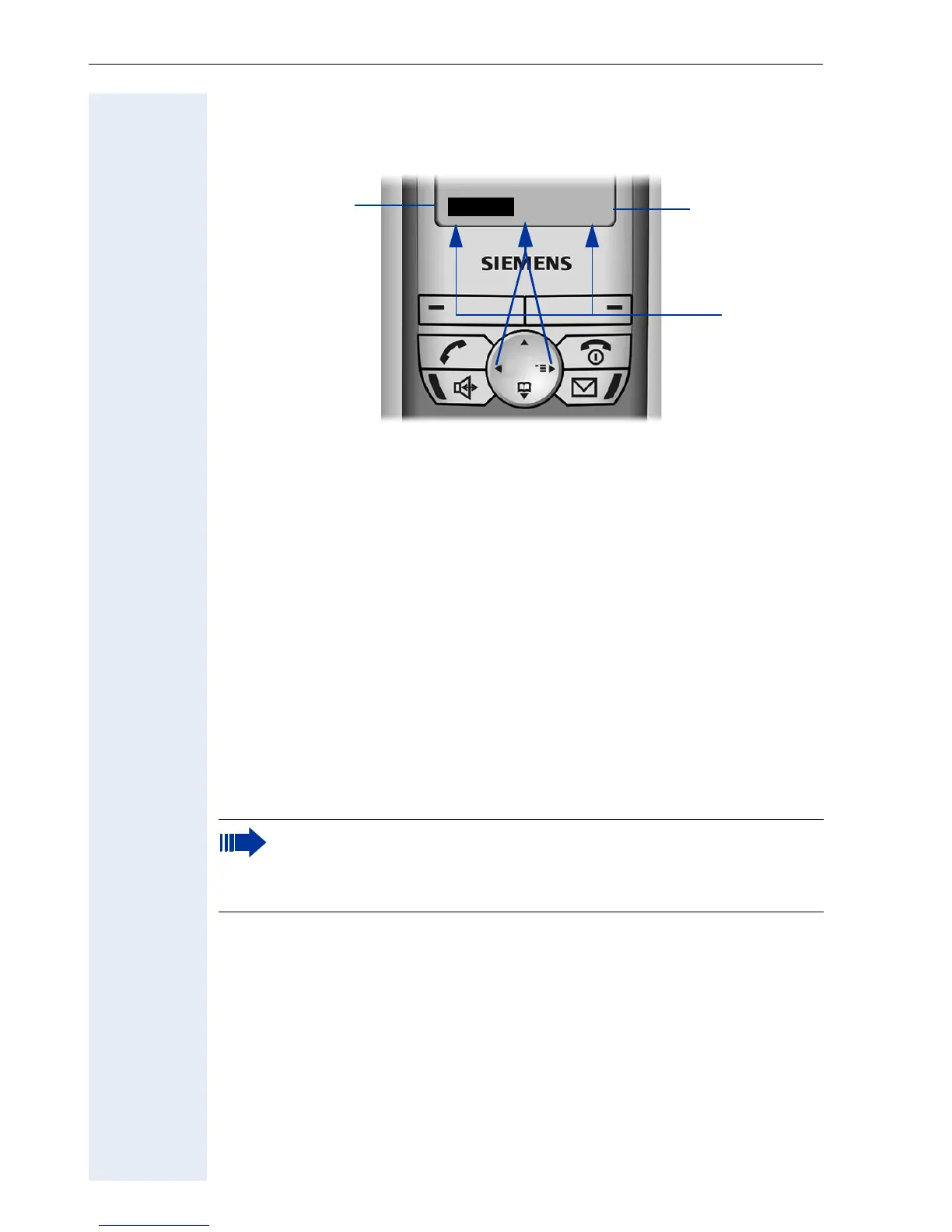Basic Operating Instructions
18
Display Keys
Display key functions change depending on the current operating situation.
n Function of the left display key (for example, open FCN list Æ Page 70)
o Function of the right display key (for example, open the System menu
Æ Page 20)
p Display keys
q More functions are available in the System menu
Symbols for display keys
Important display keys are:
”
Return to the previous menu or cancel the current operation.
©
Open the main menu or a status-specific menu.
X
Delete button: Delete an entry character by character from right to
left.
The right display key OK always refers to the actually provided func-
tion of the system menu. If there is no function provided (e. g. Idle
state Æ Page 20, Accepting a call Æ Page 27 or Using callback
Æ Page 36), pushing this key shows no effect.
q
o
n
p
fg
Z
FCN
