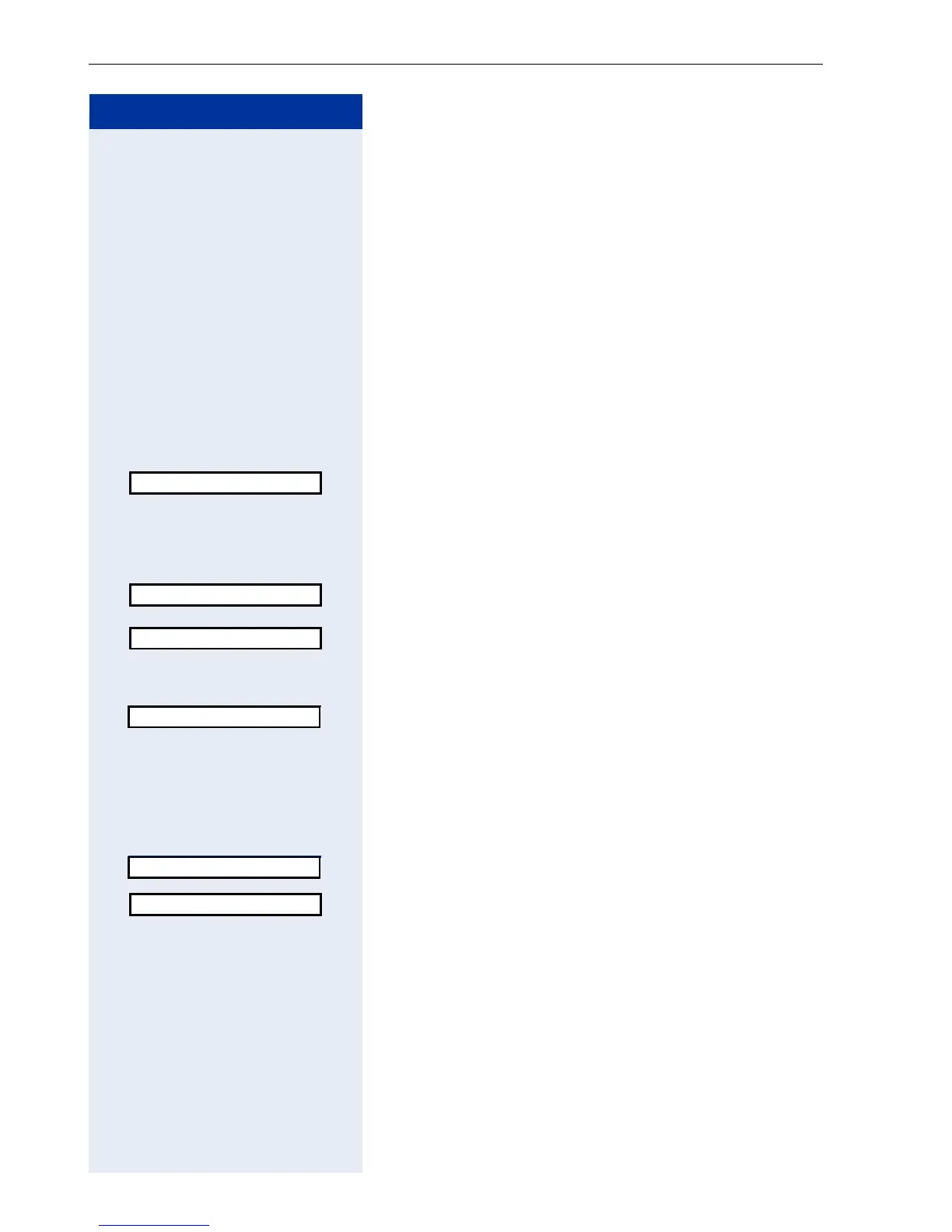Step by Step
Saving Functions, Procedures, Wake-Up Calls, and Reminders
78
Setting the Alarm Clock
If the alarm function is activated, you receive a call sig-
naled by the melody you selected everyday at the wake-
up time set (see also the reminder function Æ Page 76).
Activating/Deactivating and Setting the
Alarm Clock
Precondition: The handset is idle.
t Open the main menu.
4 Enter the code.
or
s OK Select and confirm.
Activating/deactivating the alarm clock
In the "Alarm Clock:" entry field:
OK Confirm.
or
r OK Select and confirm.
Setting the alarm clock
s Scroll to the "Time" entry field.
~ Enter the wake-up time (hours/minutes; four-digit).
Setting the wake-up melody
You can choose from up to 16 melodies Æ Page 133.
s Scroll to the "Melody" entry field.
r OK Select and confirm.
Save Press the display key to save changes.
a Hold down the on-hook key.
¼ Icon appears on the idle display.
Alarm Clock
<On>
<Off>
<00:00>
<Melody 1>
<Melody 1>
