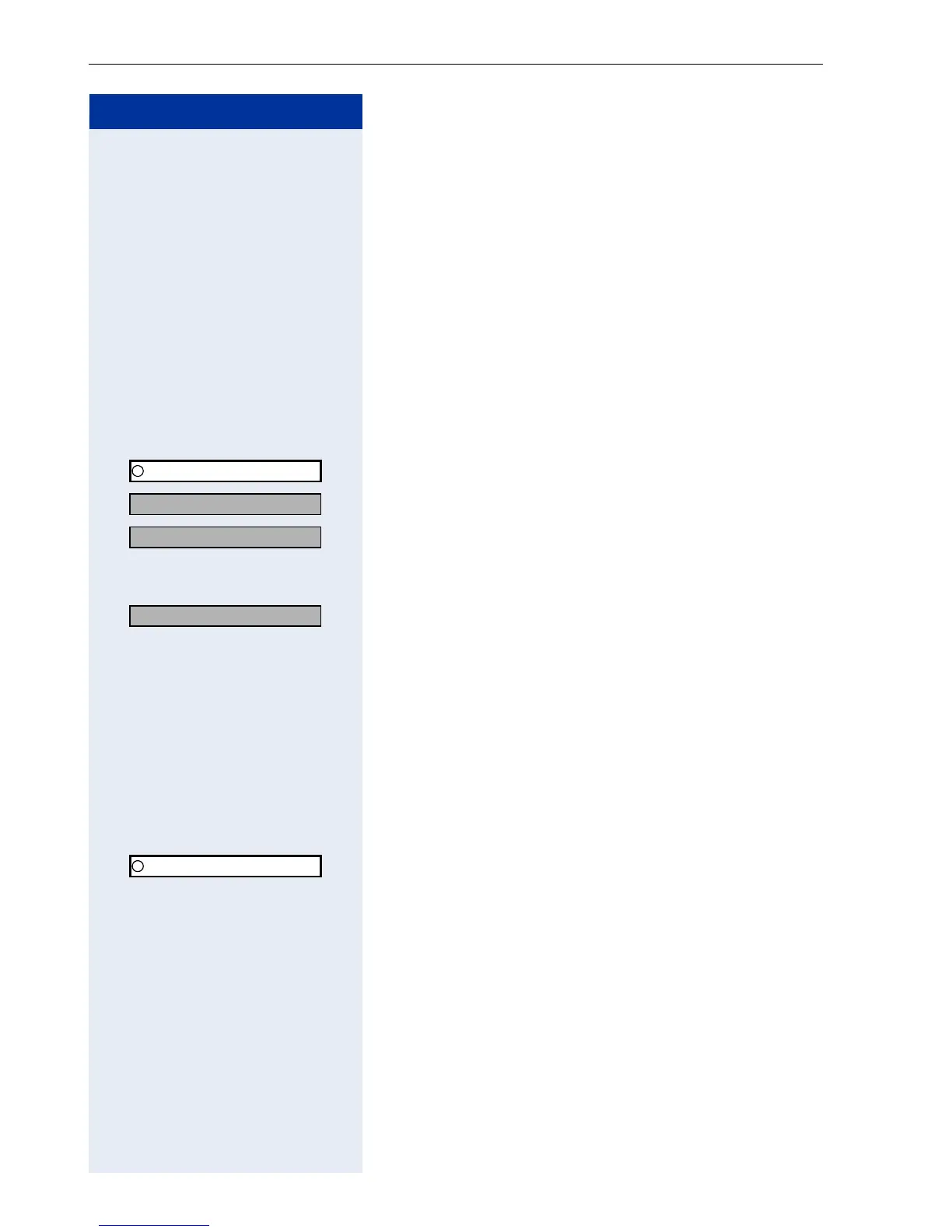Step by Step
Making Calls – Basic Functions
40
Changing the Receiving Volume During A Call
Õ You are conducting a call.
S or C Raise or lower the volume. Keep pressing the keys until
you are happy with the volume.
If applicable
SC together Save to keep the setting for future calls.
Selecting the System Menu Language
FCN Press the display key.
OK Confirm.
r OK Confirm.
r OK Confirm.
or
*4N Enter the code.
r OK Select the language you wish to use (such as "Spanish")
and press the dialog key to confirm.
Switching from the System Menu to
Idle State
You are in a HiPath 3000 menu and would like to quickly
revert to idle state.
FCN Press the display key.
OK Confirm.
Program/Service
More features?
*
48= Select language?
15=Spanish?
Program/Service
