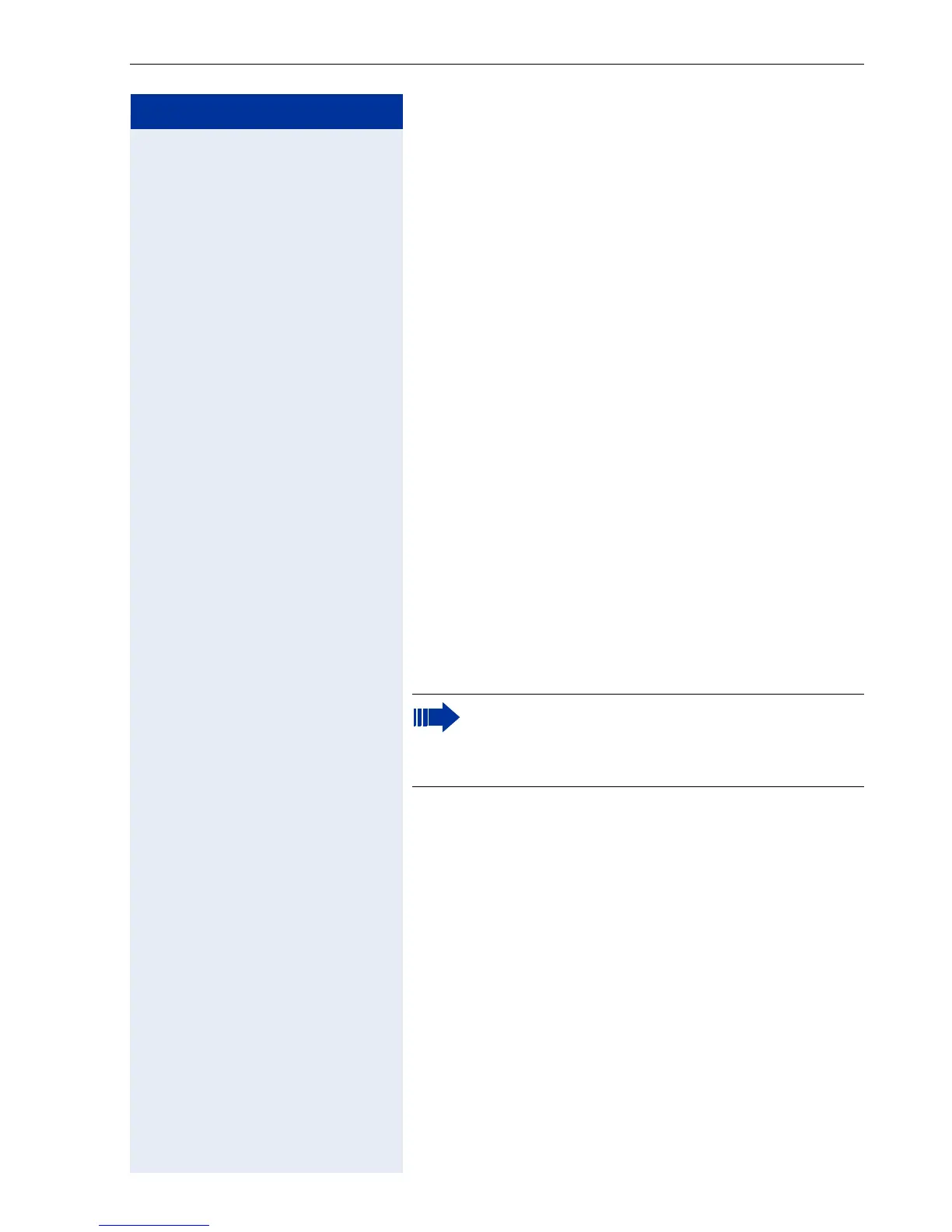Making Calls – Basic Functions
27
Step by Step
Making Calls – Basic Functions
Accepting a Call
Special default ring signaling is set for your telephone:
• When you receive an internal call, your telephone
rings once every four seconds (single-tone se-
quence).
• When you receive an external call, your telephone
rings twice in rapid succession every four seconds
(dual-tone sequence).
• When you receive a call from the entrance tele-
phone, your telephone rings three times in rapid
succession every four seconds (triple-tone se-
quence).
• If a call is waiting, you hear a short tone (beep) every
six seconds.
An incoming call is signaled in four different ways on the
handset:
• the handset rings and/or vibrates
• the handset lights up
• a display appears on the screen
• the speakerphone key LED flashes
You can accept the call in one of the following ways:
c or d Press the talk key or the speakerphone key.
or Remove the handset from the charging unit ("Auto An-
swer“ must be activated Æ Page 123).
Ending a Call
a Press the on-hook key.
Dialing/Making Calls
~ Internal: Enter the station number.
External: Enter the external code and station number.
Your service personnel can adjust the ring ca-
dence for external and internal calls for you. In
other words, different ring cadences can be set
for different internal callers.
