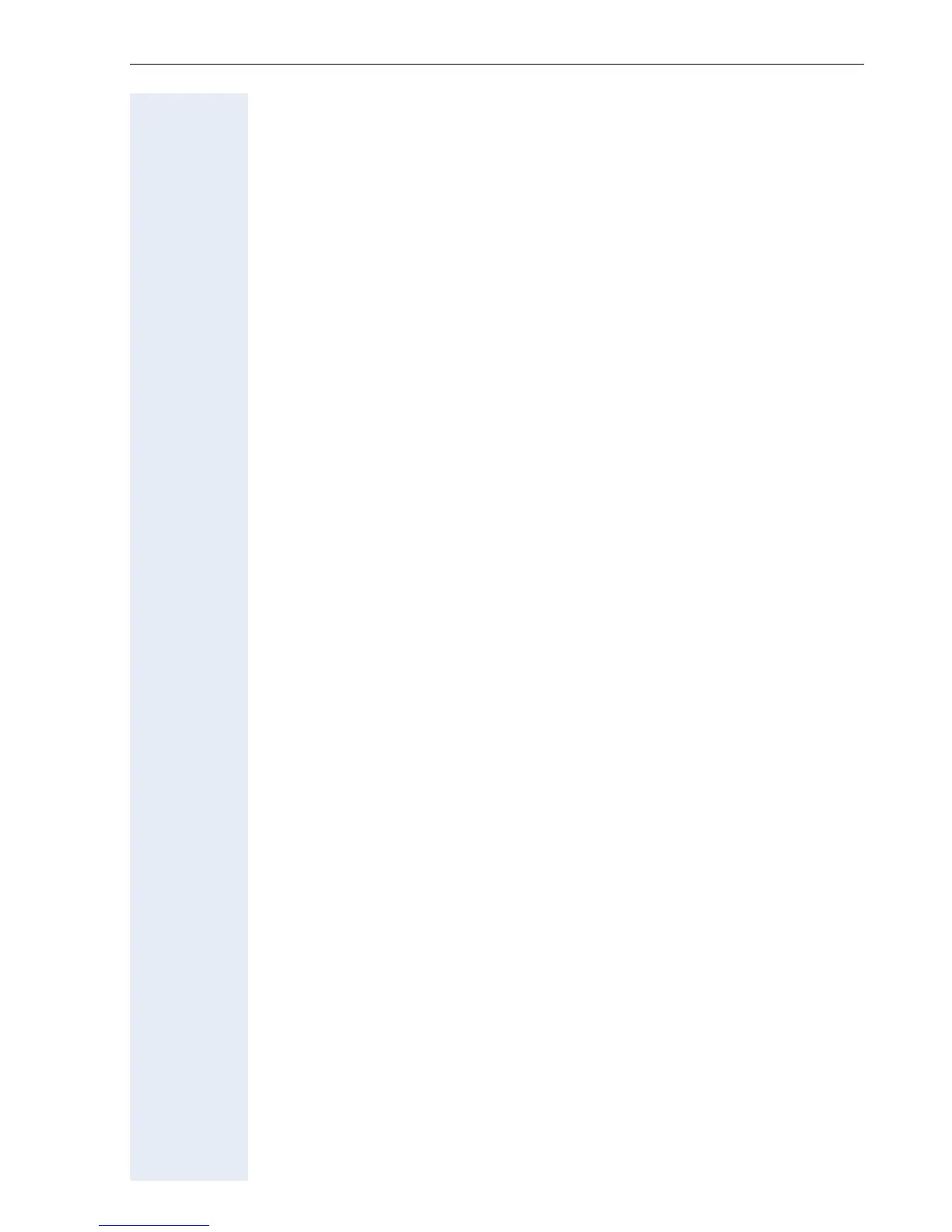5
Contents
Contents
Before You Begin. . . . . . . . . . . . . . . . . . . . . . . . . . . . . . 2
Safety Precautions. . . . . . . . . . . . . . . . . . . . . . . . . . . . . . . . . . . . . . . . . . 2
Care Instructions . . . . . . . . . . . . . . . . . . . . . . . . . . . . . . . . . . . . . . . . . . . 3
Marks. . . . . . . . . . . . . . . . . . . . . . . . . . . . . . . . . . . . . . . . . . . . . . . . . . . . 3
Compliance with FCC Guidelines for Human Exposure to Radiofrequency
Electromagnetic Fields . . . . . . . . . . . . . . . . . . . . . . . . . . . . . . . . . . . . . . 4
Basic Operating Instructions. . . . . . . . . . . . . . . . . . . 11
Overview of optiPoint WL 2 professional . . . . . . . . . . . . . . . . . . . . . . . 11
How to Use this Operating Manual . . . . . . . . . . . . . . . . . . . . . . . . . . . . 12
Getting Started . . . . . . . . . . . . . . . . . . . . . . . . . . . . . . . . . . . . . . . . . . . 13
Inserting the Battery . . . . . . . . . . . . . . . . . . . . . . . . . . . . . . . . . . . . 13
Placing the Handset in the Charging Unit and Charging the Battery 14
Activating/Deactivating the Handset . . . . . . . . . . . . . . . . . . . . . . . . 15
Activating/Deactivating the Keypad Lock. . . . . . . . . . . . . . . . . . . . . 15
Display. . . . . . . . . . . . . . . . . . . . . . . . . . . . . . . . . . . . . . . . . . . . . . . . . . 16
Display Icons . . . . . . . . . . . . . . . . . . . . . . . . . . . . . . . . . . . . . . . . . . 16
Keyboard . . . . . . . . . . . . . . . . . . . . . . . . . . . . . . . . . . . . . . . . . . . . . . . . 17
Navigation Key . . . . . . . . . . . . . . . . . . . . . . . . . . . . . . . . . . . . . . . . . 17
Display Keys . . . . . . . . . . . . . . . . . . . . . . . . . . . . . . . . . . . . . . . . . . 18
Additional Key Functions . . . . . . . . . . . . . . . . . . . . . . . . . . . . . . . . . 19
Audio and Visual Signaling. . . . . . . . . . . . . . . . . . . . . . . . . . . . . . . . . . . 20
Handset States . . . . . . . . . . . . . . . . . . . . . . . . . . . . . . . . . . . . . . . . 20
Illumination. . . . . . . . . . . . . . . . . . . . . . . . . . . . . . . . . . . . . . . . . . . . 21
Advisory Tones . . . . . . . . . . . . . . . . . . . . . . . . . . . . . . . . . . . . . . . . 21
FCN Function. . . . . . . . . . . . . . . . . . . . . . . . . . . . . . . . . . . . . . . . . . . . . 22
Preprogrammed FCN Entries. . . . . . . . . . . . . . . . . . . . . . . . . . . . . . 22
Saving FCN Entries . . . . . . . . . . . . . . . . . . . . . . . . . . . . . . . . . . . . . 22
Changing Labels. . . . . . . . . . . . . . . . . . . . . . . . . . . . . . . . . . . . . . . . 23
Text Entry . . . . . . . . . . . . . . . . . . . . . . . . . . . . . . . . . . . . . . . . . . . . . . . 24
Accessing Functions . . . . . . . . . . . . . . . . . . . . . . . . . . . . . . . . . . . . . . . 25
... interactively . . . . . . . . . . . . . . . . . . . . . . . . . . . . . . . . . . . . . . . . . 25
... via the Program/Service Menu. . . . . . . . . . . . . . . . . . . . . . . . . . . 25
... via the Main Menu. . . . . . . . . . . . . . . . . . . . . . . . . . . . . . . . . . . . 25
... via the FCN List . . . . . . . . . . . . . . . . . . . . . . . . . . . . . . . . . . . . . . 25
Which Functions Are Available? . . . . . . . . . . . . . . . . . . . . . . . . . . . . . . 26
Functions in the Main Menu . . . . . . . . . . . . . . . . . . . . . . . . . . . . . . 26
Basic and Enhanced Functions in the System Menu. . . . . . . . . . . . 26
How Can I Use My Handset Effectively? . . . . . . . . . . . . . . . . . . . . . . . 26
