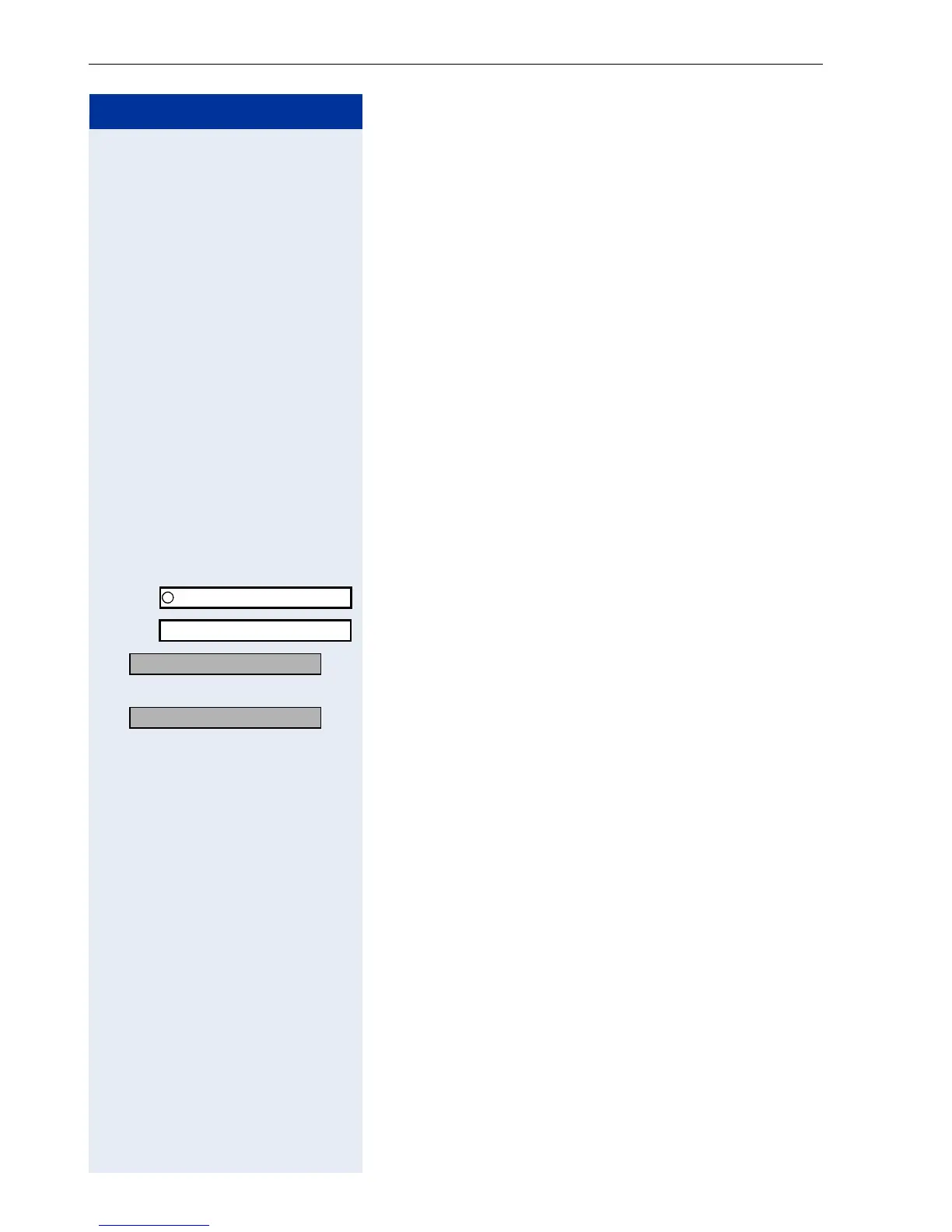Step by Step
Basic Operating Instructions
12
How to Use this Operating Manual
Operating steps are depicted in their logical se-
quence in the colored column. Below is an explana-
tion of the icons used:
Å The handset is ringing.
Õ You are conducting a call.
~ Enter digits or letters via the keypad.
Save Current display key function.
Press the display key directly below (A
or B) to
activate the function.
r Press the navigation key left or right.
q Press the navigation key up or down.
cQ* etc. Press the key shown on the handset.
Ö You hear an alerting tone or a melody.
FCN entry with sample label.
Entry from the local main menu.
OK An option from the System menu is displayed.
Confirm by pressing the display key B.
r OK Browse the System menu for an option.
Do this by pressing the navigation key r until the op-
tion appears on the display.
Then confirm it by pressing the display key B.
Bob Dylan
Settings
Delete?
Display contrast?
