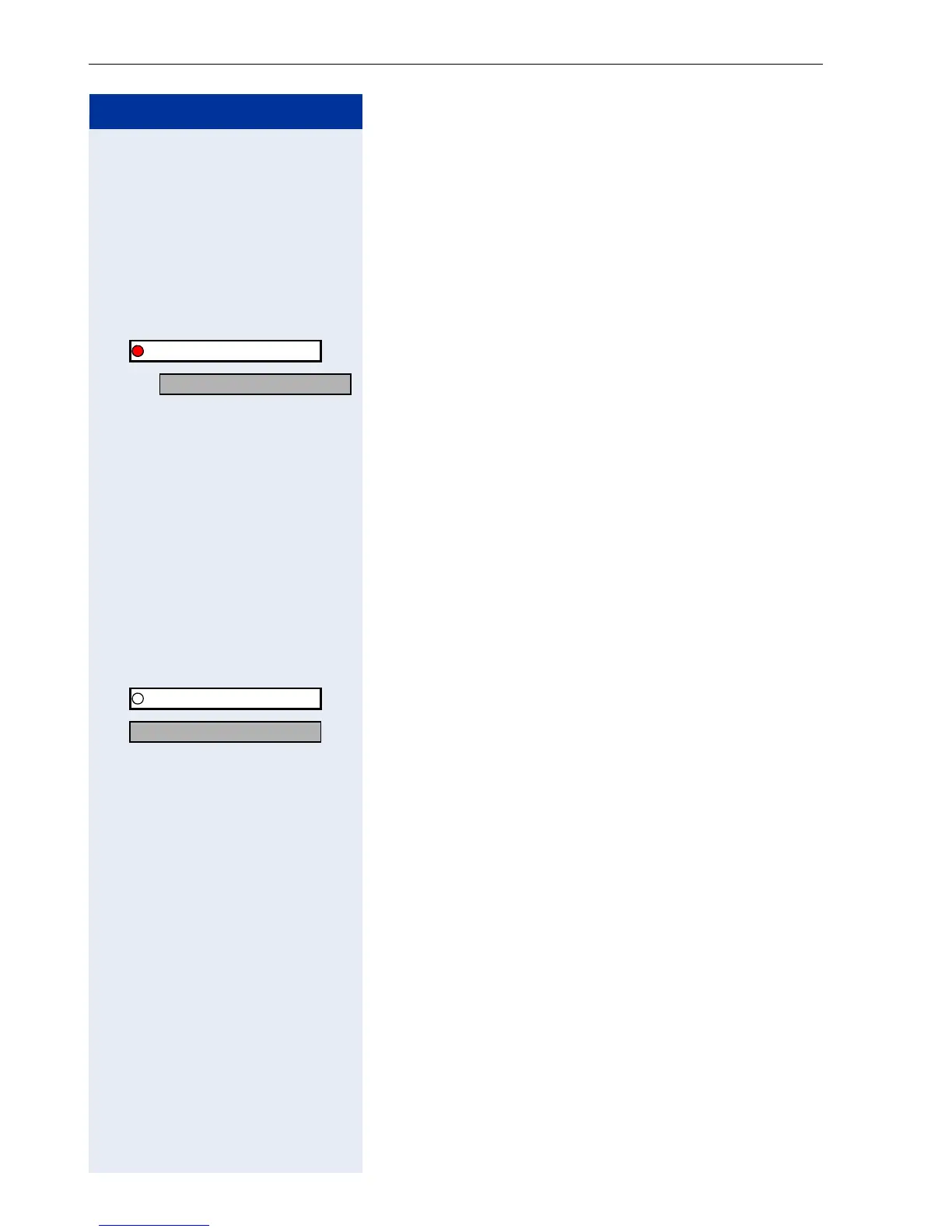Step by Step
Making Calls – Enhanced Functions
62
Placing External Calls on Hold
If you have programmed an FCN entry on your tele-
phone for "Hold" Æ Page 70, you can place external
calls on hold.
This enables all other parties to retrieve the call on the
assigned line.
FCN Press the display key.
q OK Select and confirm, the LED icon is red.
A message appears showing which line is on hold
(e.g. 801); make a note of the line number.
The LED associated with the FCN entry (if available)
flashes slowly.
If applicable
a Press the on-hook key.
Depending on your system configuration, this may be
necessary so other users can also pick up the held call.
Picking up (retrieving) a held call
Precondition: One or more calls have been parked. The
telephone is idle.
FCN Press the display key.
OK Confirm.
r OK Select and confirm.
or
*LI Enter the code.
Hold
Held on line: 801
Program/Service
*
63=Retrieve line?
