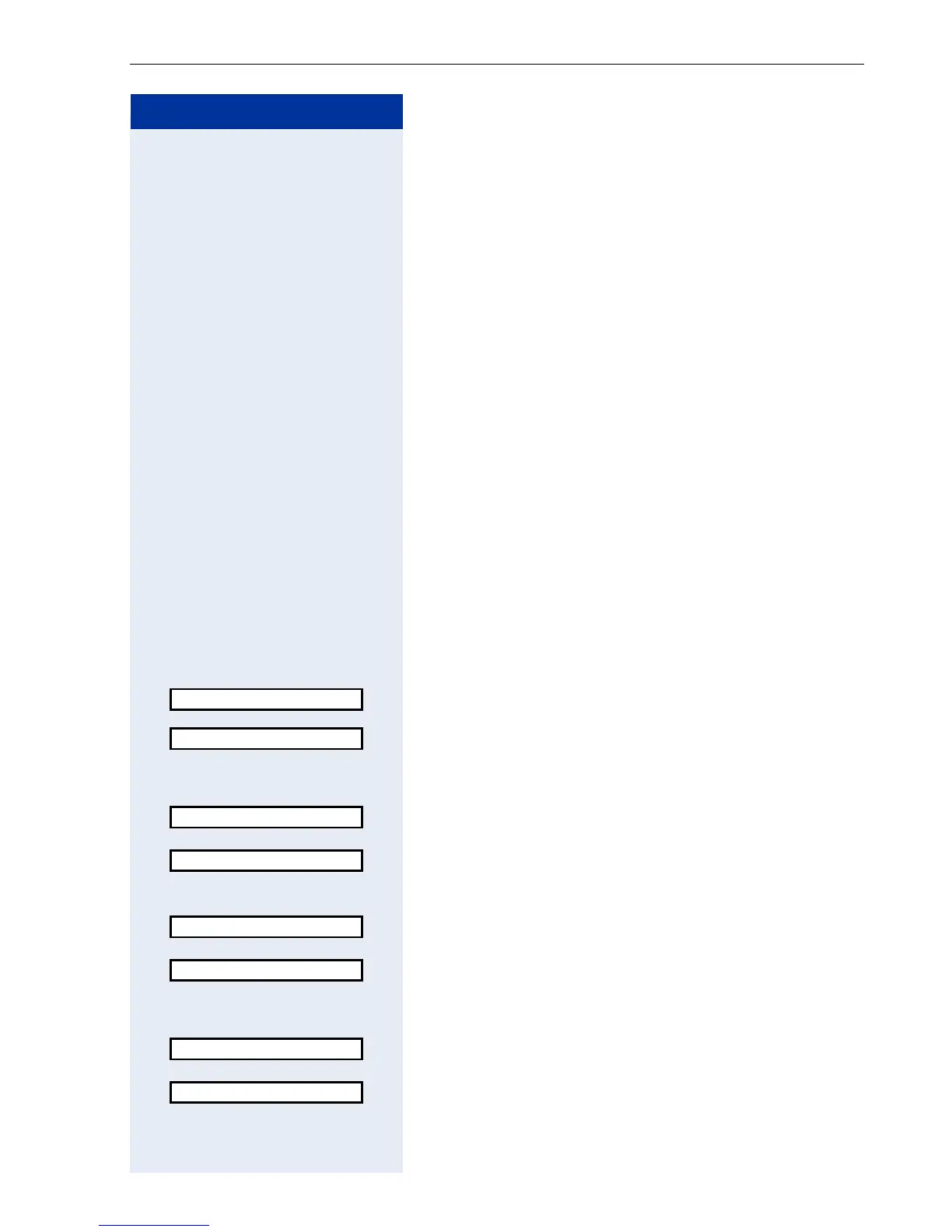Programming the Handset
125
Step by Step
Advisory Tones
Your optiPoint WL 2 professional notifies you acousti-
cally of different activities and statuses. You can activate
or deactivate the following advisory tones independent-
ly of each other:
• Key click: Every keystroke is confirmed
• Confirmation tones:
The confirmation tone (rising sequence of tones)
is output when you finish an input/setting and when
you replace the handset in the charging unit
The error tone (falling sequence of tones) is output
when you make an incorrect entry
The end-of-menu tone is output when you scroll to
the end of a menu
• The battery low tone is output when the battery
needs to be charged
• The reception strength tone is output when you are
outside your WLAN’s reception range Æ Page 140
These entries can also be changed via the Web inter-
face Æ Page 132.
t Open the main menu.
2 Enter the code.
or
s OK Select and confirm.
s OK Select and confirm.
Activating/deactivating key tones
OK Confirm "Key Tones:" in the entry field.
or
r OK Select and confirm.
Activating/deactivating confirmation tones
s OK Scroll to the "Confirm.:" entry field and confirm.
or
r OK Select and confirm.
Activating/deactivating the battery low tone
s OK Scroll to the "Battery:" entry field and confirm.
or
r OK Select and confirm.
Settings
Advisory Tones
<On>
<Off>
<On>
<Off>
<On>
<Off>
