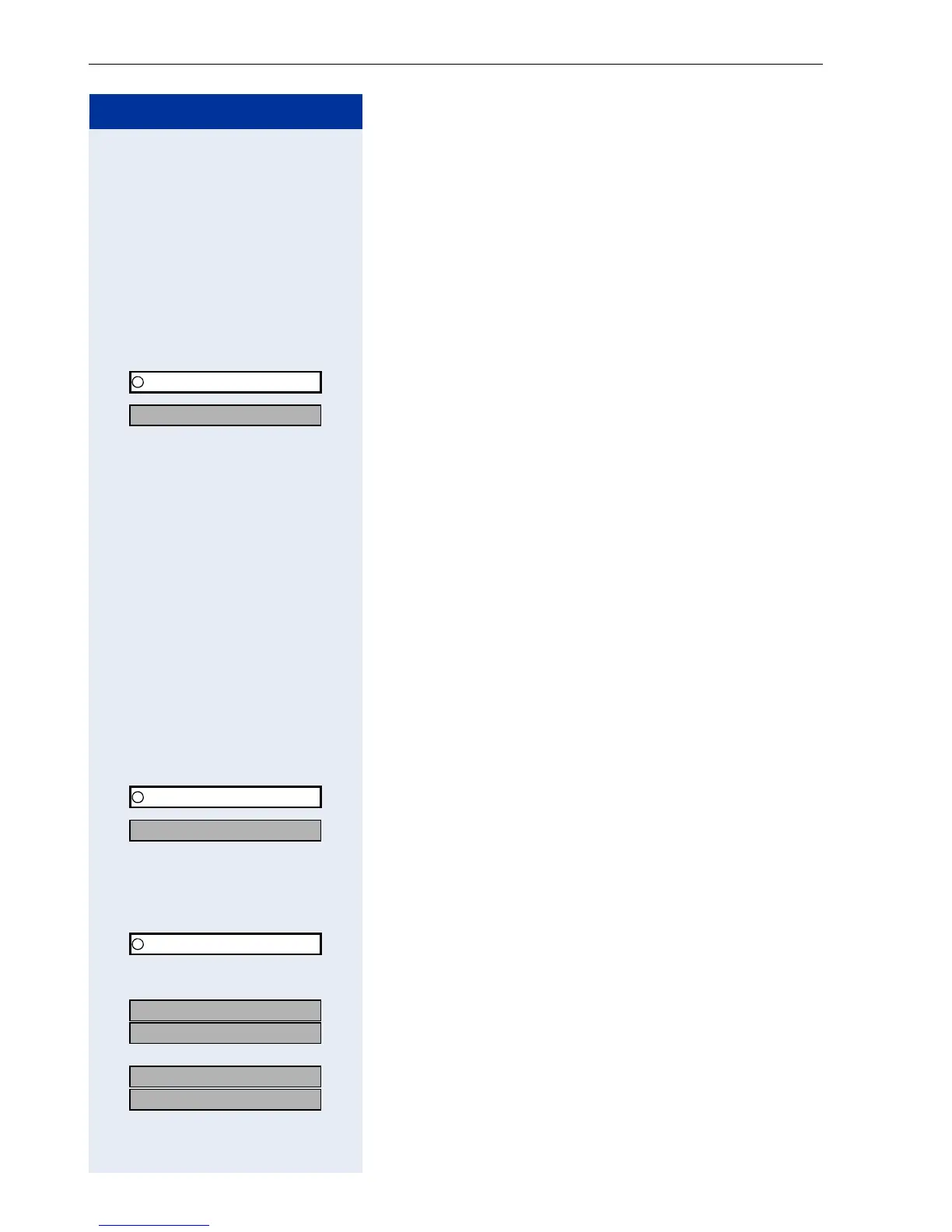Step by Step
Testing the Telephone
134
Testing the Telephone
Testing the Telephone Functions
You can test your telephone functions.
Precondition: Your telephone is idle.
FCN Press the display key.
OK Confirm.
r OK Select and confirm.
or
*O4Q Enter the code.
If everything is OK,
• all LEDs on the phone flash;
• your station number appears on the screen;
• all pixels in the display are activated;
• the ringer signal sounds.
Checking FCN Programming
You can check the assignment of FCN entries on your
optiPoint WL 2 professional to see which entries are
programmed with which function.
FCN Press the display key.
OK Confirm.
r OK Select and confirm.
or
*O1 Enter the code.
FCN Press the display key.
q OK Select and confirm.
The key assignment appears on the screen.
r OK
r OK
Select and confirm.
or
r OK
r OK
Select and confirm.
Program/Service
*
940=Phone test?
Program/Service
*
91=Prog. feature key?
US: Another key?
UK: Program another key?
US: Exit?
UK: End?
