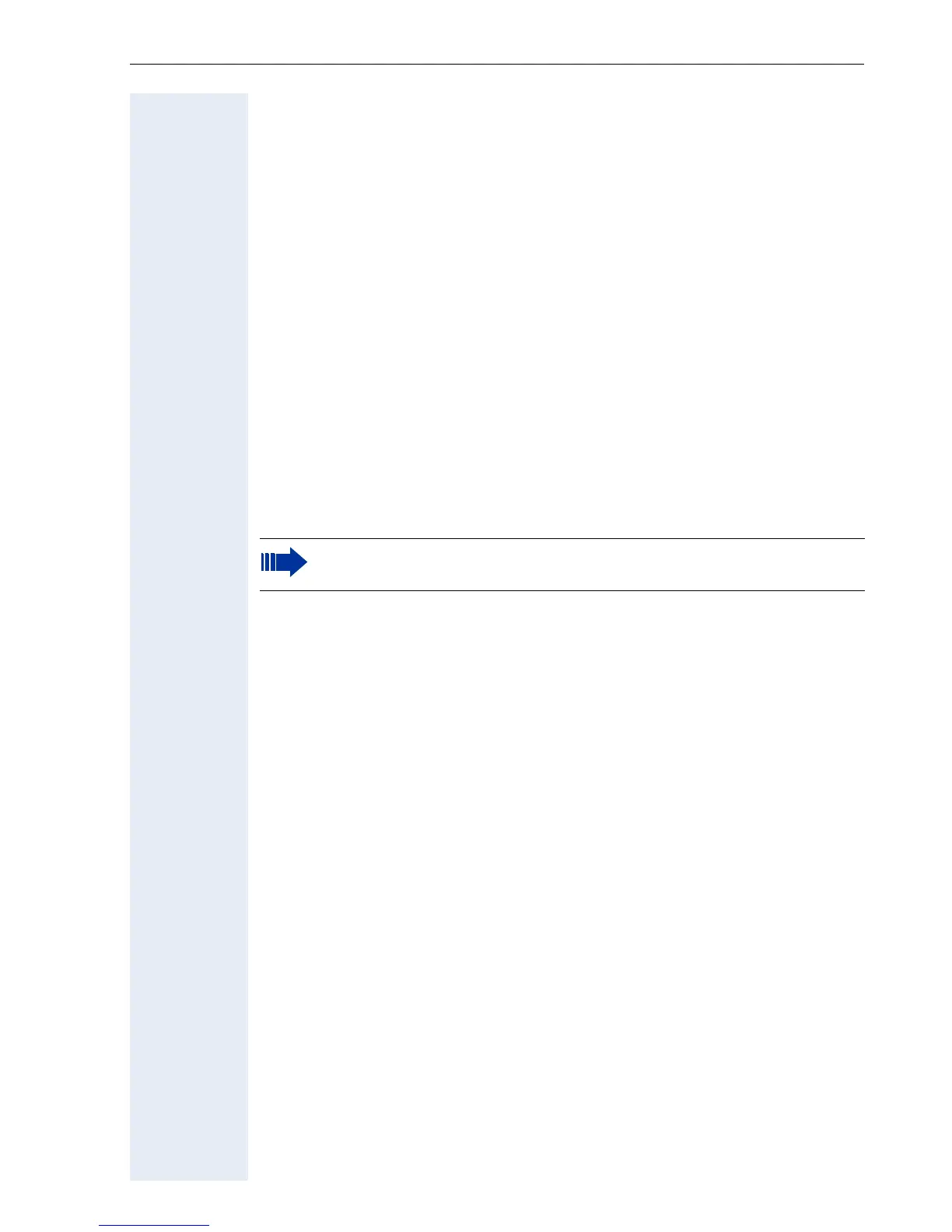Programming the Handset
133
Call Settings
You can activate/deactivate "Easy Answer" here (corresponds to the main
menu Æ Page 123).
Import/Export: Ring tones
Twelve ring tone melodies are saved for your optiPoint WL 2 professional.
You can import four additional individual melodies and save them in slots
13-16.
Import/Export: Directory
You can update your directory entries here. Import a directory file from your
PC to the "Directory".
Existing entries are overwritten in the process. Use "Export..." to save a
backup copy of your directory entries on the PC.
Logout
Select this option to quit the configuration area for your
optiPoint WL 2 professional. The home page Æ Page 131 opens.
Always make sure you close the Web interface by clicking "Logout",
as otherwise your handset will remain locked.
