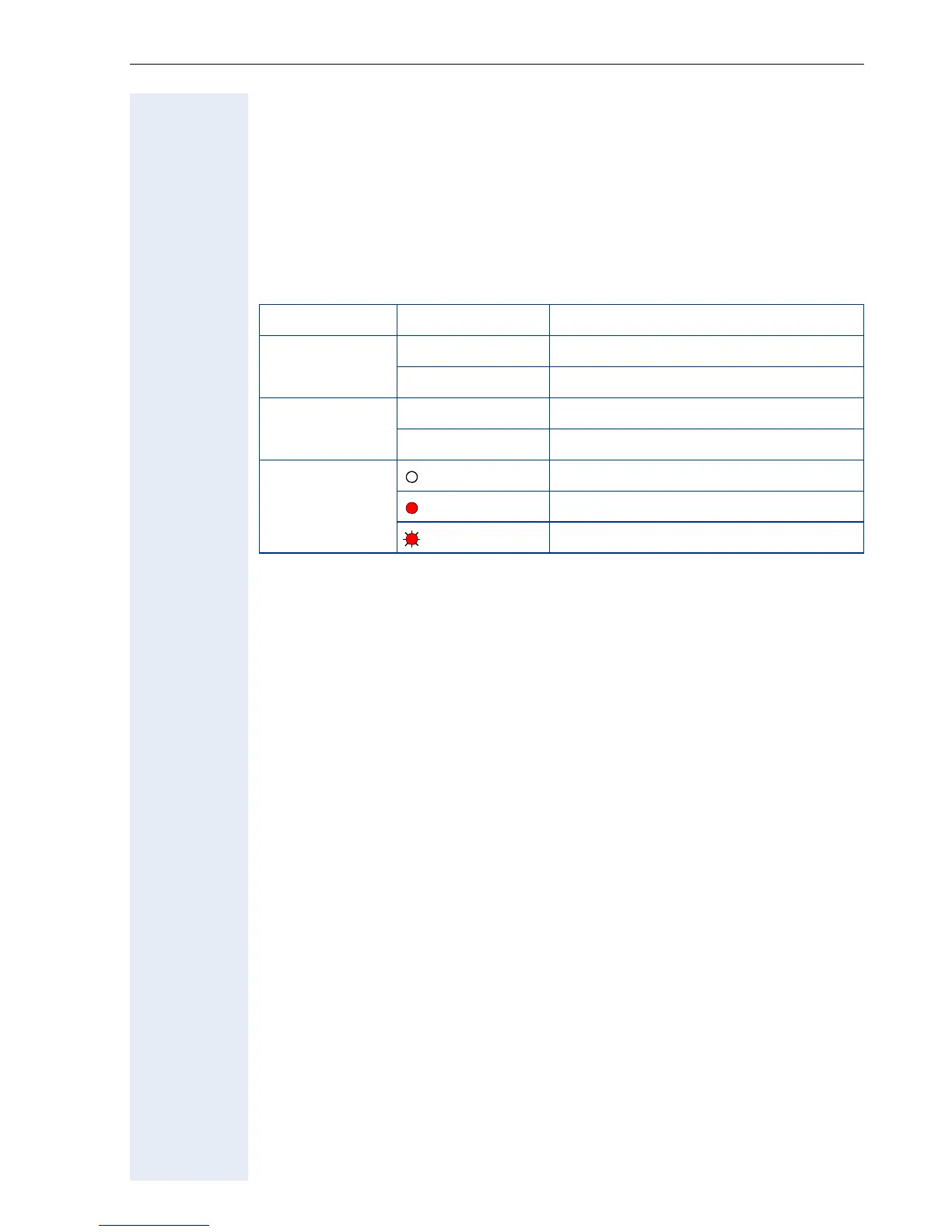Basic Operating Instructions
21
Illumination
The display and key illumination switches on automatically
• when you receive an incoming call
• when you press a key
The display illumination fades after about 15 seconds. If your handset is not
in use, the illumination deactivates after 45 seconds.
Keys/entries with LED display
Advisory Tones
The following events are signaled acoustically:
• "Save" was successful
• Error message
• End of menu/list
• Key tones
• Battery is almost empty
• Poor reception strength
You can deactivate audio signaling Æ Page 125 and import your own mel-
odies Æ Page 133.
Key Mode Function
Speakerphone
key
d flashing Incoming call
d lit Speakerphone mode is active
Mailbox key
f flashing Voice message received
f lit New messages received
FCN entry
dark Function is deactivated
lit Function is activated
flashing Function is active
