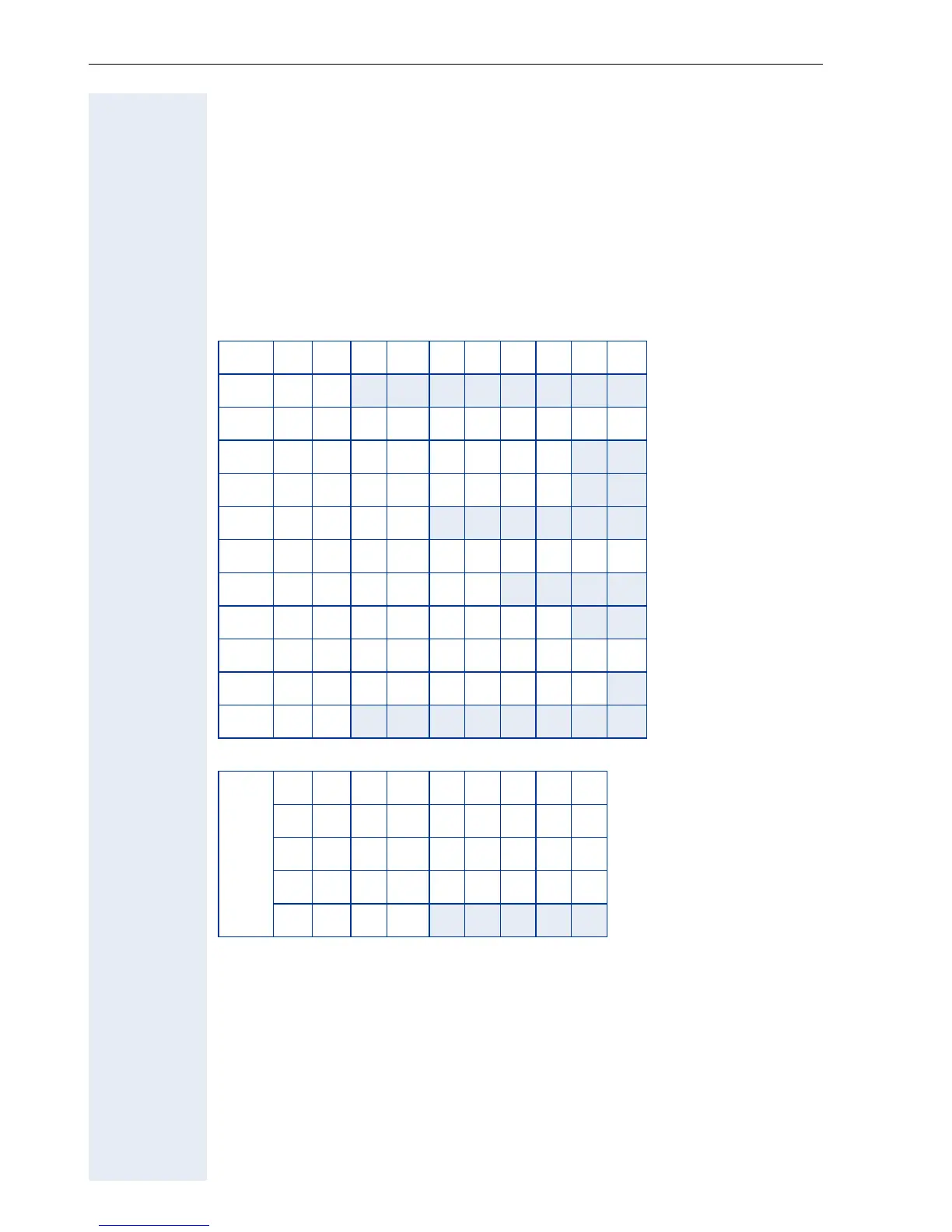Basic Operating Instructions
24
Text Entry
The following rules apply when entering text:
• Characters are inserted to the left of the cursor.
• In an entry field, use the navigation key to move the cursor up t,
down s, right v or left u.
Each key is assigned letters and characters Æ Page 24. These appear on
the last display line as soon as you press a button.
Example:
To enter "R", press the # key once and the M key three times.
Key 1x 2x 3x 4x 5x 6x 7x 8x 9x 10x
1
[1]
[1] Space
1
2 a b c 2 äáàâãç
I d e f 3 ëéèê
4 g h i 4 ïíìî
5 j k l 5
L m n o 6 öñóòôõ
M p q r s 7ß
N t u v 8 üúùû
O w x y z 9ÿýæøå
Q . , ? ! 0
#
[2]
[2] Next letter uppercase (active for up to one second)
[3]
[3] Toggle to digit input
Press p to select special characters and enter them with Insert.
*
s
[1]
_ ! ? @,’"¤
( ) ; : .-+&%
* = < > / â £$¥
[ ] § Â
[4]
[4] Line break
\~^¿¡
{ } # |
