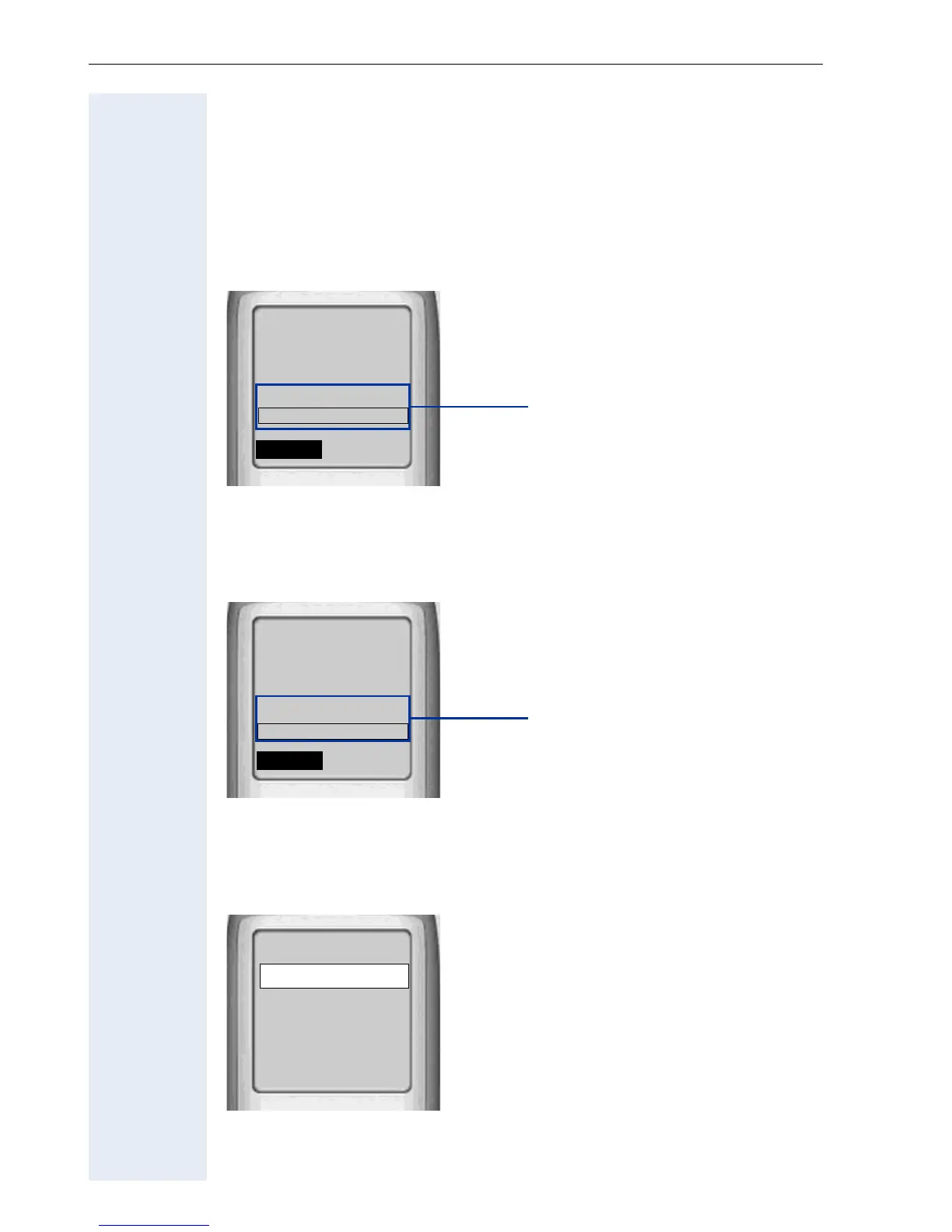Basic Operating Instructions
20
Audio and Visual Signaling
Handset States
Your optiPoint WL 2 professional has a number of different states.
Idle state
The handset is in the charging unit and ready for use.
Call state
State when making calls and during a call. You can access the System
menu (r) and the FCN list.
Main menu
t Press the navigation key up in idle state. All settings are stored locally and
only apply to your handset.
V
James Bond
10:24 FR 10 DEC 04
Ð
System menu (this content is
dictated by your communica-
tion system)
f
g
Z
FCN
2308
V
James Bond
089123456
Ð
Õ
System menu
fg
Z
FCN
Consult?
Main menu 1
Directory
Settings
Status
Alarm Clock
Z
t
x
Î
