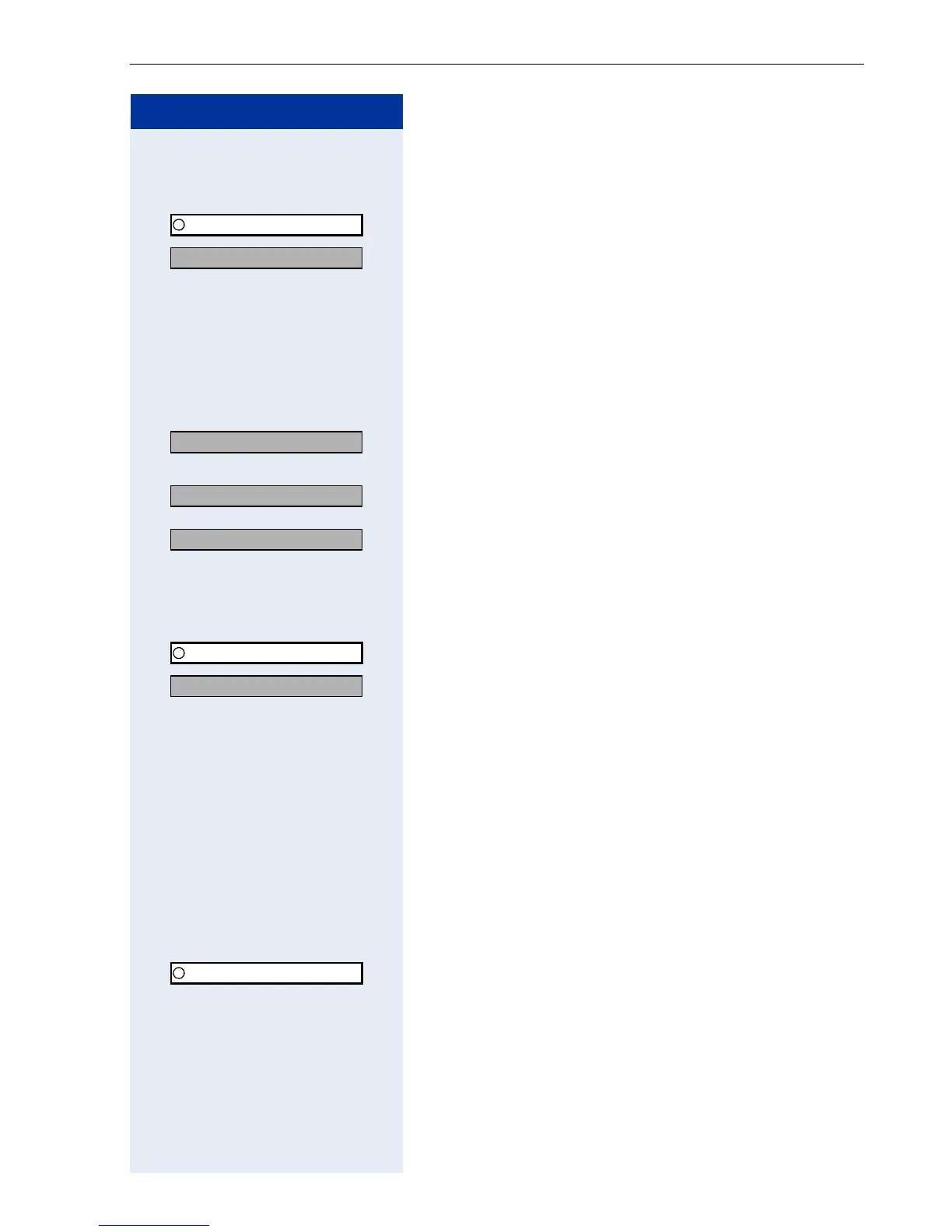Making Calls – Enhanced Functions
45
Step by Step
Activating the door opener:
FCN Press the display key.
OK Confirm.
r OK Select and confirm.
or
*NO Enter the code.
~ Dial the entrance telephone number.
~ Enter the five-digit code. Default code = "00000".
or
r OK Select the displayed function and press the dialog key
to change the code.
r OK Select and confirm.
or
r OK You can also open the door without a doorbell ring.
Deactivating the door opener:
FCN Press the display key.
OK Confirm.
r OK Select and confirm.
or
#NO Enter the code.
Accepting a Call From an Answering Machine
You can accept a call from any answering machine if the
machine is connected to your system (contact your ser-
vice personnel) and you have saved the answering ma-
chine number as an FCN entry Æ Page 70.
FCN Press the display key.
q OK Select and confirm.
Program/Service
*
89=Door opener on?
3=change password?
1=enable with ring?
2=enable w/o ring?
Program/Service
#89=Door opener off?
