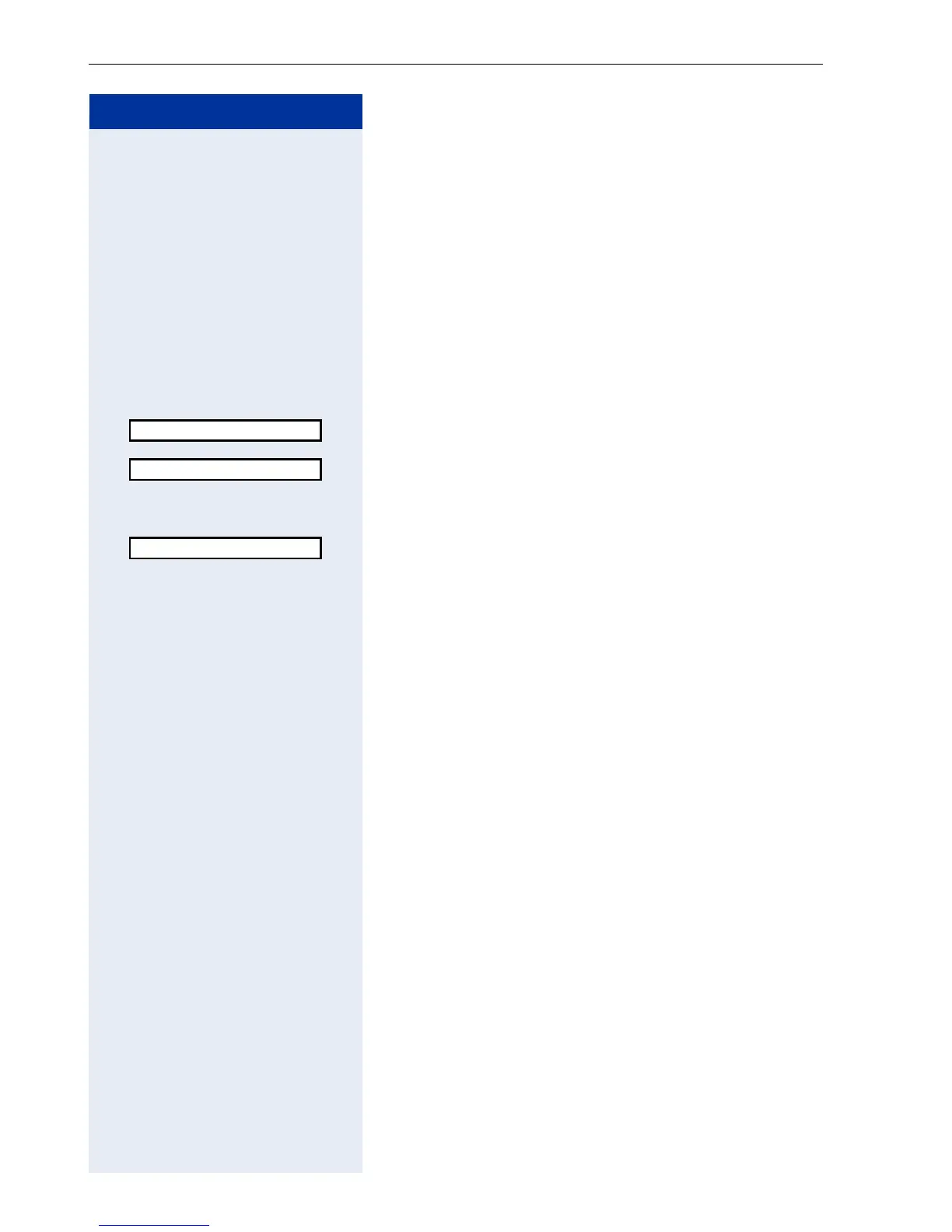Step by Step
Programming the Handset
122
WLAN Access
You can program up to 16 profiles for WLAN access on
your optiPoint WL 2 professional. The profile marked ‰
is active. You can select various profiles. If you have any
questions, contact your service personnel.
These entries can also be changed via the Web inter-
face Æ Page 132.
t Open the main menu.
2 Enter the code.
or
s OK Select and confirm.
s OK Confirm.
Activating a profile
q OK Select and confirm.
” or u Quit the menu.
Viewing settings
View Press the display key.
q Scroll through the entries.
or
” or u Quit the menu.
Settings
Access Profiles
Profile 3 ‰
