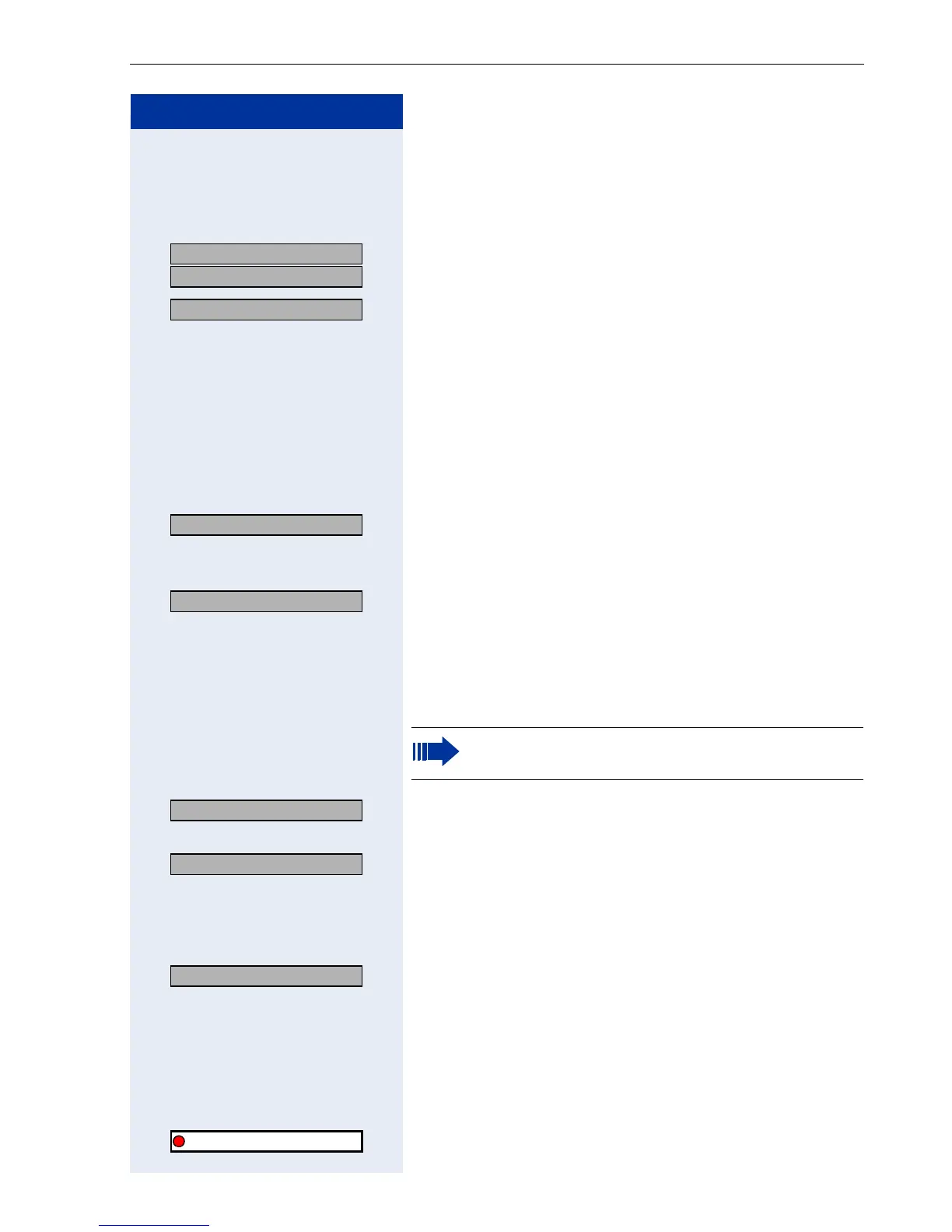Additional Features/Services
91
Step by Step
Answering Messages
"Messages received:" appears on your screen, along
with an indication of the length.
OK
OK
Confirm.
r OK Follow the display prompts.
Leaving an Advisory Message
You can leave an advisory message on your telephone
screen for internal callers who want to reach you while
you are away from your desk.
When another party calls you, the message appears on
the caller’s screen.
r OK Select and confirm.
or
*LO Enter the code.
r OK Select and confirm the preprogrammed message
(which can be changed by the service personnel).
or
Q ... O Enter the code directly.
The codes appear on the screen next to the associated
message.
or
r OK Select and confirm to enter another text. For informa-
tion on entering text, see Æ Page 24.
OK Confirm.
Deleting Advisory Messages
r OK Select and confirm.
or
#LO Enter the code.
or If you have saved "Advisory message" as an FCN entry
Æ Page 70.
FCN Press the display key.
q OK Select and confirm, the LED icon is red.
US: View messages?
UK: Display Messages?
Advisory msg. on?
0=Will return at:
You can enter digits after preprogrammed mes-
sages that end in a colon.
Enter message text?
Save?
Advisory msg. off
Advisory message
