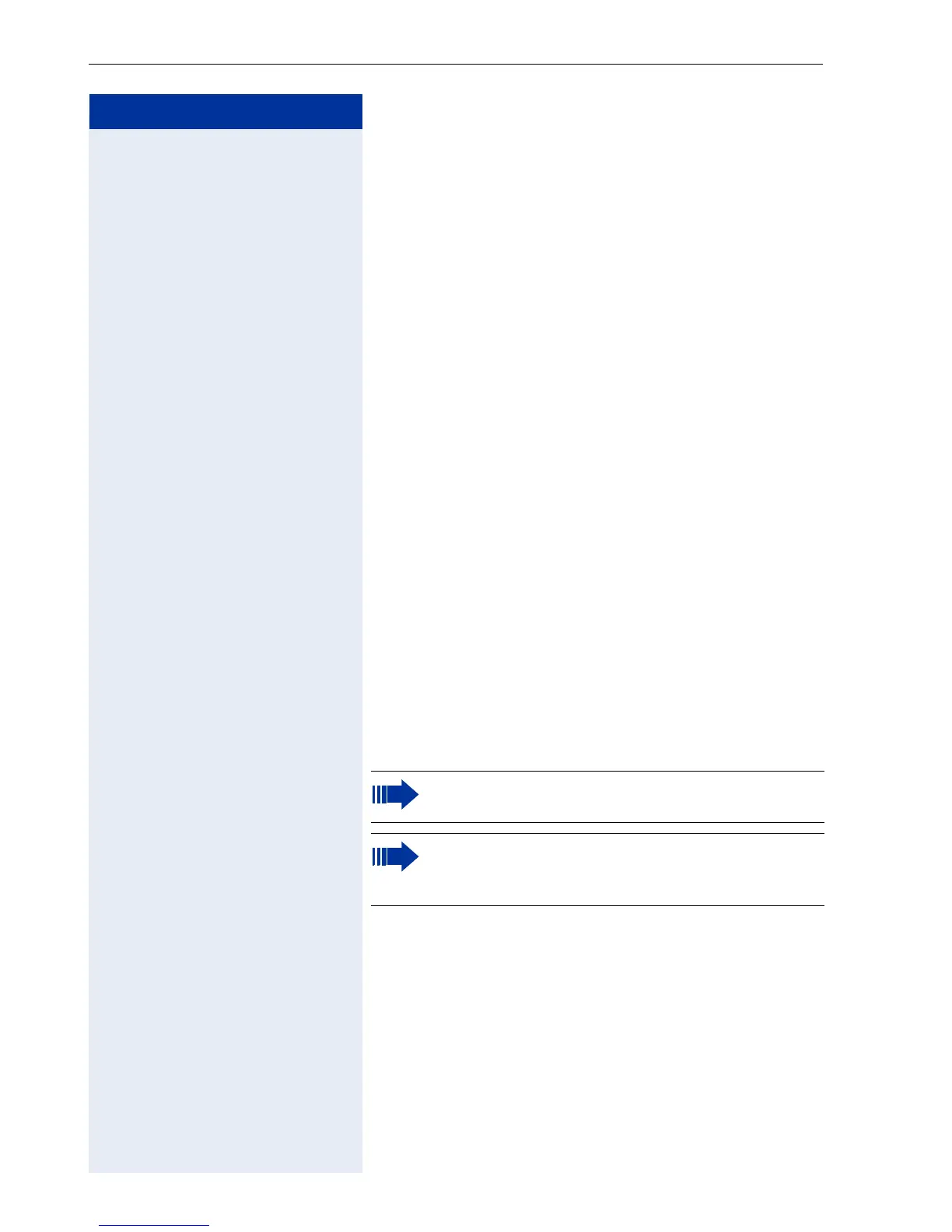Step by Step
Making Calls – Basic Functions
28
c Press the talk key.
or
c Hold down the talk key.
~ Internal: Enter the station number.
External: Enter the external code and station number.
Speakerphone Mode
If you choose to let someone else listen in on your call,
make sure you inform the other party first.
Activating/Deactivating Speakerphone Mode
Activation when dialing
~ Enter a station number
and
d Press the speakerphone key.
Activation during a call
d Press the speakerphone key.
Deactivation during a call
d Press the speakerphone key.
Changing the volume while speakerphone mode is
active
S or C Raise or lower the volume. Keep pressing the keys until
you are happy with the volume.
Save Press the display key.
The icon Ö appears on the first display line when
speakerphone mode is active.
If you want to place the handset in the charging
unit during a call, you must hold down the speak-
erphone key when inserting the handset.
