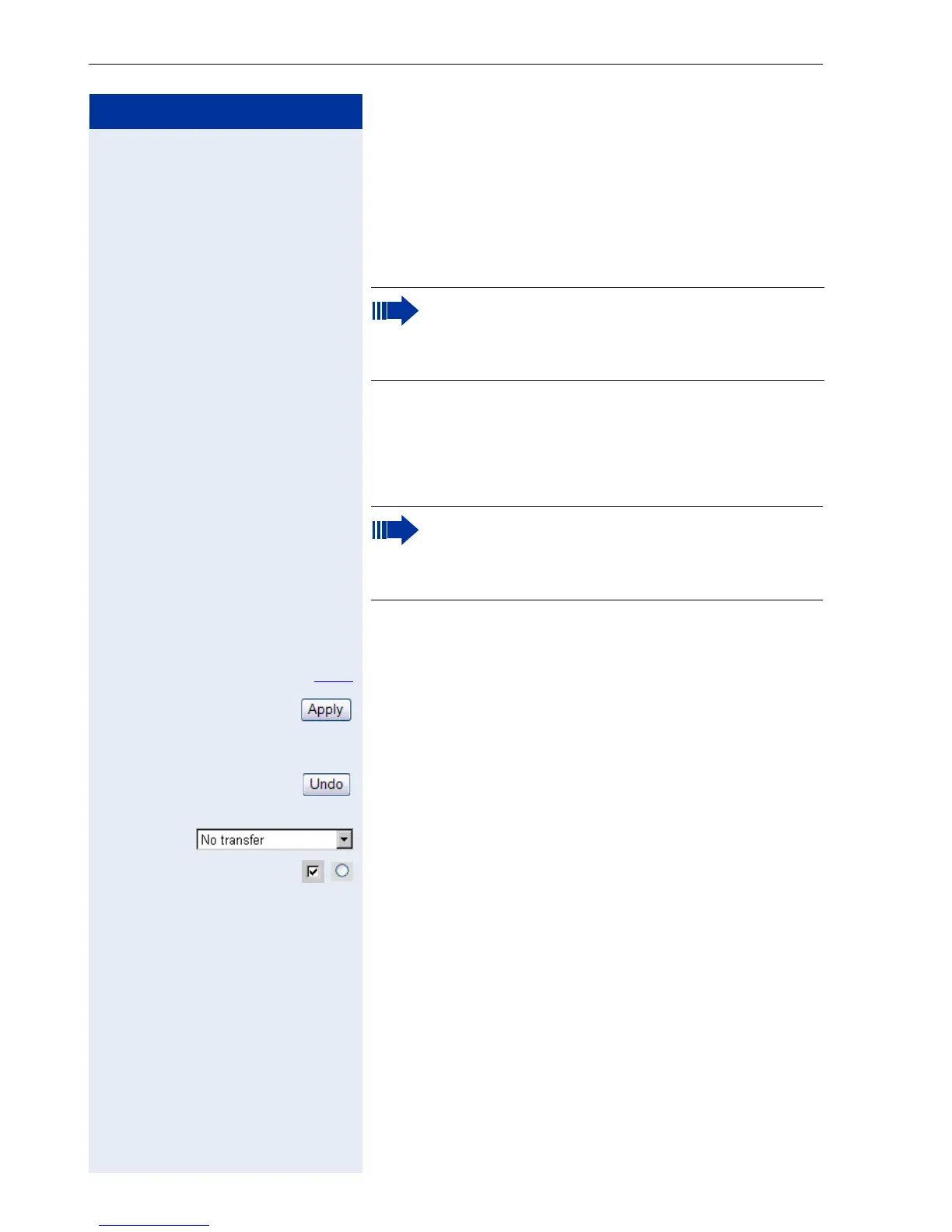Step by Step
Programming the Handset
130
Configuration over the Web Interface
The optiPoint WL 2 professional features a HTTP Web
server that permits handset content to be displayed via
a Web browser installed on a PC integrated in the
WLAN ("Web interface").
Application:
• Accessing parameters and lists
• Making settings for your
optiPoint WL 2 professional
• Importing ring tones
The Web interface contains the following form ele-
ments, for example:
User
Click the link to reach the relevant page.
Click the button to apply the changes to the current
form. The changes are then applied to the
optiPoint WL 2 professional.
Click the button to reset the changes in the current form
to the previous values in optiPoint WL 2 professional.
Choose an option from the selection box.
Click a checkbox or radio button to activate/deactivate a
function.
The IP data associated with the
optiPoint WL 2 professional and the PC must be
correctly configured (consult your service person-
nel).
"Device is locked by WEB access" appears on the
handset’s display during Web interface configu-
ration. Keyboard inputs are not possible at this
time and incoming calls are ignored.
