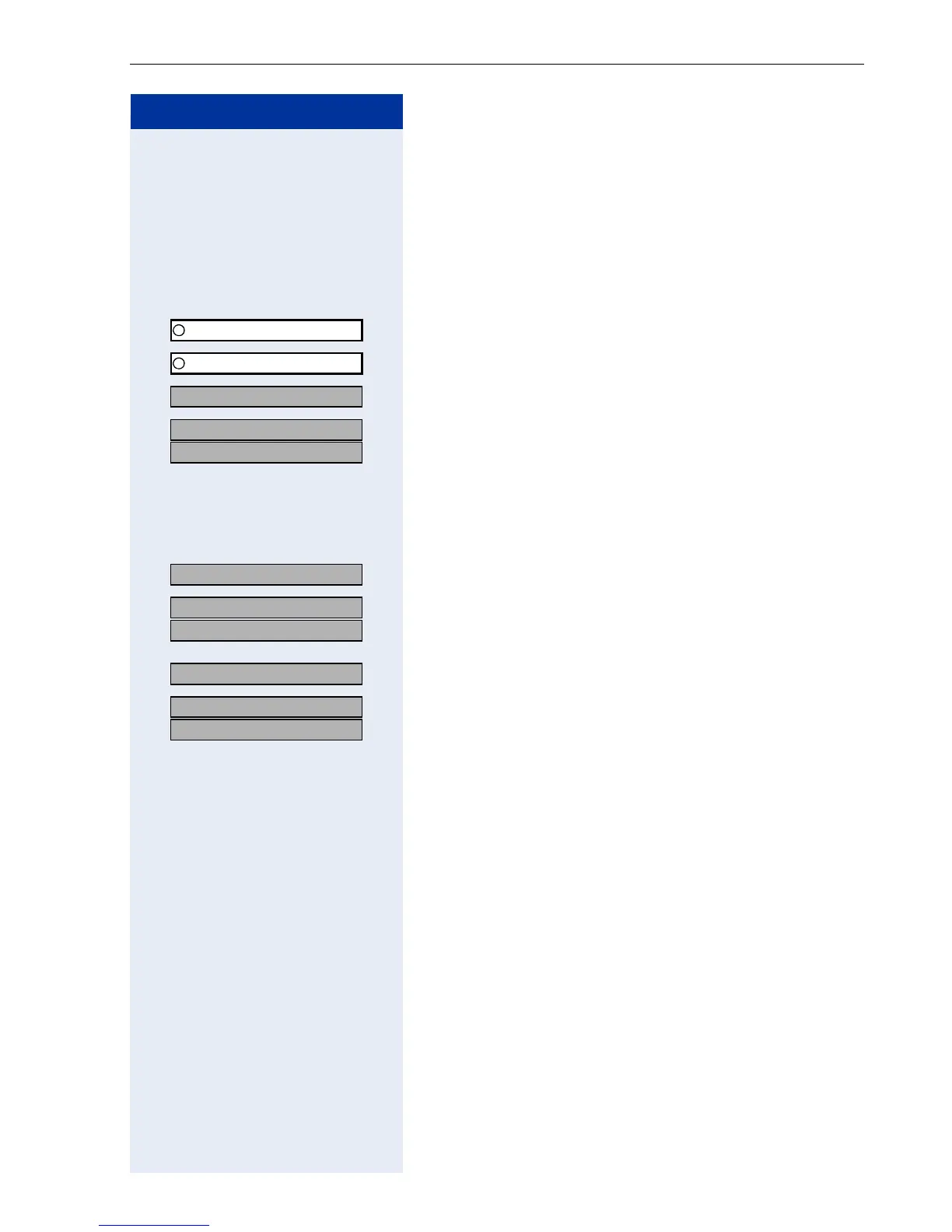Basic Operating Instructions
23
Step by Step
Changing Labels
You can also choose to change a label when configuring
an FCN entry Æ Page 70.
Changing the label on an existing FCN entry:
FCN Press the display key.
OK Confirm.
q OK Select and confirm the FCN entry you want.
r OK Select and confirm.
OK
OK
Confirm to enter a text of your choice.
Q ... O * # Enter text via the keypad Æ Page 24 (up to
12 characters allowed).
or
r OK Select and confirm to reset the default label.
OK
OK
Confirm to apply changes.
or
r OK Select and confirm to discard the changes made.
OK
OK
Confirm.
Program/Service
Bob Dylan
Key label?
US: Change?
UK: Change entry?
Default Label?
US: Save?
UK: Save entry?
Previous?
US: Exit?
UK: End?
