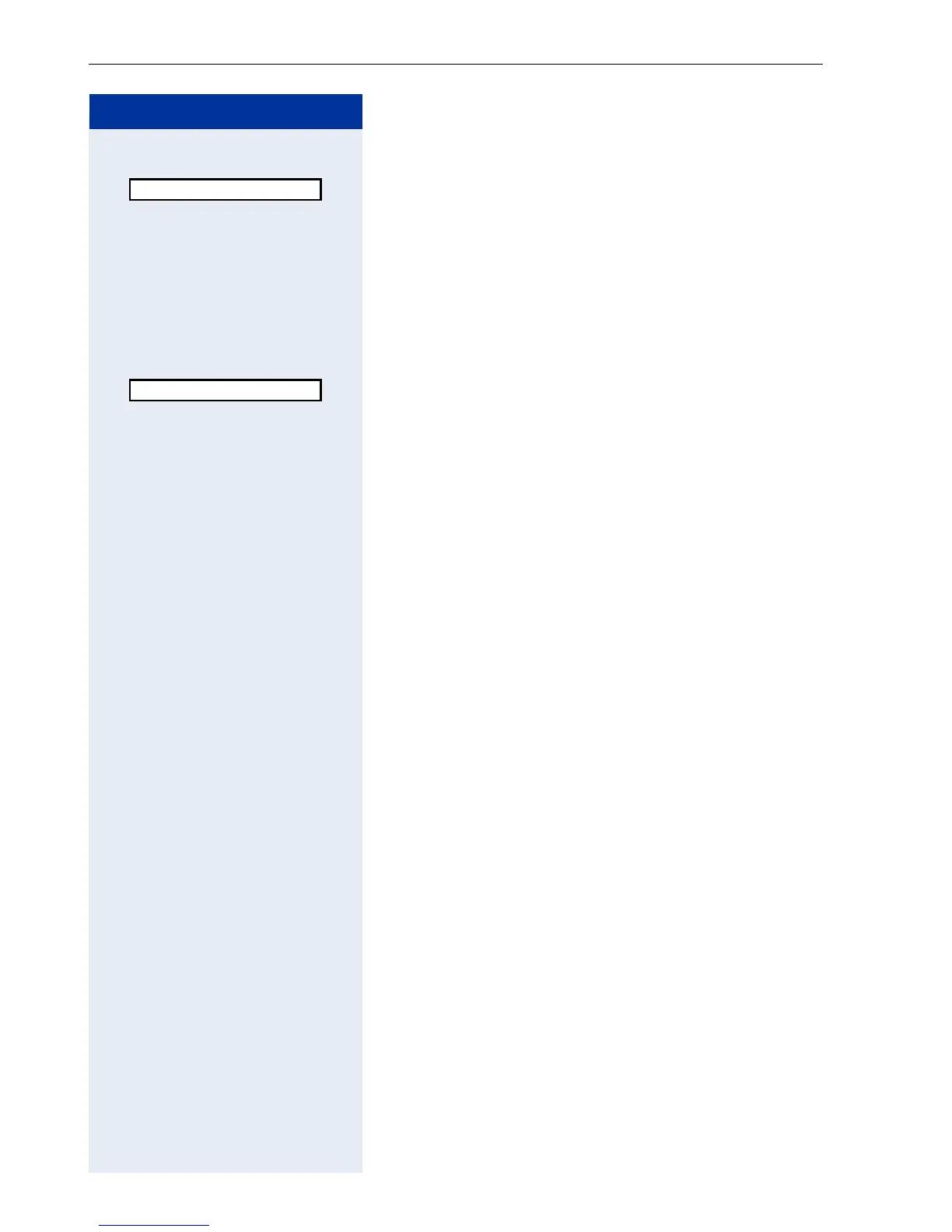Step by Step
Station Number Directories and Lists
116
or
q OK Select and confirm to copy the LDAP entry to the direc-
tory Æ Page 116.
Importing an LDAP Entry into the Directory
Precondition: You have searched for and selected an
entry in the LDAP database Æ Page 115.
© Press the display key.
q OK Select and confirm.
The LDAP entry is now saved in your directory.
Copy to Directory
Import
