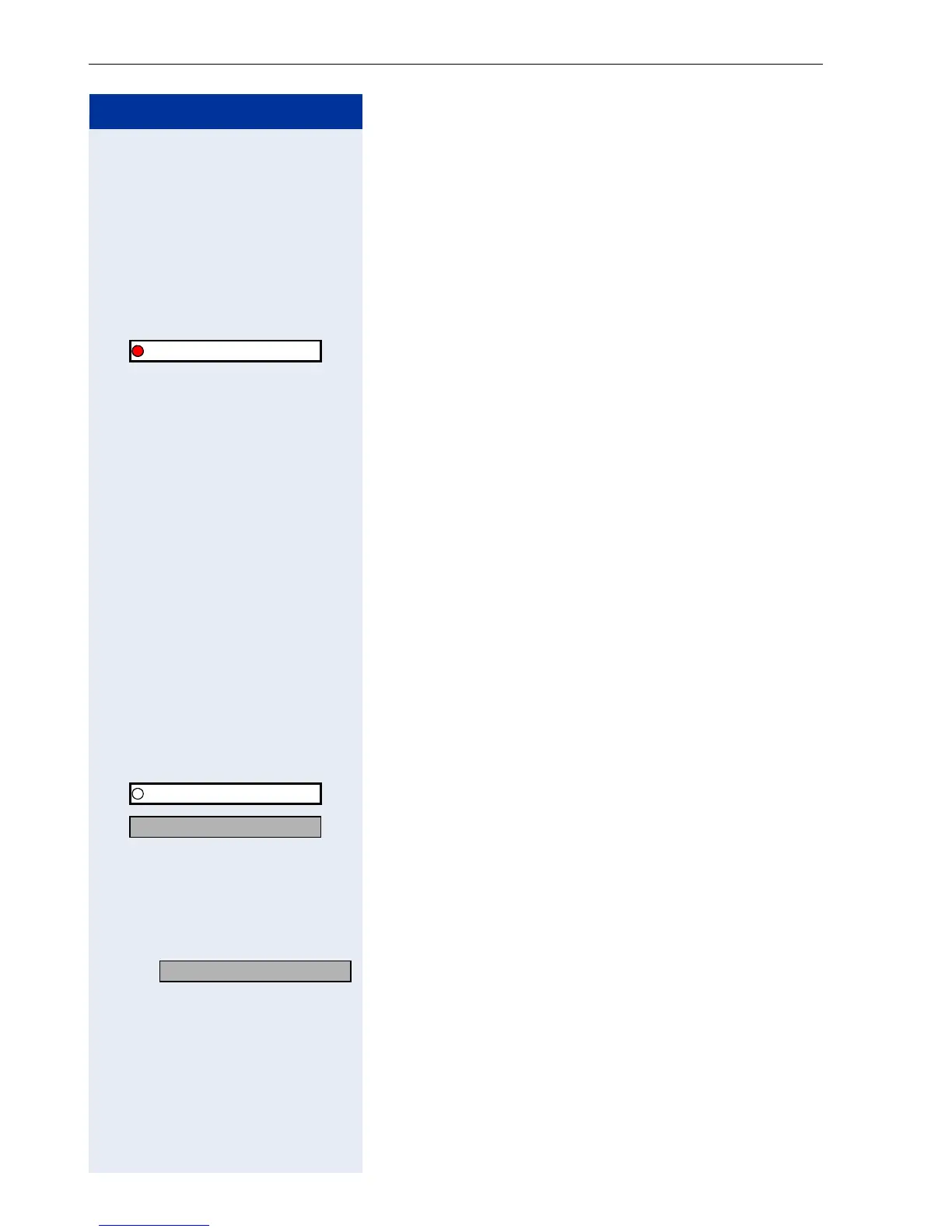Step by Step
Additional Features/Services
92
Displaying the Number of Calls in
Queue and Overload Indication
If you programmed an FCN entry with the function
"View number of calls" Æ Page 70, you can display the
number of waiting external calls on the display.
FCN Press the display key.
q OK Select and confirm.
If the number of waiting calls exceeds a preset limit
while you are engaged in another call (overload), the
LED on the key lights up. Contact your service person-
nel to find out the waiting call limit.
•LED off:
No callers waiting.
• LED flashes slowly:
You have reached the programmed limit.
• LED flashes rapidly:
You have exceeded the limit (overload).
Using Another Telephone Like Your
Own for a Call
Other people can temporarily use your telephone as
though it were their own for outgoing calls.
FCN Press the display key.
OK Confirm.
r OK Select and confirm.
or
*5QN Enter the code.
~ Enter the other user’s station number and telephone
lock PIN Æ Page 89.
If applicable
Users who have not yet selected a personal identifica-
tion number are prompted to do so at their own tele-
phones.
~ Dial the external number.
This state is cancelled at the end of the call.
Max. waiting calls
Program/Service
*
508=Temporary Phone?
Change PIN
