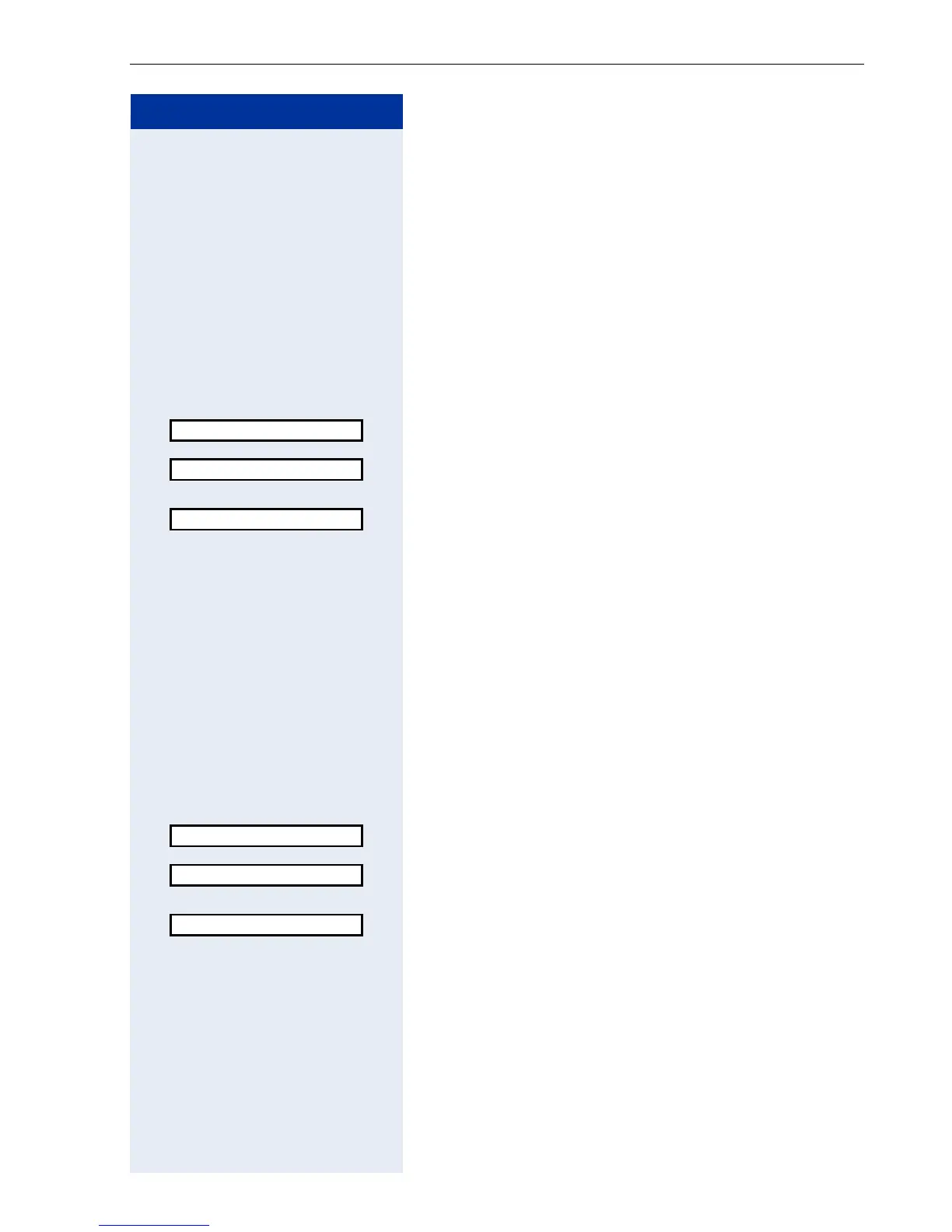Programming the Handset
123
Step by Step
Easy Answer
If this function is active, you can answer a call by simply
removing the optiPoint WL 2 professional from the
charging unit, that is, without pressing the talk key
c.
These entries can also be changed via the Web inter-
face Æ Page 133.
t Open the main menu.
2 Enter the code.
or
s OK Select and confirm.
s OK Select and confirm (to activate).
or
s OK Select and confirm (to deactivate).
or
” or u Quit the menu.
Vibration Alert
You can program the handset to also signal incoming
calls by vibrating. If the optiPoint WL 2 professional is in
the charging unit, the vibration alert function - even if ac-
tive - is suppressed.
t Open the main menu.
2 Enter the code.
or
s OK Select and confirm.
s OK Select and confirm (to activate).
or
s OK Select and confirm (to deactivate).
or
” oru Quit the menu.
Settings
Easy Answer
Easy Answer ‰
Settings
Vibration Alert
Vibration Alert ‰
