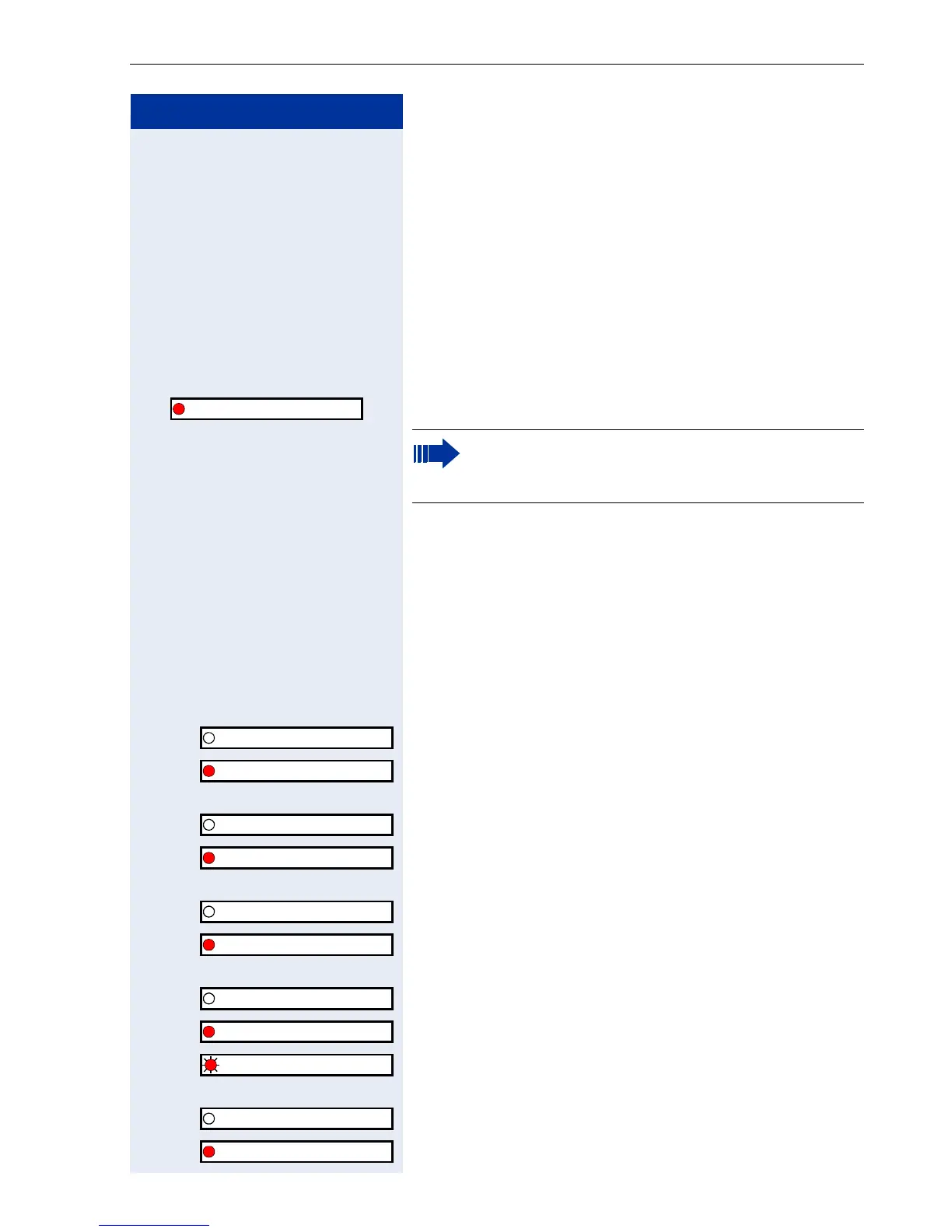Saving Functions, Procedures, Wake-Up Calls, and Reminders
71
Step by Step
The function is now saved (but not active) in the FCN
list. For information on activating the function
Æ Page 71.
Activating a Function in the FCN List
You can save up to 12 functions in the FCN list.
Precondition: The function is saved in the FCN list
Æ Page 70.
FCN Press the display key.
q OK Select and confirm the function you want.
Meaning of LED icons associated with saved func-
tions:
Call forwarding, Forwarding - trunk, Night answer,
Do not disturb, Telephone lock, Advisory message,
Ringer cutoff, HF answerback on/off, Join/leave
group, Caller ID suppression, Call wait.term., Wai-
ting tone off, Door opener on/off, Control Relay (not
in HiPath 2000), Ringing group on, Shift Key, UCD
(Available on/off, Work on/off, Night answer on/off):
Saved function is not active.
Saved function is active.
Callback:
You have not set a callback.
You have set a callback.
Mute on/off:
The microphone is switched on.
The microphone is switched off.
Headset:
The headset is switched off.
The headset is switched on.
Flashing slowly – call can be taken via headset.
Caller list:
No calls saved.
Call request saved.
Callback?
If the function is activated, a red LED icon ap-
pears (like the LED on an optiPoint phone with
function keys).
