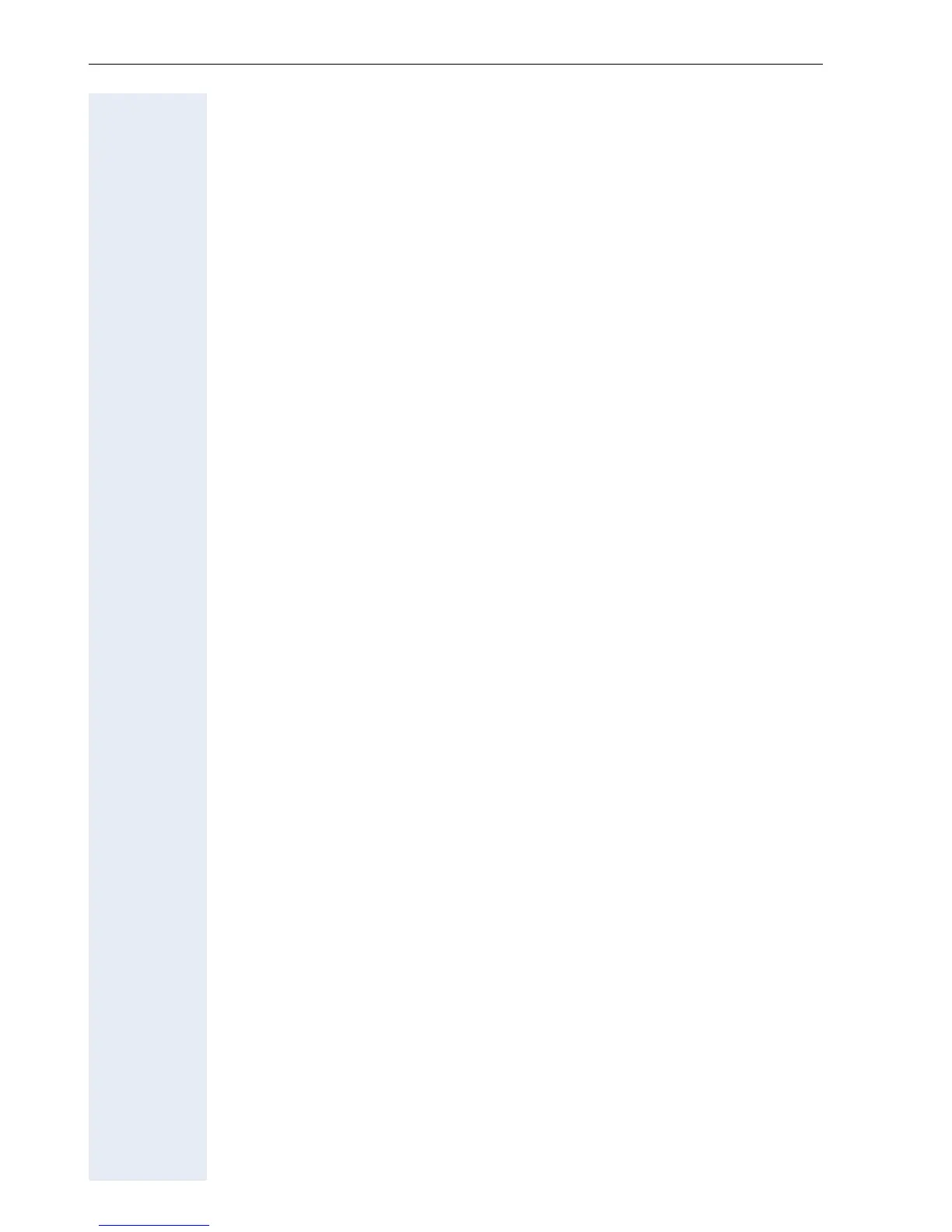6
Contents
Making Calls – Basic Functions . . . . . . . . . . . . . . . .27
Accepting a Call. . . . . . . . . . . . . . . . . . . . . . . . . . . . . . . . . . . . . . . . . . . 27
Ending a Call . . . . . . . . . . . . . . . . . . . . . . . . . . . . . . . . . . . . . . . . . . . . . 27
Dialing/Making Calls . . . . . . . . . . . . . . . . . . . . . . . . . . . . . . . . . . . . . . . 27
Speakerphone Mode . . . . . . . . . . . . . . . . . . . . . . . . . . . . . . . . . . . . . . . 28
Activating/Deactivating Speakerphone Mode . . . . . . . . . . . . . . . . . 28
Saved Number Redial . . . . . . . . . . . . . . . . . . . . . . . . . . . . . . . . . . . . . . 29
Local Redial List. . . . . . . . . . . . . . . . . . . . . . . . . . . . . . . . . . . . . . . . 29
Saved Number Redial in the System Menu. . . . . . . . . . . . . . . . . . . 29
Calling a Second Party (Consultation Hold) . . . . . . . . . . . . . . . . . . . . . . 30
Switching to the Party on Hold (Toggle/Connect) . . . . . . . . . . . . . . 30
Transferring a Call . . . . . . . . . . . . . . . . . . . . . . . . . . . . . . . . . . . . . . 31
Call Forwarding . . . . . . . . . . . . . . . . . . . . . . . . . . . . . . . . . . . . . . . . . . . 32
Using Variable Call Forwarding . . . . . . . . . . . . . . . . . . . . . . . . . . . . 32
Using Call Forwarding No Reply (CFNR) . . . . . . . . . . . . . . . . . . . . . 33
Call Forwarding in the Carrier Network
and Forwarding Multiple Subscriber Numbers (MSN) (Not for U.S.) 34
Call Forwarding in the Event of a Telephone Malfunction . . . . . . . . 35
Using Callback . . . . . . . . . . . . . . . . . . . . . . . . . . . . . . . . . . . . . . . . . . . . 36
Storing a Callback . . . . . . . . . . . . . . . . . . . . . . . . . . . . . . . . . . . . . . 36
Answering a Callback. . . . . . . . . . . . . . . . . . . . . . . . . . . . . . . . . . . . 36
Checking and Canceling a Saved Callback. . . . . . . . . . . . . . . . . . . . 36
Saving a Repdial Key as an FCN Entry . . . . . . . . . . . . . . . . . . . . . . . . . 37
Using Repdial Entries for Dialing . . . . . . . . . . . . . . . . . . . . . . . . . . 38
Telephone Settings . . . . . . . . . . . . . . . . . . . . . . . . . . . . . . . . . . . . . . . . 39
Adjusting the Ring Volume . . . . . . . . . . . . . . . . . . . . . . . . . . . . . . . 39
Adjusting the Ring Tone . . . . . . . . . . . . . . . . . . . . . . . . . . . . . . . . . 39
Changing the Display Contrast . . . . . . . . . . . . . . . . . . . . . . . . . . . . 39
Changing the Receiving Volume During A Call . . . . . . . . . . . . . . . . 40
Selecting the System Menu Language . . . . . . . . . . . . . . . . . . . . . . 40
Switching from the System Menu to Idle State . . . . . . . . . . . . . . . . . . 40
Making Calls – Enhanced Functions . . . . . . . . . . . .41
Accepting Calls . . . . . . . . . . . . . . . . . . . . . . . . . . . . . . . . . . . . . . . . . . . 41
Accepting a Specific Call for Your Colleague . . . . . . . . . . . . . . . . . . 41
Rejecting Calls . . . . . . . . . . . . . . . . . . . . . . . . . . . . . . . . . . . . . . . . . 42
Using the Speakerphone . . . . . . . . . . . . . . . . . . . . . . . . . . . . . . . . . 42
Answering a Call with the Headset . . . . . . . . . . . . . . . . . . . . . . . . . 43
Answering Calls from the Entrance
Telephone and Opening the Door . . . . . . . . . . . . . . . . . . . . . . . . . . 44
Accepting a Call From an Answering Machine . . . . . . . . . . . . . . . . 45
Dialing/Making Calls . . . . . . . . . . . . . . . . . . . . . . . . . . . . . . . . . . . . . . . 46
En-Bloc Sending/Correcting Numbers . . . . . . . . . . . . . . . . . . . . . . . 46
Using a Caller List . . . . . . . . . . . . . . . . . . . . . . . . . . . . . . . . . . . . . . 47
Speed Dialing. . . . . . . . . . . . . . . . . . . . . . . . . . . . . . . . . . . . . . . . . . 49
Dialing from the Internal Directory. . . . . . . . . . . . . . . . . . . . . . . . . . 51
