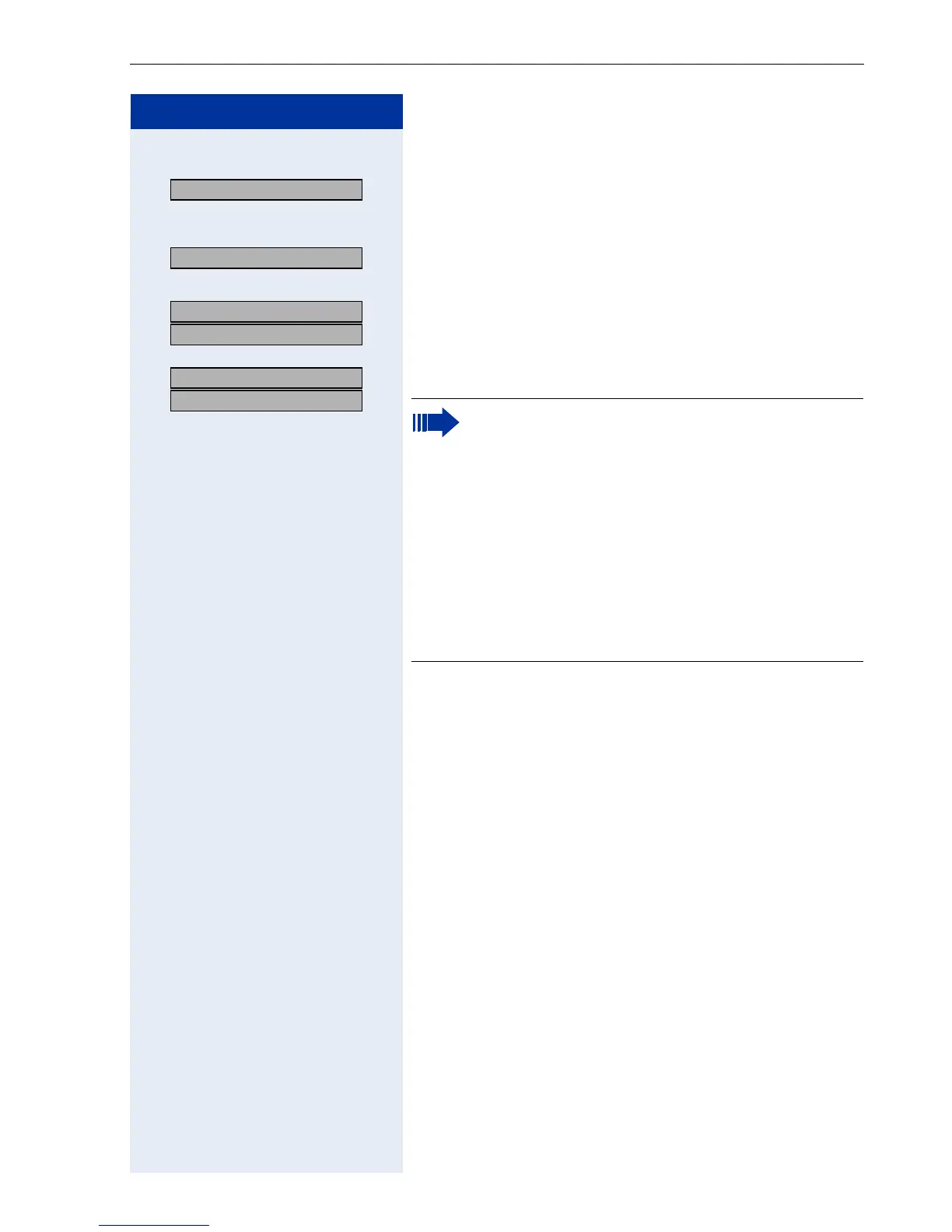Saving Functions, Procedures, Wake-Up Calls, and Reminders
75
Step by Step
or If you make a mistake:
r OK Select and confirm. This deletes all digits entered.
If applicable
r OK Select and confirm to adjust the automatic label. For
more information, see Æ Page 23.
OK
OK
Confirm.
or
r OK
r OK
Select and confirm.
Previous?
Key label?
US: Exit?
UK: End?
US: Another key?
UK: Program another key?
Select the FCN entry to activate the procedure
saved.
Procedures containing functions which can be
switched on/off can be activated by pressing the
OK key and deactivated by pressing the same key
again.
You can also select the procedure entry during a
call. The stored digits are automatically transmit-
ted as DTMF signals Æ Page 65.
For information on display messages when sav-
ing procedures Æ Page 138.
