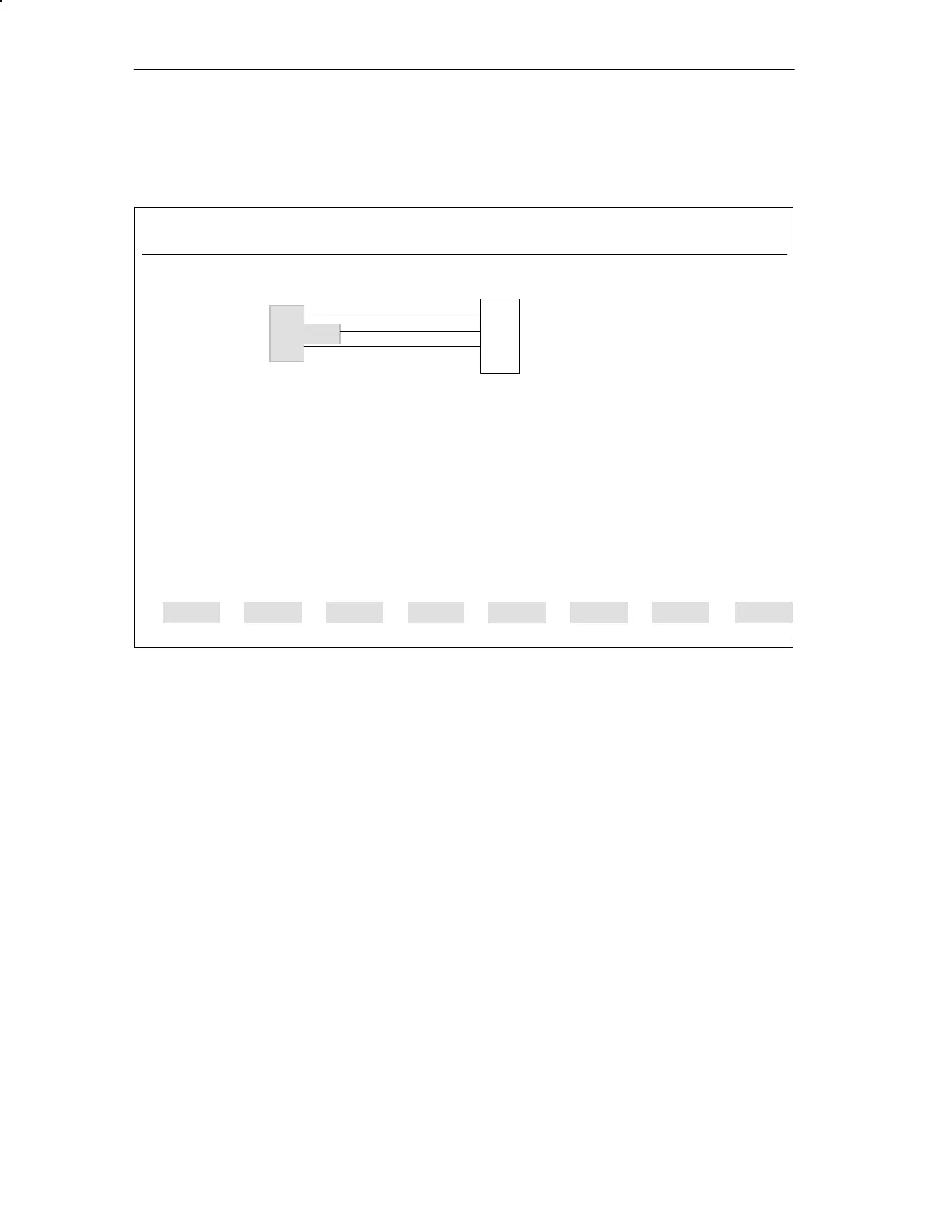6-42
ET 200U Distributed I/O Station
EWA 4NEB 812 6087–02b
8. Enter, for instance, “DB 10” from data word “1” as S5 destination address
and “–1” as default length.
CP type: CP 5431
Request Editor Source: NONAMEST.S5D DB 100
IDENTIFY
TIMEOUT 100
S5 DEST ADD DB 10 1
LENGTH –1
PARAMETERS OF THE SEND DIR CALL FOR TRIGGERING THE SERVICE
Q–TYP : DB DB–NR : 100 Q–ANF : 1 Q–LAE : 8
OK
F
1
F
2
F
3
F
4
F
5
F
6
F
7
F
8
SELECT
Figure 6-9 “Request Editor” Screen
9. Confirm your inputs by means of <F7> (OK).
Result: You can now use the “Identify” service in the STEP 5 program.
For requirements of the STEP 5 program, such as initiating the FMS ser-
vice, making entries in the FB SEND data handling block, etc. refer to the
CP 5431 FMS Manual.
ET 200U(DP Standard/FMS): Modes, Settings and Comm. Capabilities of IM 318–C
